pi camera 3 help
September 13, 2023, 17:07
and got


so it is addressed to video0
Sorry for not being more persuasive...
it's alright
deos this mean no process is using it?
also we think the v4l2 part is not updated enough for the camera 3
so when we change it it is "supposedly" working because it is giving no errors
but now we have the problem of it not streaming to the site
Pls post text, not pictures
And test with sudo lsof | grep /var/log/message That will show that rsyslogd uses that file
Not streaming ? Any errors?
ok a few people have said I need to pipe libcamera into the ffmpeg command, do you know how to do this?
Just put the pipe character | between libcamera and ffmpeg
Example libcamera-vid -t 0 -o - | ffmpeg -i - -c:v copy test.mp4
oh that's simple
so with
ffmpeg -f v4l2 -framerate 30 -video_size 1920x1080 /dev/ video0 -f mpegts -codec:v mpeglvideo -s 1920x1080 -b:v 1000k -bf https://stream. remocon. tv/o0s75fhfuwor5nrolpdalt47
you would do
libcamera-vid -t -o |ffmpeg -f v4l2 -framerate 30 -video_size 1920x1080 /dev/ video0 -f mpegts -codec:v mpeglvideo -s 1920x1080 -b:v 1000k -bf https://stream. remocon. tv/o0s75fhfuwor5nrolpdalt47?
Yes, but you have a space in /dev/video0, see: -video_size 1920x1080 /dev/ video0 -f mpegts.... that will fail that command
can you give me the hole correct command
´libcamera-vid -t -o |ffmpeg -f v4l2 -framerate 30 -video_size 1920x1080 /dev/video0 -f mpegts -codec:v mpeglvideo -s 1920x1080 -b:v 1000k -bf https://stream. remocon. tv/o0s75fhfuwor5nrolpdalt47 ´
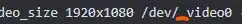
I did a few mistakes because of the way I copied it so I'm just gonna put the corrected version here:
libcamera-vid -t 0 -o - | ffmpeg -f rawvideo -framerate 25 -video_size 640x480 -i /dev/video0 -f mpegts -codec:v mpeg1video -s 640x480 -b:v 1000k -bf 0 https : // stream.remocon.tv/ o0s75fhfuwor5nrolpdalt47
that should be it if Im not mistaken
I know you said no pics but I want to show the output, I can't copy it and I am not copying it all out
so this is the output


Well I cant read that picture, microscopic text
oh yeah sorry
these are the main things I think


that should be bigger
You have the answer in red in the picture
/Dev/video0 busy?
so I don't know what to do
Ok, I think I see now, isn't libcamera using /dev/video0 ? And then you state that ffmpeg should use /dev/video0 as well, then its only logical that its in use already.
So try this:
libcamera-vid -t 0 -o - | ffmpeg -f rawvideo -framerate 25 -video_size 640x480 -i -f mpegts -codec:v mpeg1video -s 640x480 -b:v 1000k -bf 0 https : // stream.remocon.tv/o0s75fhfuwor5nrolpdalt47
ok i will later, thanks so much for helping
I get this error: -f: No such file or directory. well that's the only thing highlighted in red
do you know how to fix?
Maybe you added a slash or forgot a character that it later interputed as a path to a file or folder
Or the package you used couldn't find anything in a path (some internal stuff)
Check for your inputs and how the code works in the package
i just copied and pasted it
Why not use the example from remcon webpage:
Raspberry Pi Example
Open two terminal windows in your raspberry pi, run the following in each of them. The first streams the video, the second gets the commands from the website to control the motor and steering for a remote control car. To control anything else you just change the commands there.
First terminal window:
ffmpeg -f v4l2 -framerate 25 -video_size 640x480 -i /dev/video0 \
-f mpegts -codec:v mpeg1video -s 640x480 -b:v 1000k -bf 0 \
https : // stream.remocon.tv/ <api_key>
And skip the second windows since its related to controll a "car" or similar
the command from the remocon page is what I've been trying, I got the command from the owner
thanks for doing the research tho
Noop, the web say -f v4l2 but your command has -f rawvideo
oh yeah I forgot to tell you, we tried that command originally but it didn't work. I ended up asking you after like 2 weeks of back and forth between the owner and a person with lots of experience with remocon. so I just gave you the command that was the closest we've gotten (in my opinion it was the closest)
I can try it now just to make sure but I'm pretty sure it won't work
yeah I just get this:
[video4linux2, v4 l2 @ Ox559219 f010] ioctl(VIDIOC_G_PARM) : Inappropriate ioctl for device [video4linux2, v4l2 Ox5592 19 f010) Time per frame unknown [video4 linux2 , v4l2 @ 0x5592 19 fo10] ioctl (VIDIOC_ STREAMON) Invalid argument /dev/v ideo0: Inval id ar gument
theres a couple spelling mistakes there because of the way I had to copy it can add in a couple spaces for no reason and stuff, but you should be able to read it
OK, I have got my Pi with camera out so I can replicate your work
which one is it?
<@796000224690307072> have you just given up on this?
I just realy want to finish this project but I have no clue how to use the ffmpeg or libcamera command so I just have to ask people like you
Not really, I have just ben busy with my own project, and a struggling Raspberry Pi Pico that keeps loosing contact and I have to reflash micropython all the time
it's okay I'm just making sure, what's your own project?
Just to make sure, you're currently trying to get the output of the camera to a stream, correct?
yes it should stream to remocon
a robot controlling site
Oh, I recommend checking their tutorial, they might have some proprietary things which depends their stuff
can you link it for me?
And if they don't have any or anything useful, debug your code with some video viewing program
They use neocities lol
You were correct:
sh
ffmpeg -f v4l2 -framerate 25 -video_size 640x480 -i /dev/video0 \
-f mpegts -codec:v mpeg1video -s 640x480 -b:v 1000k -bf 0 \
https : // stream.remocon.tv/ <api_key>
Have you tried checking your /dev/videoX?
I'm not experienced in those, but I remember using VLC to view ffmpeg live feed, but you can try to record for like 5 seconds and save it to a file and checking it afterward
one second i have to go for a bit, ill be back
Take your time
Try the python or nodejs code for controlling the robot, if it doesn't work, then you probably have some issue with the connection, maybe (I've no experience in controlling robots)
I've got the code controling the robot that works perfectly
it's streaming the camera live to the site
ok I'm back
oh ok
Btw, you got this?


Nice, so you just have to implement custom characters somehow, by editing the module or lighting up the individual light dots
And I don't know how, I just thought of it without experience
Oh, if that's so, a simple tutorial is enough, you're able to do it in no time!
Yes, I have code that prints åäö (Swedish chars) to the display and OpenWeather weather deliver UTF8 () , so its just to deconstruct the string from OpenWeather to a array of chars and apply the function:
Substitute substitutes[] =
{
{ "Å", 0xC5 },
{ "Ä", 0xC4 },
{ "Ö", 0xD6 },
{ "å", 0xE5 },
{ "ä", 0xE4 },
{ "ö", 0xF6 },
};
🙂
But this is another topic...
how do I record a video with ffmpeg command and with libcamera piped into it?
I think something like this:
ffmpeg -f video4linux2 -i /dev/video0 -vframes 1 -video_size 640x480 frameshot.png
but I need libcamera pipeing into it
okay update. I've managed to get it running ish, it's apparently streaming to the site and the site says the bots online which means it's receiving input but his not showing anything for some reason, the command I used is:
libcamera-vid -t -0 |ffmpeg -f v4l2 -framerate 30 -video_size 1920x1080 /dev/video0 -f mpegts -codec:v mpeg1video -s 1920x1080 -b:v 1000k -bf
in the terminal it's just outputting:
#32 (30.01 fps) exp 32876.80 ag 5.99 dg 1.91constantly