setting up pi hole
December 14, 2023, 19:12
ok I have pi 4, how do I set it's static IP to set up my pi hole. I'm pretty stupid in this area so bare with me
Go to your router settings and there should be a DHCP option where you can create a reserved ip for the raspberry pi
Once you're there you'd need to put in the mac address and ip of the raspberry pi which you can get through ifconfig
thats a static DHCP lease yes,
or he can set in in the rpi config file
which is easier?
I think that depends a lot on the router used and your skills/knowledge.
well like I said I have very little experience in this, and I have an EE router
EE router lmao
I've always knew them as just a mobile data company
well they do a not bad router
and I wish I used their mobile data as well, it's so much better than O2 atleest in the uk
go to your /etc/dhcpcd.conf
interface [INTERFACE] static_routers=[ROUTER IP] static domain_name_servers=[DNS IP] static ip_address=[STATIC IP ADDRESS YOU WANT]/24
thats it
ok cool, and I have to keep it out of the range my router sets right?
well preferably
If you don't keep the address outside the DHCP scoop then you can get a IP conflict and end up with a device that will not work. And Mr Murphy will see to it and make sure that it will happen fast 😉 Ref.: https://en.wikipedia.org/wiki/Murphy's_law
ok so how do I check if it's outside of the "scoop"?
The router should show a range of IP, and everything else is outside the scoop (range)
okay I will check
also if I know the IP of my pi normally can't I just put the static IP very far away from that?
No, because it may still be in the DHCP range!
yeah but like most routers can only have like 200 devices connected at most so why not just put it 300 above the pi?
For example, a range can go from 192.168.188.1 to 192.168.188.254, in which case you could not set the IP outside this range. Therefore you need to know from where to where your DHCP assigns IP.
Because 300 does not exist!
0 smallest 255 largest.
You cannot use 0 and 255.
What's so difficult about simply looking into the router?
nothing much, I'm just brainstorming ig
your the professionals here I should just listen
quick question why do computers love the ranges 0-255? I feel like I see it everywhere
thats so true, had many situations where i had a lot of weird luck in the Software lottery 😂
there isnt a number Higher than 255 in ipv4, read here:
https://en.m.wikipedia.org/wiki/Internet_Protocol_version_4
I can't open links for now, but that makes about sense
yeah I saw it a lot in wireless things
An IPv4 consists of 32 bits and 4 octets and is made up of zeros and ones.
192.168.188.1 is in
Binary:11000000.10101000.10111100.00000001

And since you have 8 bits per octet, this is how it is done.
That's why it only works up to 255.
oh ok
ok found the range
and made an IP that is out of that range
I use nano mode to do this right?
Nano
Vi
Vim
Just an editor 😉
But vi and vim are not so easy to use at the beginning 😅
I use nano over ssh tho right?
If you are not directly on the Pi, yes, then you can only do it via ssh.
ok what's the command I forgot?
whats nano mode?
nano is a cli Text Editor
still using nano, it works so no reason to switch
I'm sure I remember someone talking about it, you use it to edit files in terminal I think
sudo nano NameOfFile
oh-k
ok two questions, do i keep the brackets? and what do i put for the interface?
No
Think eth0
But you'd better check with
ip a again beforehand.
what?
I checked the IP I made is no where near the range
No... When you request your IP, it says eth0 at the front - that is the interface.
look this is what it looks like for me
2: eth0: <BROADCAST,MULTICAST,UP,LOWER_UP> mtu 1500 qdisc mq state UP group default qlen 1000
link/ether dc:a6:32:e7:a0:c9 brd ff:ff:ff:ff:ff:ff:ff:ff:ff
inet 192.168.188.20/24 brd 192.168.188.255 scope global dynamic noprefixroute eth0
valid_lft 686574sec preferred_lft 578574sec
inet6 2a04:4540:7211:f00:265d:4055:33af:260a/64 scope global dynamic mngtmpaddr noprefixroute
valid_lft 6802sec preferred_lft 3202sec
inet6 fe80::4410:72fb:63e1:d87a/64 scope link
valid_lft forever preferred_lft forever
and eth0 is the interface.
on the pc it is 2: enp12s0:
therefore again ip a ^^
ah ok
I agree they're helpful
Nice
I'm confused now, I looked at the devices to do this. my pi already has a static IP apparently
the thing is tho, the static IP is within the range and is the same as it's normal ip. not to mention that I didn't set this up
so because it's only occupying it's own ip can I just ignore it and carry on with my pihole stuff knowing it already has a static IP?
If you mean the output of
ip a
yes of course he has an IP and of course it's still the old one, otherwise you couldn't communicate with him!
It only gets the static IP that you specify once you have entered it and rebooted.
it says (static) in the router next to the pi
Then you must have set it there and forgotten about it. But setting the IP statically via the conf is something else. It only gets the one in the router when it asks for an IP. It won't if you specify it via the conf.
And this mean that the router can offer the "static IP" to another device if you dont reserve it in the router since you say it is in the "range".
I just say Murphys Law!
i have not set the static ip, any chance that pi hole did this automatically because ive noticed that its been keeping this ip even when i remove the ethernet, its only been doing this for a couple of days (when i set up pi hole)
not sure what i can show so i just covered it anyway. what is the interface of this?


it is in the ethernet section if that means anything
As explained yesterday, "eth0" is the interface for ip a. So make an ip a and if you are not sure, show us the output!
The DHCP standard has a way of keeping the previously assigned IP if possible.
ip a
you said double check in the router to see the interface if i remember rightly
No, you should check the DHCP range in the router... You can't check the interface there...
oh, well yeah i double checked the range, not sure if i can tell you this but the end numbers are 64-253 so im setting it to 10, also that way its relatively easy to remember
So what now static IP through the router or static IP manual in the Pi? Why the latter if the Pi gets a static IP from the router?
Please decide on one way.
im doing sudo nano now
whats a dns ip?
interface eth0 static_routers=192.168.1.254 static domain_name_servers=[DNS IP] static ip_address=192.168.1.10/24also is this right so far?
Unfortunately I don't know dhcpcd, but DNS will be taken over by the Pi, so I would say that its IP must be included there.
DNS = Domain Name System. It is the service that resolves a host + domain name, ex www.raspberrypi.org to an IP adr. so you can reach it.
And if you type the command ip a it will show if the IP is dynamic (DHCP) or static.
can i dm you the screenshot of ip a?
I don't know why, since you can't reach the server from the outside anyway, but yes.
i feel like this is a dangerous area, im not sure what i can and cant share
I shared this from my Pi yesterday.... I wouldn't do it if it was dangerous.
ah ok one sec
kameron@pi-4:~ $ ip a
1: lo: <LOOPBACK,UP,LOWER_UP> mtu 65536 qdisc noqueue state UNKNOWN group default qlen 1000
link/loopback 00:00:00:00:00:00 brd 00:00:00:00:00:00
inet 127.0.0.1/8 scope host lo
valid_lft forever preferred_lft forever
inet6 ::1/128 scope host noprefixroute
valid_lft forever preferred_lft forever
2: eth0: <BROADCAST,MULTICAST,UP,LOWER_UP> mtu 1500 qdisc mq state UP group default qlen 1000
link/ether d8:3a:dd:3c:4d:2f brd ff:ff:ff:ff:ff:ff
inet 192.168.1.131/24 brd 192.168.1.255 scope global dynamic noprefixroute eth0
valid_lft 55490sec preferred_lft 55490sec
inet6 fe80::b43a:6454:5cf5:171f/64 scope link noprefixroute
valid_lft forever preferred_lft forever
3: wlan0: <BROADCAST,MULTICAST,UP,LOWER_UP> mtu 1280 qdisc pfifo_fast state UP group default qlen 1000
link/ether d8:3a:dd:3c:4d:30 brd ff:ff:ff:ff:ff:ff
inet 192.168.1.119/24 brd 192.168.1.255 scope global dynamic noprefixroute wlan0
valid_lft 55662sec preferred_lft 55662sec
inet6 fe80::28e8:d009:bdae:5576/64 scope link noprefixroute
valid_lft forever preferred_lft forever sorry i didnt dm you right away, i was talking to a few people
2:
As I said eth0
is ctrl+s how to save in nano? i forgot
Ctrl+o
But it also says below
and then ctrl+x?
Y
ok the ip is the same
after reboot
You'll have to ask someone else. I don't know Dhcpcd.
Oh yes, it is possible that your Pi still has the old IP because of the WLAN, you should switch this off. It's better to use LAN anyway, otherwise the connection will be slower.
That's not probable, the WLAN has a different MAC and will get a different IP as the IP .131 is kept in the DHCP database for the MAC that eth0 has.
Yes then, you know why he doesn't get the static IP even though he has set it. I don't know dhcpcd, I would have done it via interface, that's how I learned it.
sudo service dhcpcd status
output:
Unit dhcpcd.service could not be found.
Well then it can't work...
can I use pihole without a static IP? I mean I just use hostnames anyway
Then you would have to change the DNS in the router or on the devices each time to the IP that the pi gets so that pihole can work...
You said your Pi has a static address in the router, so what's the problem now?
because with IP a it says it doesn't have a static ip
Let's go back to the beginning, where it says there are 2 methods for a static IP.
1 method: you tell the router that this device should always get the same IP.
2 method: you set the static IP yourself via dhcpcd.
Method 1: the IP is within the DHCP range because the router takes over the task.
Method 2: the IP must be outside the DHCP range, otherwise there may be conflicts with DHCP.
I hope I was able to shed some light on this?
so it's confusing
yes, now we know method 2 doesn't work. should we try method 1?
you'd need to really walk me through this one
Yes, since the static IP was not set manually, it does not say anything about static, that is normal.
There is nothing more to explain. The Pi has a static IP if it has the same IP every time after rebooting. So continue with the next step.
ok I will do some testing moving the ethernet over to test if it still has the same ip
btw I definitely didn't do this myself. any chance it was pi hole doing it?
Run raspi-config and choose dhcpcd as network manager
6. Advanced and then AA networkmanager
Why, what is everyone doing with this dhcpcd ...
What's so special about it?
No idea, I've never put on a pihole.
I manage this via the router or interfaces. Why run an extra service when there are resources on board for this?
I can't find network manager
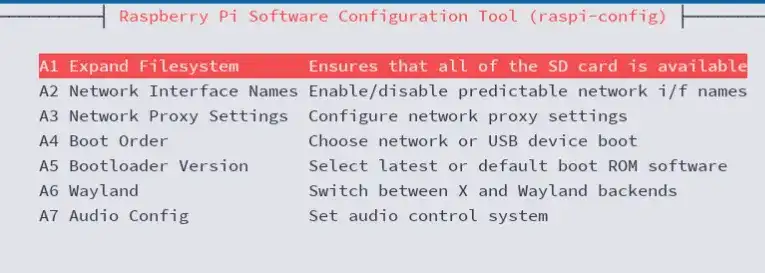
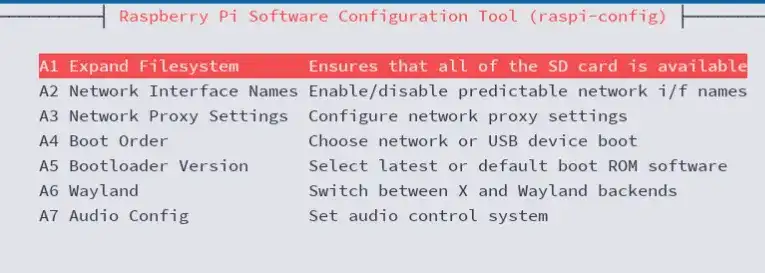
ok I'm also confused now
so I did this, and when I unplug the ethernet it automatically connects to wireless and still has the same ip, but it doesn't say (static) next to it like when it does with ethernet
and then I tried using a different ethernet port, and the IP changed. but this time it's on the overall router but still with the same static IP. so there's two of them?
I'm really confused now
is this static or not?
oh and also with the different ethernet port even tho the IP is different the IP that works with the original ethernet port still works on ssh
The Ethernet ports have nothing to do with it. The router recognizes the device based on the Mac address.
If so, you would have to shut down the Pi, delete the IP stored in the router and then start up the Pi again. If it still gets the same IP, it is set to static.
This would not work with my FritzBox router because I have to set each device individually so that it only gets this IP. I have no idea how it is with your router.
idk, anyway it sounds like your saying it is static? so i can move on with pihole?
The worst thing that can happen is that you can no longer access websites because the DNS is not working because the Pi has a different IP than is set in the router for DNS. At the latest then you will know whether the IP in the router is static or not.
Otherwise the only option is to do it via interfaces or install dhcpcd.
if I shut down the pi can people use the internet normally?
if not how can I change that?
or Atleest be able to easily turn the pihole off
yes
people can always use the internet normally, only when they use your dns server it wont work if its off
thats why redundant dns exists
you can enter two dns servers in the config
host pihole two times and you can restart the pis without any problems
i mean i use a setting in the router right to force everyone through the dns? i mean if i dont want to manually change it on each device
actually how would i change it on each device, is that also easy?
yes, its in the wifi settings
see?


but if i have 29 devices on my network wont that take a long time?
you could do it manually or just set this dns as upstream dns in the router
ok and if the pi shuts down without warning everyone will just automatically switch to normal internet?
no
then everyone will think he doesnt have Internet
thats why you should host two of them on seperate devices
two what?
two piholes
or just dont shut down your pihole
but pihole is very stable, mine runs now for over a year, never had any issues
im also thinking if i mess this up right now my family cant suffer more than an hour without internet lol
ok i forgot what to do now. do i start pihole up again?
in docker its just
docker restart <pihole Container>
yeah i know how just making sure i do
also its on pi os not docker
ok, not sure what to do, it said would you like to set a static ip adress, i clicked yes bc im not confident i have an actual one and now its given me this


what do i do?
<@661583386992836619>?
the gateway is already set to my routers ip address. should i leave it like that?
yes
ok
Set an ip Outside of the dhcp range
yup i did
?


would go with cloudflare
?

cloudflare as upstream dns
yeah forgot to send pic
just go ahead
with show etherything?
ye, this is just the loglevel
ok good because i already went with it
this feels illegal with how easy it is to block ads
with 29 devices it wont be slow right? on a pi4 with 2gb ram
it will be faster than ever
oh cool, didnt know ads make that much of a difference to speed
ok so it did it, it gave me stuff with a "admin password" i screenshotted it so id remeber. now what do i do?
pihole is blocking around 25% of all my dns requests...
go to the Dashboard
ok
<pi ip>/admin
it gave me admin dashboard, i already went to it
"this site cant be reached?
check where the Dashboard is with ip and portscan
uhm ok, so i did ip a my ip is not set to the one i set in pi hole, then i went into the admin table with that ip instead and it worked?
oh this is so cool!


this wont be a problem right?
ok im gonna say no. what do i do now?
Its actually more than two.
now you could add additional adlists
or just start using pihole right away?
which do you recommend?
i mean theres little chance of pi hole crashing right?
really? never seen a setting with more than two dns servers
it basically wont crash, dont worry
its veeeery stable
so whats an adlist?
my ph


ok cool
an adlist is just a list of Blacklisted websites
just click a bit around you will see
cant i just block all ads?
yes, but a Computer cant decide between ad and not ad, so you have to tell him xd
i have to go through 143,000 links to decide which is an ad or not an ad?


or atleest look at them?
actually isnt this list certified to be adds? https://raw.githubusercontent.com/StevenBlack/hosts/master/hosts
its the one they gave on the site
yes
just leave it as is for the next week or so, it works out of the box
ok great
now then, how do put all the devices through this?
also will it cut the internet for a second? i need to warn people if it will
1. upstream dns in Router
2. on each device individually
these are the options
i mean it will take a while if i do it individually right?
no, it will change immediately
i mean it will take a while for me
ah yes
also this?
nope, they wont notice anything
ok
now how do i do "upstream dns in router"?
there is a setting in your router where you can set a dns Server
one second ill check
and if there is nothing, your router is probably crap
uhm what does this mean?


thats it
set to manual
oh this is cool
so i put in the ip of my pi?
yes
but my ip adress is more than 4 digits long?


this is weird, i guess your router is restricting wich ones you can use, maybe <@796000224690307072> knows
what do mean which ones i can use?
the last bit of digits on the ip is only 3 digits long if it wants that
big companys like cloudflare (1.0.0.1, quadnine(9.9.9.9) and Google (8.8.8.8)have 4 digit long dns ips
i used cloudflare right?
yes
no.
so do i put that in?
.
ip of the pi
you seem to have two conntradicting answers 😂
nope
the last 4 digits is 1.119?
your dns goes from your device to the pi and if the pi doesnt know to cloudflare, If you set cloudflare in your router you are basically just bypassing pihole
oh, ok
so what do i do?
wait for him
oki
sorry
youl probably have to ping me when he comes back
looks like its amplifiying itself via the bot logs, he probably got 4 pings now...
damn
well he should be super alert <:kekw:1096152716578934924>
oh yeah forgot i muted the bot logs for the same reason
<@661583386992836619> I need you to convince my brother because he thinks this will make the network slower
I have the pi 4 2gb, give me your best pitch and I'll give it to him
pihole caches dns requests, whats faster, a device sending to your pi or a device sending to some random server in your country 😄
lol fair point
ok ive figured something out
i went on the real pihole docs, theyre picture looks similar to mine. what they did is put multiple numbers in each box each one separated by the dots


this would work with mine
so these 4 pings werent even needed. sorry oopse
ok im ready to do it now
how do i know if its working?
you will see the number on the dashboard increasing
nvm went on https://canyoublockit.com/, it just destroyed the extreme test and it cant even detect it as an adblocker
will this work for sponsered links on google?
https://cnn.com is apparently swimming with ads but I can't see a single one
thank you so much for the help. I love this rn
I've had some problems on mobile. it seems to do a worse job on mobile than desktop
is there any reason for this?
no, it doesnt do a worse job, its running perfectly, if you see ads somewhere then you did not set that ad domain on the blacklist
here, add these adlists to your pihole and it will block more
https://v.firebog.net/hosts/lists.php?type=tick
Im seeing the ads that are blocked when I'm on my laptop
I checked and the ad domain is in the adlist but it's not blocking it on mobile
how can you see something that isnt there lmao
because I use "can you block it" which shows you ads and shows you where they would be
did you set up pihole as dns server on your phone?
yes, it's routed for every device
remember I did what you told me
then pihole is blocking it.
remember: when you think something is wrong with pihole, its not pihole but your device/adlist configuration
lol
ill test more later and take screenshots to show you. trust me tho it's not working as good on mobile as desktop. idk why
it is, because its just dns, sry cant trust you with that lmao
probably the ads are cached on your phone (see? device config)
yeah your right here
they can do that????
where do i find my device config?
yes, im pretty sure
just clear all the app caches, restart your phone, wait, whatever, just try a few things
how do I clear my app caches?
you use duck duck go?
yes
me too
I'm guessing you turned sponsored results off too?
yes...
ok glad to see, it's strange how many people actually stick to Google that's all
too much
exactly
ok I cleared etherything so it was no chance of being on the cache, but im still getting ads which would be blocked on desktop


then check pihole log and check from wich domain it comes, then block that domain
already checked, the weird part is that the domain is in the adlist. its just not blocking it
its blocking all the other ones just not most banner ads
is it green or red in the log?
one second. let me check
i didnt check that exactly i just copied the domain from the add
show me that domain lmao
doubleclick.net or something
also a bunch of these
ok after some messing around i got to this, now i should never have to see an ad again lol


the majoritory of these came from this btw https://raw.githubusercontent.com/blocklistproject/Lists/master/everything.txt if you want to use it
oh wait that isnt stored on the pi right?
wich one exactly?
but be careful, some lists contain false-positives if you use all of the firebog lists, thats why i went with only confirmed lists
yeah just realised a few stuffs not working. turning it off now
yea
god I do love this tho, ok so if I see an ad I copy the domain and add it to the adlist?
yes, to the blacklist
what do you mean?
nvm
ok
ok damn I've decided the DNS is actually just not working on my phone
I tried an adblock test, it's miserably failing and the log has no record of it
do I put pi-4 here? (that's the hostname of my pi)


ip
but it says hostname?
you set the dns server in wifi setting, not private dns because your pihole is on a private network
ok, any other idea of why it's not working on mobile?
it is
check pihole logs and look for your client ip
my phone is recognising it


ok
so it turns out I forgot I disabled blocking a bit ago when I was having problems and forgot about it
but it's still not great
on https://d3ward.github.io/toolz/adblock.html I'm getting 54% which Is higher than when it wasn't on but no where near the 99% I get on desktop


and I'm still getting banner ads


cant see it, my pihole blocks it lol
ok so it definitely isn't working on my phone
oh sorry
do I delete it?
oh nvm I did
ok so what should I do? because the pi hole has my phone up in the logs but it clearly isn't working
still, its a domain problem
maybe its cached somehwere else
I doubt it
I cleared the cache of anywhere it could be, restarted my phone several times and completely deleted the storage of chrome so I had to sign in again
ok so what do you recommend?
because to me it's not worth having this pi hole if it only works on desktop
or only works well on desktop
ok yeah i thorougly made sure it cant be the cache now
can it be anything else?
you probably didn't clear your dns cache correctly
maybe this will help?
phones handle dns cache differently than a pc operating system
yeah nope, I did all of these in sequence then cleared the app caches again and restarted. it's still not working
do I want to do any of these? this is on the pi hole dashboard


you must do it on your phone if it doesn't work it has to be the issue with the phone (assuming you set up pihole correctly)
make sure you routed your device to your pihole
yes it is
try this tool: https://d3ward.github.io/toolz/adblock.html
on any browser because pihole works globally
the higher the percentage the better
that's the one I've been using
.
this continues to vary but still not anywhere near desktop scores. ill have a look in a second to see if pi hole sees this stuff in the log


Well you can and DNS is now adays a very stable service, but 20-30 years ago it was less so and mostly it was "DNS service overload".
your pihole is working if your browser is not blocking these requests
read up on filters
but why is it different to on my pc?
will do, I'll try a very basic browser so I know it won't be blocking them
I've done these tests on chrome on both devices so it shouldnt block less or something
ok after some more testing, its not much different on my pc now its just not that good on either so im going to be finding some ads for a while
how do unblock googleadservices.com if its from the orriginal list of thats the only one i want to leave out?
nvm done it
you probably have a more sophisticated browser that blocks stuff there is a lot of variables
yeah it could
if I wanted to only set it up for specific devices how would I do that?
with this again? for example if I wanted to set it on my phone
If you wan't a specific DNS (PiHole) for one device you need to change that manually. In DHCP all devices get the same IP config.
You could setup a second DHCP server and make all addresses reserved for certain MAC addresses = the devices that should have that config.
how would I do that?
PiHole can be a DHCP server
I'm so confused right now
You have one DHCP server on your router, right.
You can also install/activate a DHCP server on your PiHole.
And the DHCP server on the router has one config and the one on the PiHole has another.
And on the PiHole DHCP server you only allow some devices to get their IP config from.
oooo...k I kinda get that
but I need things like commands and instruction now
Google "Pihole config dhcp server"
ok when I have time I will
PiHole has a guide
ah ok will follow that then
ok it says that I need to disable it on my router, won't that do this for all the devices?
I want every other device to have a completely normal experience
<@1071178789939331253> Make your life easier and set the DNS to be used in the device. Works on your phone and PC.
wdym device works?
I want it to be set just for my phone and pc, how do I do it?
You have to google it, unfortunately it is different for every phone.
With Windows you have to change it in the adapter. You will also find enough instructions.
okay
all the ones for android say to use this, but the pis hostname doesn't work
and it won't let me put in the ip
ok figured it out for windows, just wondering what this does?


You config the devices manually.
It tunnel DNS over HTTPS = Encrypts the DNS trafic.
How to change your private Android IP address?
- Go to your Android Settings and select Connections or Network & Internet.
- Click on your wifi network and hold until you see the menu.
- Tap Modify Network or Manage Network Settings.
- Change IP settings from DHCP to Static, and click 'Save'.
what should i set this static ip to?
i did it
i think
ok back to this again because i reimaged to lite
so im doing this setting this thing
interface eth0 static_routers=192.168.1.254 static domain_name_servers=192.168.1.254 inform ip_address=192.168.1.10/24because i think thats what worked last time. but when i press ctrl + x or ctrl + o it says "[ Error writing /etc/dhcpcd.conf: Permission denied ]" how do i fix that?
am i supposed to use sudo when i go into nano mode?
ok i used sudo, not sure if it worked or not
if its not using the ip i set does that mean i just did it wrong?
ok im following this tutorial https://raspberrytips.com/set-static-ip-address-raspberry-pi/ and its telling me to use sudo nmtui which so far looks promising but when i get to the ipv4 config what am i supposed to put in the addresses and gateway? the ip i want or the routers ip? or the "domain server" from my router?
ok i decided to scrap that
so i got a completely new os again. so if anyone has any ideas im open to trying it
do it as root, normal user cant do that
doesnt sudo make you root kinda?
because its "substituting" the root user in
yes
yeah tried that.. it didn't work
I could "write" the file but it didn't change the ip
restart your device after that
ok thanks i will try that now
> Replace <interface_name> with the actual name of your network interface, <desired_ip_address> with the IP address you want to assign to your Debian machine, <netmask_address> with the subnet mask, and <default_gateway_address> with the IP address of your router or gateway.
whats a subnet mask?
oh i found it in my router config
and the default gateway address is just my routers ip, or how do i find my gateway?
on my phone it says my gateway is the same as the routers ip, so should I just put that?
YES IT WORKED!
THANK YOU SO MUCH!
god why does this make me so happy
thank you yet again just because you deserve it
god if i had that bot working by now id be spamming it
ok I'll finally close this thread. then make a new one about static public ips because I'm gonna also host a wireguard VPN thingy
good