Wrong password when SSH
December 19, 2023, 02:25
When i try to ssh i have the right password but it says it is wrong, i am booting of usb without a display with the recommended raspberry pi version, i had have a google and couldnt find anything. is anyone able to help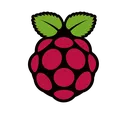
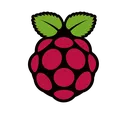
Try: ssh pi@192.168.1.32 The default user name is pi
i tried that after ui posted and it didnt work also i am trying a reimage of the pi to see what happends
its liek my 5 reimage though
with klike 5 difffernet usbs but anyway
i just need RVNC on
I don't think 6th time is going to change anything.
gimme a sec
it boots just dont have a display yet it is coming on friday but i want to get it started
yuup okay
which image are you using?
raspian? ubuntu?
All the raspian ones i have tried most of them
which pi do you have pi 4 or 5?
4
did you create a ssh.txt file after imaging?
no, do i have to, i just setup the ssh setting in the pi imager
err... sorry, ssh without the .txt extension
Ah... Ok, then you don't have to
i am justing raspios off the website i will see if that changes anything after it is finshed


did you customize the password and username with it?
Yes

i gues i have to uise the ones in the imager
should i do thjs one right?


Ok... try to re-image ( i know... ) again. This time enable ssh, but don't change any passwords or usernames
Pi 4 supports 64 bit, so yes.
and the latest one is Bookworm so yes and yes 🙂
So my account password is what is ther ssh right\
no, there is a default password, let me find it for you

so username is pi, and password is raspberry
oh okay,
you can try ssh pi:raspberry@<your ip> and you should be able to login with default password directly
after re-imaging that is...
oh okay thanks, i will give it a go and tell youi what hapens
sure thing
if you can login, change the password by running the passwd command
this is a standard linux command, for more info, see here: https://www.ibm.com/docs/en/zos/2.4.0?topic=commands-using-passwd-command
okay thanks soo much for youre help
let me know 😉 I'm gonna be offline for a bit, but will come back and check in an hour or so
Yeah okay thanks soo much
<@444028856731697152>


is there a way i could open the usb then change it to turn on realvnc so i dont have to ssh in?
What i mean like open the usb i mean like plug it into my main pc then yeah change it
I GOT IT WORKING
thanks for youre help]\
Do you mind sharing how you got it to work? Just curious
the account username was pi and i had to change it to jaxon and then it worked, idk why it worked but it did
yo how do i clone github repo it keeps asking for auth but it doenst work
I think maybe because the ssh command in windows works differently than linux. So the pi@<host ip> didn't get picked up as using pi as user name and connect to host ip . And windows just ignores pi? Don't know. I'm a Mac user...
yeah okay, i prefer mac windows is a but strange
Are you trying to clone a private repo in github?
no just a normal repo
acutally dont worryu it has been removed
sorry
so, usually just git clone <repo url>
ok
and use the https url
for public repos
okay thanks
Just curious, what are you trying to make?
i havent started to make anything et i got a raspberry pi starter kit for my bday i will find a link and i am just getting all the repos and depentcys
Ah... nice. This is very similar to the one I got when I first started.
Freenove kits
They have a pdf that teaches you how to use every single component there. I would suggest you just follow that PDF and go through the tutorials. You will gain A LOT just by following their tutorials and understand how those components work.
Good luck!
I have been folowing the tutorial jsut need to find the new installations for some of them 😀
thanks