I’m very new to Pi and I just need help to get started. I need help getting headless SSH working
January 10, 2024, 23:32
I’m trying to follow this tutorial https://github.com/Berny23/LD-ToyPad-Emulator#rpcs3-cannot-detect-the-toy-pad
And I can’t even start step one because I can’t get SSH working. Any help?
<@304015008264617984> so what did you do yet?
Did you setup SSH before flashing?
I set it up with the imager and I think I did but I literally cannot find the IP address
<@733342643362463784>
I’m definitely willing to restart
And you cant connect with it trough the hostname?
What program do you use for ssh?
If any at all
I tried different IPs with putty
Host name by default is raspberrypi right? I tried pinging that in cmd
Open the imager but dont Flash, at the top there will be an hostname
If you didnt change it yeah
I think so
Lemme look
It’s that then
Yeah its "raspberrypi.local"
On Port 22
Just ping that on cmd?
Or connect trough Putty
While the pi is on
I just plugged my pi in. (Tutorial says through the data port so I did that one not the power one)
If I type raspberrypi.local in putty do I not need ip?
The hostname is enough
Weird, I think both would work for power anyway but data wouldnt work on the power one
So just plug into power then
Yeah
Host does not exist
Putty says
Mind sending a screenshot?
Yeah one sec
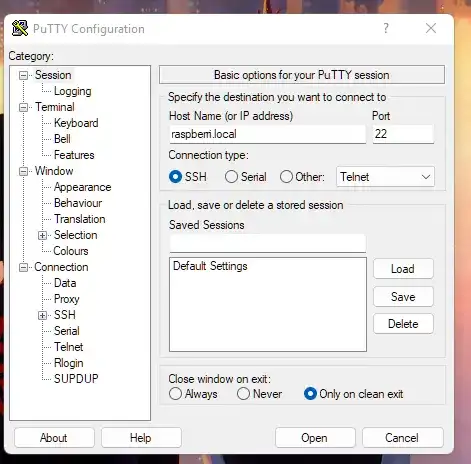

Should I reflash maybe or
try "raspberrypi.local"
Oh I’m dumb one more try

Hm
I think I might be doing something wrong when flashing but I don’t know
What have you typed into the imager?
So you Tried flashing the emulator above?
Never flashed an emulator got no experience in that
No I’m just
Wait one sec
“If you're using a Raspberry Pi Zero W, flash Raspberry Pi OS Lite to your SD card using the Raspberry Pi Imager tool and follow this as well as this instruction for headless installation.”
That’s what I’ve done so far I think and I can’t get to the ssh step
The emulator is just code I should just be able to copy and paste into the pi so I’m not worried about that
<@733342643362463784>
Legitimately and frustratingly I’ve been on and off of this for a few days
I dont know anything else that could be a point of failure except the imager settings, try reformatting the SD card (its gonna delete everything off of the card) with FAT32, just type in partitions in Windows search bar and open it
Ok
Its 1Am for me so I might not respond any time soon, will look into this thread when I wake up
Make sure after reformatting send screens of the settings (passwords invisible, the top Part is important) and the wifi part
ok

And for services in SSH I said password protected
putty still wont connect to it when i search for toypad.local
\
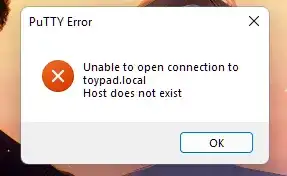
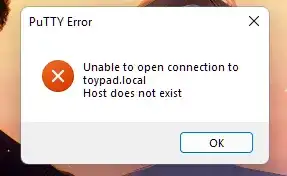
not by default anymore
are you on the same network as your pi?
Can you access your router? Then you can check the leases in the routers DHCP section and there yu should be able to find your Raspberry Pis IP address.
Or you can use a IP scanner and scan the network for your host. It looks like your on windows, so check out "Angry IP Scanner" and in Options select "Display only alive" and in Options | Select ports and type 22. And now press "Start"
Trying to be at least
I’ve been looking through the connected devices and I never see the pi’s name show up
Then your only option is to connect a display and keyboard to your Pi.
Dang
Idk why headless won’t just work
im assuming you didnt set up your wifi properly
so get desktop set it up their so you know what the problem is and then you can go back to headless
I get home from work in a few hours and I’ll message you guys when I get home.
Also <@1071178789939331253> how do I use a usb keyboard if I don’t have the proper usb? I assume I need a dongle
which pi?
pi 0?
A USB-OTG adapter or a USB-HUB with a USB micro connector.
i forgot they made micro usb
i just always think about it now as the old samsung charger
I bought one and it will be delivered later tonight
@k9t33n @oops.se dumb question. Since I installed the lite version of the os would that have the desktop or do I need to install the full version of the OS for me to do this
that wouldnt have desktop no
the lite version is specifically made so you dont have desktop
Ok. But since I can’t get to work headless atm I should do the normal version then ok
yes
just to find the problem
One last stupid question before I do this tonight when I get the dongle. Would having the normal not headless OS change anything about this tutorial https://github.com/Berny23/LD-ToyPad-Emulator#rpcs3-cannot-detect-the-toy-pad
nothing like that should change no
just tell us if it does
Will do
I bought the wrong adapter. The correct one will come Saturday
I’ll keep you guys posted
<@1071178789939331253> <@796000224690307072> <@733342643362463784> so aparently the kit i bought came with all the accesories and i went into its desktop and manually set up the wifi and i think everything works now. i just wish i can set it up to automatically run these 2 commands on startup without my influence
cd LD-ToyPad-Emulator
node index.js
You can. With
sudo raspi-config, there you have to set that it automatically logs into the desktop. You can start Index.js with crontab (terminal). However, I would only run it 60 seconds after starting so that there are no problems when booting. But you'll have to look for it yourself, because I have to go.
Lets use the term "Headless" correctly. Headless is when you run a computer without a GUI and has NO KVM (keyboard, Video or Mouse) connected.
The Raspberry Pi OS Full is the OS that is a full blown desktop with GUI and apps for GUI usage.
The Raspberry Pi OS Lite is the OS that is a minimalistic OS without GUI and apps.
And the Raspberry Pi Zero is a minimal SBC (Single Board Computer) that is a bad choice for a "Desktop computer" as it lacks the resources (RAM and CPU).
And I would never recommend to use Raspberry Pi OS Full for this ToyPad emulator project.
Follow the instructions in the link you supplied under the section Option 2: Single Board Computer. And there is the auto login amongst other.
The only issue with the Lite OS is I could never get it online. Even after setting up WiFi in the config tool I had to set up WiFi on the desktop manually
And idk if it changes anything I have it set up to automatically go to the command prompt not the GUI
I really appreciate the help thius far though
That is like to havie a Lite but it takes the space of Full on the storage your using 😉
I only got the pi for this purpose so that’s ok
But is there actually a way to automatically run those two commands automatically?
Cronjob
Example:
30 6 1 /usr/local/bin/node /home/steve/example/script.js
Ok. I’ll look for a tutorial on that thank you
man crontabat Terminal https://linuxhandbook.com/crontab/
Oh cool
just to explain this will give you a manual on crontab https://discord.com/channels/818384379197784084/1193841370192941166/1193921718453022802
I wanna learn how to set the thing up too
do you know how?
I'm using a raspberry pi zero 2 w
Ssh?
Create another thread for us
was it 2.4G?