I want my pico W to run python code when plugged in
February 1, 2024, 23:15
I just got my Pico W today and I want it to run code when I plug it into my PC, it only runs payloads which I don't want
I can send my pico w files as a zip if you would like.
I am going to sleep now, I will wake up and read any replies if I get one.
I don't really understand what you want to do
You want it to execute something on your pc?
Forget that, do you have any idea why if I run payloads it doesn't like to press the windows key?
So you're trying to make it an hid device
Should've started with that
Yeah, very new to this lol
Can you help me get that to work, I couldn't do it
What pico do you have and what part did you get stuck on?
Pico w, the part I get stuck on is making it do stuff when I plug it in.
Like to start with I want it so when I plug it in it opens Notepad and types Hello!
I can code the payload that's easy.
Did you copy over the libraries?
I'll setup the uf2 quickly
Should I just use circuitpy?
Yeah you need to use circuitpython for it to work
Did you not do that before?
I did
Still wouldn't work then I tried one called badusb
Anything briding gpio 1 and 3?
It's still called PICO-BADUSB and has nothing in it
I don't have pins on mine

Quick question, why do you have to put spaces after links?
I have no idea
Strange
Go over there and get the flash_nuke file in green at the bottom
I have a flash nuke, want me to just use it?
Yeah
I redownloaded that uf2 file and it fixed it
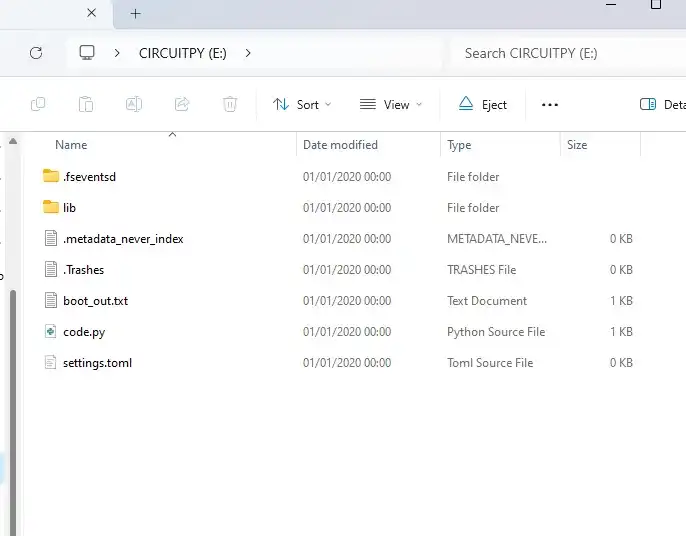
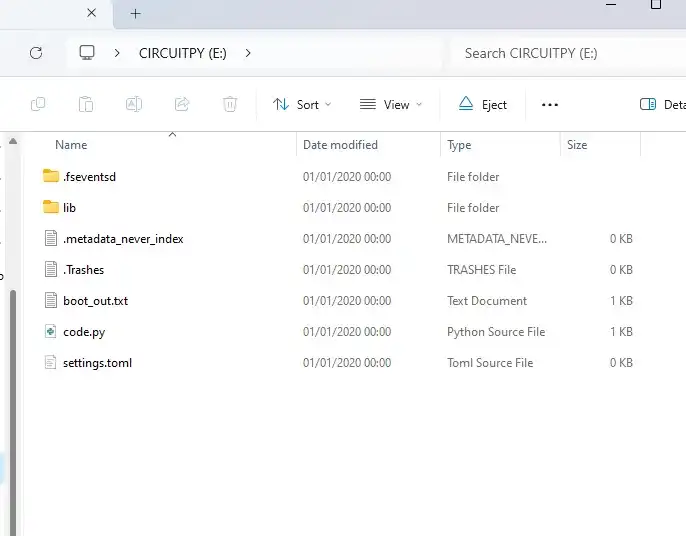
So, now how do I make it run automatically?
Nice
Lemme look at the github and see
I have the adafruit circuitpy bundle 9x
Thank you for helping me by the way :)
Copy boot.py from your clone to the root of your Pico.
Copy duckyinpython.py, code.py, webapp.py, wsgiserver.py to the root folder of the Pico.
For Pico W Only Create the file secrets.py in the root of the Pico W. This contains the AP name and password to be created by the Pico W.
secrets = { 'ssid' : "BadAPName", 'password' : "badpassword" }
Just go ahead and do this since you have the w

REM made by J0K3RS-L4UGH REM Basically it enters chrome and rickrolls with no ads GUI DELAY 2000 STRING Chrome DELAY 2000 ENTER DELAY 2000 ALT d DELAY 2000 STRING https://www.youtube.com/watch?v=xvFZjo5PgG0 ENTERThen slap this in payload.dd
Now make a secrets.py?
Yeah
Web interface will be helpful
And the api if you decide to make it work with another device
So I just replace everything here with my info? "secrets = { 'ssid' : "BadAPName", 'password' : "badpassword" }"
Grabbed this from the hak5 github to be sure it'd work
Thanks
Yeah
You can leave it like that too if you want or just don't care
It's making the hotspot not joining wifi
Do I even need that file?
Imma just leave it as it is for now
So do I just put the payload in there and run it?
Well it runs
But you know what I mean.
Should be yes
Does it run dd or txt files
Just files named payload.dd thru payload4.dd
Nope
Okay
You can pick which payload to run and edit or create scripts through the web interface so I thought you'd probably want it
Nothing ran when I plugged it in

Unplug then plug back in
I did
Hm
Do I not need anything in lib folder? I swear I do
You do
What is it
The whole lib folder I think
If using a Pico W board:
Copy the adafruit-circuitpython-raspberry_pi_pico_w-en_US-8.0.0.uf2 file to the root of the Pico (RPI-RP2). The device will reboot and after a second or so, it will reconnect as CIRCUITPY.
Copy the lib folder to the root of the CIRCUITPY
Copy *.py to the root of the CIRCUITPY
Follow the instructions in README.md to enter setup mode
Copy your payload as payload.dd to the root of the CIRCUITPY
Unplug the device from the USB port and remove the setup jumper.
Assuming that's from their file and not everything circuitpython library avaliable
I don't have enough space for the lib folder
Where's the *.py
You already have those

Try using one from here
I don't see it...
Download that then select everything and drag over
Select overwrite for all but payload.dd
Replace everything in my pico w with them?
Okay
How do I pick what payload I want it to run
Found that, it's not running anything


Hmm
It looks like it's returning the filename for another function to run it
I wish it was as simple as putting a file in and it runs...
To select a payload, ground one of these pins:
GP4 - payload.dd
GP5 - payload2.dd
GP10 - payload3.dd
GP11 - payload4.dd
Pico W Web Service
The Pico W AP defaults to ip address 192.168.4.1. You should be able to find the webservice at http://192.168.4.1:80
The following endpoints are available on the webservice:
/
/new
/ducky
/edit/<filename>
/write/<filename>
/run/<filename>
API endpoints
/api/run/<filenumber>
It should just work
Do you mean a pin on my pico?
Yes
I don't have pins
Or through the web service
You still have the holes for the pins
holes
My Wi-Fi router is blocking that website, not even a VPN works...
It's on the pico wifi
The one this made
How do I run it on that
Connect to the wifi you made with secrets and then go to the ip
I'm sorry I can't get mine out and troubleshoot more
I gotta go soon
Okay, how do I connect to the Wi-Fi I can't find it
I can help more later today if you still need it
Will probably
It must not be running code at all if you don't see it
Yeah
Just tried it and it worked first try
It looks like the project isn't that stable but it did turn on
You might want to find something else
Im sure there's more
I'll try later