raspberry pi 4: under voltage detected
March 8, 2024, 18:22
Is there any bypass to this? It’s stuck on my terminal and I can’t do anyrhing
I know the best solution is to get an official charger but I really don’t have time to get one
I’m using a USB boot and a keyboard and hdmi connected

sorry but thats there for a reason
you dont have to get the official charger
You don't need an "official" charger
You just need one that is powerful enough
and for you pi4 you need one that supplies 5v 3a
=15W
well no because that could mean its only 7.5v and 2 amps or something weird
you're right
Shitttt the one I got was 1A
i dont think thats gonna happen but still
yup
but you're right, 5V, 3A is the mininum for model 4
look at the bottom of chargers in your house and just find one thats atleest 5v 2a, which would be a little low but might work if its atleest stable
oh and if you dont have one thats the full 3a try taking the keyboard out
This is so complicated I spent 2 hours going around tryna buy a Microhdmi cable 💀💀
Every time I get something I end up needing something else
and if you're using a SSD as storage, you may be able to get by with 2A if you switch back to a micro SD card
SSD draws more power as well
eventually itl click for you and itl all be simple to ya
Wish I had the time it’s a comp sci project due Monday
you dont need much at all really, just a proper power supply and sd card
you dont actually need the microhdmi or anything
?
ok lets do this quickly
its called a headless install, its what im running now and i dont have any gui and dont need to ever plug in a keyboard or hdmi cable
so first find a good power supply
go to a shop if you need to
i got mine from asda
Got one
I think
take a picture of the bottom
Of the cable?
no the plug
It’s 5V 3A
ok good
try use it
I think I’m being trolled rn
The monitor turns on then goes orange
does it show anything at all inbetween that?
No
using an sd card?
Nope I don’t have one with updated os
Using a USB
ok and is your imager up to date?
Yes
My teacher gave me an SD card for a raspberry pi 2
I don’t have any idea to update that so I bought a USB
hmm okay
oh
It’s working now on the welcome screen
I hooked it up to my touchscreen
ignore that then
great ig
need anymore help?
It’s just on a black screen rn
damn
ok lets go with my orriginal solution
Before I got the undervoltage message I was in a cycle of the colored splash screen and being stuck on welcome screen
plug the usb into your computer, go in the imager and in the os section select "erase" which will reformatt your sd card
hang on
Reformats the usb?
This part: "My teacher gave me an SD card"
does the sd card contain anything beyond the basic raspberry OS?
I have no idea
Originally I was given a raspberry pi 2 with a microsb card which worked instantly
But I’m upgrading to a 4 because of wifi and stuff
hang on
oh yeah i see what your getting at
you have a RPI2 that works with that sd card?
that sd card should just work with the pi 4
The rpi2 I don’t have anymore I gave it back but kept the microsd card
I thought it’d work for the.4 but it didn’t obv
oh ok then continue with reformatting
Plug usb into pc and reformat that?
From what I know, if you have an SD card with the OS for RPIx, then it should work just fine with RPIy (where y > x)
it might not be the optimal OS version for that raspberry, but it should work
yes
Ok
Currently the issue is the screen is flashing and losing input signal
im onboard with ya
is it a gpio screen, ribbon cable screen or hdmi/usb?
HDMI
I'm just worried that the SD card contains more than just the stock OS, and might contain stuff "from the teacher"
I’m using the monitor right now because the terminal is too small to read
hmm, well were not reformatting that so we can then access it later on
oh, OK, I guess I read the conversation wrong then

do this?
yes
ok
thats fine
thank you for the help btw
kinda panicking rn
np
and dont panick
i only got my raspberry pi yesterday and this was meant to be a 3 month project due next week
https://discord.com/channels/818384379197784084/1193923435789824050 then go through this guide i made
ok, it's erased
ok
I intend to connect to the pi using windows remote desktop connection
do i need to enable ssh?
yes
this will have a gui won't it?
i won't just be looking at a terminal?
yes it will
32 bit desktop
perfect
tnx
does the 64 bit not have one?
it does, only the "lite" versions dont have a gui
which is in the section below
i mean headless is the best anyway but dw i wouldnt enforce it on u
yea i like gui's lmao
i've written all the code for the project on windows already
i'm praying it's as simple as transferring my files and connecting the led screen
this is linux, it likes to make you think a little bit more
dont get me wrong i love linux and daily drive it, but when your just getting started headaches are guaranteed
yup
it done?
nah
22%
it's slow
cheap usb i ran to the store and bought
very slow
what's your sch project btw?
Making an embedded system that contributes to wellbeing
I’m doing music that helps people sleep and tracks when they sleep based off last input
oh ok
you definitely didn't need to upgrade to the pi 4 then
Probably not
I was having an issue installing Python libraries
Couldn’t install pip because pi2 was pointing to a url that didn’t exist anymore
what was the error?
Something with apt
that's not the pi 2s fault
Yea probably mine
But I don’t know what I’m doing lmao
no
a full update probably wouldve fixed it
i went and had a shower came back it's on 49% of verifying
hopefully don't need to do this again project will be due at that point
lol
ok
it's done
so i can just
plug the hdmi, usb and power into the pi
and it'll work?
yes without keyboard too
ok
does it matter the port for usb?
try the blue ones first because they are faster but some usbs dont support it so if that doesnt work try the grey ones
I’m on this now


Last time it was on that forever
yeah because thats it loading the gpu which consumes the most power
and thats where it wasnt able to do so
ok so i'll just wait a few
tell me if its taking about 2-3 minutes from now
i plugged in the wrong cable they're all the same color 💀
will it break anything if i unplug it
kinda
just do it anyway, i mean you have no other choice
boots
i'm on welcome to raspberry pi desktop
i'll need the keyboard to get through won't it?
the display turned itself off and now is gone back to the color screen
<@1071178789939331253> it's been on the color screen for 5 mins
oh ok
weird it does that
i took the power out again and put it back in, go tto welcome screen
i think the psu is unstable
it ran a bunch of commands in the bottom left now the green led flash is gone on the pi and the screen is turning on and off
yup unstable psu
i dont know what to do tho
wait does it power cycle only when the keyboard is plugged in?
keyboard isn't plugged in
oh ok
get a second opinion from one of the mods
<@&818389709134626826> what do you think? i think unstable psu but i dont want them to buy a new one only for the problem to still exist
I took the power out again, should I let this run or plug keyboard in and ctrl alt f2?


(Ignore dusty monitor took it out of storage from 2 years just for this)
so far weve reformatted and reflashed correctly, tried multiple chargers and this one supposedly has enough power but now its working for a second then kinda power cycling
keep it running
Ok
I think the issue starts once it finishes
It changed screens a few times before it started losing signal
On a blank terminal now
This is all I see


No idea what to do to get off this screen
unstable or overloaded
I’m in
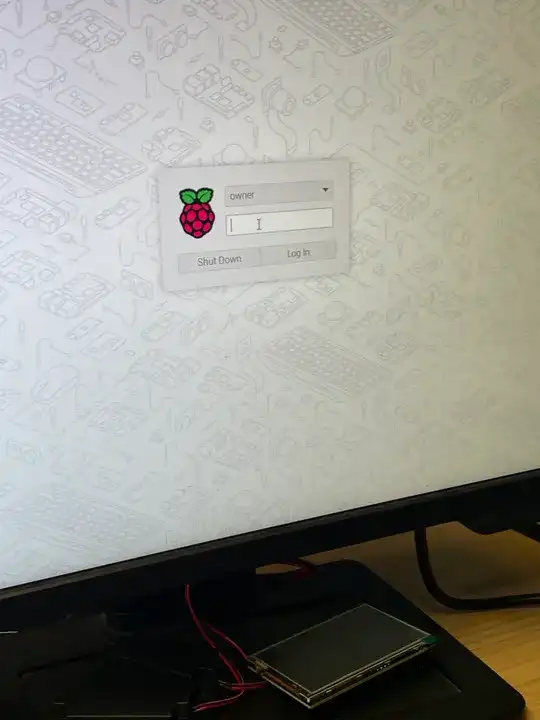
I think/hope
On a blank grey screen with a cursor that works
So it’s progress
I have a Bluetooth keyboard and mouse I’ll set up whichll take weight off the psu
It works


God bless you K9T33n
power supply overloaded? I mean it apparently supplies 5v 3a
np, sorry I didn't help you on the last bit
I thought it was 2A
old one was I think
nvmd
just sounds unstable then
This is the same problem I had with the 2 😦


Any fixes for these?
you tried running apt update?
I ran sudo apt-get install xrdp
Yep
hmm
There was a warning wt the end of it tho
I’ll run it again
anyway <@883019151327764531> if it happens again it's because the power supply is bad
try a different one

Hopefully I can avoid it
I just need it working for 5 minute video
can you ping a website like raspberrypi.com?
Temporary failure in name resolution
yeah
is your pi actually connected to the internet?
Considering you're showing photos of your RPI running on a monitor, it means you're not connecting to the RPI over your network. This means that it is entirely possible the RPI is not even properly connected to your local network, at all.
Did you use a WIFI connection? Or did you plug in a network cable?
Doesn’t look like iit
I see the wifi up in my image
can you run ip a?
I would double-check the settings you have for your WIFI connection then. Unfortunately I do not know where to find those settings in X, but from a terminal you can run:
sudo raspi-config
You can then find the WIFI settings under "1 System Options"
Probably very dumb to ask but where is the settings 😭

that's very interesting
you are actually connected
are you able to ping 8.8.8.8?
How do you figure that?
the adapter is up
Network is unreachable
but it's not showing an ip address
huh
it is
it's ipv6
though
it's weird
it should have an IPv4
and parts of it are down
it's kind of connected
on my rpi, "ip a" ,shows:
2: eth0: <BROADCAST,MULTICAST,UP,LOWER_UP> mtu 1500 qdisc pfifo_fast state UP group default qlen 1000
link/ether xx:xx:xx:xx:xx:xx brd ff:ff:ff:ff:ff:ff
inet 192.168.0.192/24 brd 192.168.0.255 scope global dynamic noprefixroute eth0
valid_lft 69975sec preferred_lft 69975sec
inet6 xxxx:xxxx:xxxx:xxxx:xxxx:xxxx:xxxx:b06/64 scope global dynamic noprefixroute
valid_lft 1680sec preferred_lft 1680sec
inet6 fe80::1f92:c03:95ba:88c7/64 scope link noprefixroute
valid_lft forever preferred_lft forever
I have to go now though and I won’t be on til tomorrow. Will try again then if this channel can stay open
The NO-CARRIER at the start would mean that it's up but still not connected
which feels really strange because it's really hard to force an adapter to be up with no carrier
man i'm being trolled frfr
i bought a 3A usb-c and it first gave a low voltage now it's stuck on colored screen
this is funny it works now
plugging keyboard in breaks it 💀
maybe it's something about the keyboard
the keyboard is probably taking too many amps
is it a cheap one maybe with rgb?
that wouldn't usually make the pi unstable but maybe if it's a cheap micro controller in it or something
yep
do you have any solutions to login via VNC?
yes
I have the pi's IP
ssh working?
go in your computers command line and enter ssh <user>@<pis ip>
connection timed out
for vnc or SSH?
nvm i am actually just being stupid
the PI isn't even turned on it crashed cus i tried the keyboard again
oh ok
<@1071178789939331253> sry to ping but I managed to login via SSH
What can I do to access the GUI remotely?
great
ok first enter sudo raspi-config
then go to interfaces and turn on vnc
done
what now?

Remote Desktop is NOT VNC. You need to install a VNC client software
good point
thank you!
Google vnc viewer
I had realvnc installed already
last thing(probably)
how can I paste files onto it using vnc?
i did ctrlc ctrlv didn't work
Google file transfers with VNC
I use sftp but that doesn't work well on windows so forget this message
I uses SSHFS (SSH File System) and it works verry well in linux and Windows
installing xrdp since i have more experience using that
which pins do i connect it too

gpio pins is where you connect stuff to your pi. they are on the left hand side (light facing you) and look like this
that's a horrible picture of my pi 5 but it looks the same
what does it mean by mount?
surely I can't just throw it on there 😭
yes and sometimes you screw it on
oh
ok
what about the speakers?
Is there a particular way to mount it?
I put it on the gpio pins and the green light dissapeared so either power or i mounted it wrong?
take it off and see if the pi still works
it does
my power supply is finicky i think
but i literally just need it working for a 5 minute video
hmm well you can't really expect a bad power supply to become good so you can take more power out of it then it gives
so find a better one that supplies 5v 3a. that's my only solution
the one i have does
but is it a charger or power supply?
charger
chargers aren't preferable because instead of delivering a constant power they can drop out every now and then
maybe you want to get a proper one
what constitutes a power supply
a batterypack that is usb-c?
It may not be the power supply tho, it has been more stable recently. Originally it turned on 1/5 times but now it's doing it everytime
how exactly should i mount the hdmi screen
has it come yet?
so you can send a pic?
yep
of the back?

ok just put the gpio pins in line with the gray female Dupont connectors

yeaaaaaaa
i kinda just throught he middle black bit on it lmao
what?
i was aligning the middle black square with the pins
oh
uhh
the pins are giving a power supply to the pi?
they could do that might explain why it's got a usb c port
is it power without gpio?
yea
so i should take the usb-c out of the screen?
ok that stops both the pi and the screen turning on
nvm...
yea i'm kinda stuck here
is it safe to have them both plugged in?
neither supply alone is enough to power both
no that's fine Like that
depends. I wouldnt just leave the screen plugged in
Problem is I need to because neither can power both
then you may try both yes

What about these for speakers?
never seen those used for speakers before. I expected them to be usb or audio jack. not sure look at the manual included
Didn’t get one
At least teacher didn’t pass it along
ok then ask him and your next job is to get a proper power supply like the official one
yea i won't have time to get one as i need to record a video by friday
but i have a new issue now..
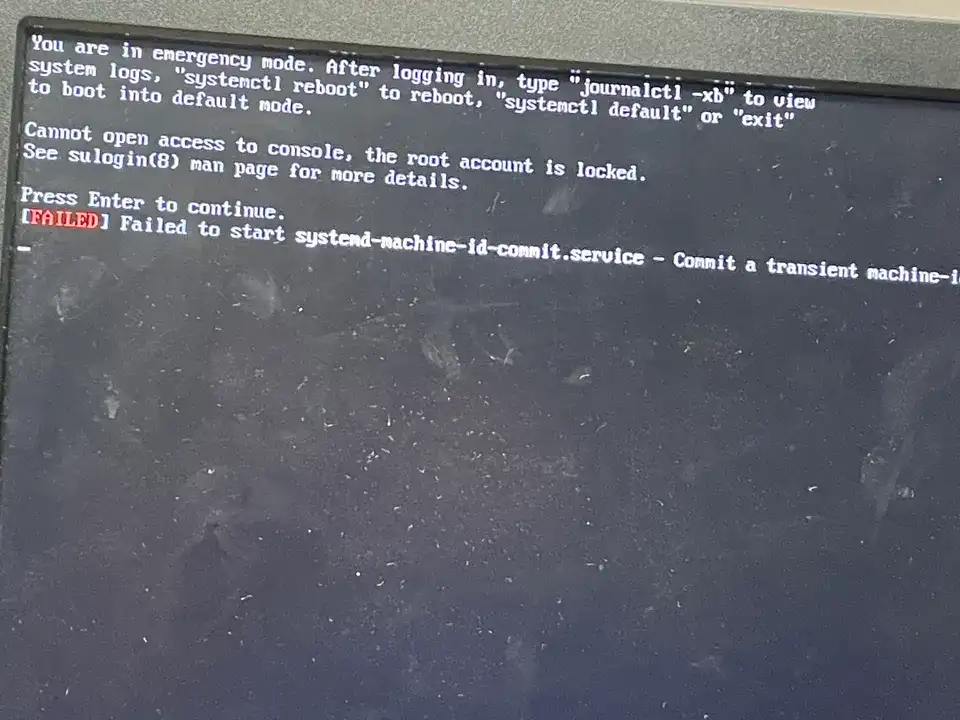
how the hell did i do that 😭
This entire system is trolling me
oh no
might need to reflash. you've done something to kinda shock the pi. possibly even brick it
Nope
I cut the power
Turned it back on
Worked fine
I am literally being trolled
The only thing I did tho was make make user via ssh and give it sudo
It’s like I’m destined just to not get this project done
what was the project again? I have the memory of a goldfish
Plays audio through a speaker to help people sleep
I’ve gotten the code onto the pi
I just need to install the packages
Then figure out speaker and touchscreen
oh yeah
can you email the teacher?
we need to know wth he wants us to do with the speaker wires
yea
will do that
Do you have a solution?


yes
one add sudo before apt install
thank you!!
oh and for pip install you need a venv
the sudo apt install python3-xyz will work the same no?
I only have 2 non-default packages so I don't really need pip if that command works
should do
yea if only i didn't buy the slowest USB stick possible lmao


Question
If I got my OS on a USB, and I erase my SD card and put it in the pi, can I copy the OS onto the sd card?
yes
you can use [DD](http://unix.stackexchange.com/questions/553059/ddg#553066 )
The SD card isn’t wiped actually
It has a pi2 OS
will it be an issue
you can reformat it with mkfs
run mkfs [device] -t ext4 if I remember correctly
and run lsblk to get the device name
Uhh
Can you help?

Sda1?
I have to assume so

What’s the mmcblk?
no clue
I think it’s that
The Sd card is 8gb
just about to say
and what about the usb?
32gb
big usb. never seen one of those before but that makes sense
The file does not exist it says
Do I do the individual directories?
Nvm that doesn’t work either

interesting
DD will wipe your SD card, no need to format.
Those commands will not work as the block device is /dev/mmc.... and as you post pictures of text I cant help you with the complete command.
Thanks but I think I won’t bother now. Project is due tomorrow but I’ve finally got the Bluetooth keyboard to work so most issues should be solved
Praying the program I wrote runs
I highly suggest you to do a test run because I can pretty much guarantee everything that could go wrong will... and more
Oh I know
But yea I am, biggest issue rn is that it's taking an average of 20mins to boot the pi. which is why i wanted to move os to sd card because the USB is what's slow
but i only need it running for 5 mins..
so wayvnc was idle using 35% of my cpu that is why it was so slow 💀
This shit is genuinely just fucking with me
The R key on my Bluetooth keyboard just stopped working
Like what
lol
is it that cheap RGB one?
no
it's one of the good apple ones lmfao
but anyway. fine. i'll just keep sshing everything
I got my program on and running using winscp
just need to connect a bluetooth speaker since apparently I need some kind of adapter for the speakers the teacher gave me
unless you know wtf a jst-ph2.0 2pin cable is
never heard of it
yea i'll just use a bluetooth one lmao
WTF I don't know what that is, JST-PH is a connector type, 2.0 is the spacing between the pins (2.0 mm)
Does it plug into a pi without needing anything extra?
idk what you ask?
I’m tryna plug in into the pi so I can use it but I don’t know where to put it
I don’t have time to buy any special adapters is what I mean
Ok
So can I plug it in?
thank you all for the help, project video recorded successfully today(took 4 hours) but we got 4 mins of footage ❤️ ❤️ ❤️ ❤️ ❤️ ❤️
great