How to hide the cursor (unclutter doesn't work)
March 27, 2024, 13:23
Hey 👋 i'm a beginner and i am making a simple kiosk dashboard and i want to hide or disable the mouse cursor.
On Rasbian 64bit (i downloaded via the imager very recently) i open chrome on startup in kiosk mode with my website.
But the mouse is still visible and it also is hovering some elements on the page.
A lot of online resources like [this one](<https://forums.raspberrypi.com/viewtopic.php?t=234879>) use package called unclutter.
But if i open terminal and run unclutter -idle 0 and leave the mouse idling, it never gets hidden. I'm mainly asking here to check if unclutter does work as expected or if i just use it incorrectly.
I read somewhere that this could have stopped working due to newer version of the graphical interface. And also i haven't found any posts from 2023+ regarding usage of the unclutter package in connection with RPI and hiding the cursor..
Any ideas what should i try next?
I also added somewhere "-nocursor" parram, i presume that was a cfg for the graphical interface. But that didn't disable the mouse, nor did disconnecting the mouse from the USB.
I'm really unsure what to search for since all results are around 2019 using unclutter.
Any directions, hints and advice is welcomed :) 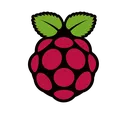
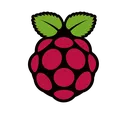
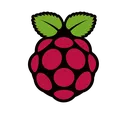
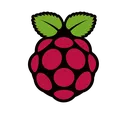
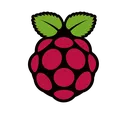
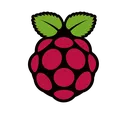
So, a friend helped me to clarify that unclutter is for X11 and the latest Raspberry Pi OS uses Wayland. Would make sense why it doesn't work. If that is the case (possibly got upgraded inbetween the 2019 and 2024).
Seems that for future reference the solution is:
- change cursor theme to a transparent image to hide the cursor
- to drive the mouse to 0,0 (screen corner)
Will do both, hopefully that won't cause any issues. Unsure if i can drive the mouse pos like that 👀 Will report back here.
(ping me/DM me if you have any advice, muting the server but staying on it. I have ~100 servers 🥶 )
Ok, so this isn't simple.
<https://forums.raspberrypi.com/viewtopic.php?t=358285> So all info is basically here.
I'm currently struggling with running the yodotool correctly, but that should be an equivalent for xdotool and the goal is to move the mouse to 0,0 cords on the screen (the corner)
Sorry I know your a bit lonely here but I haven't a clue
unclutter is a X11 application. Todays Raspberry Pi OS uses Wayland. You can find some tips here https://forums.raspberrypi.com/viewtopic.php?t=358285
Yeah, i shared the same link just above.
Ydotools seem to be the only solution, but im struggling to set it up since it is comprised of a service and a controls binary.
Will iterate some more and come back here.