sending image from the raspberry pi to discord
April 4, 2024, 06:04
Completely new to this. I got raspberry pi4 and I am trying to setup a security system that will send me pictures when the camera recognizes a face.
I just started working on this.
I heard we hooks on discord can be used to send a message from the pi to the app. How do I even begin with all this
I would start to search for "discord api post pictures" and then you will likely find answers like:
https://stackoverflow.com/questions/68499998/how-can-i-send-a-picture-with-the-discord-api-and-python-requests
i know how to use webhooks
they are pretty nice. and im assuming you haven't figured out the recognizing face part
Yes I am totally new to all this
I just did the pi' set up and started so a complete newbie yes
I'll read this right now thanks
Then I wish you welcome to the land of Pi
Thanks a lot
here
py
from discord_webhook import DiscordWebhook
message = str(input("what do you want to send? : "))
webhook = DiscordWebhook(url="[webhook url]", content=message)
response = webhook.execute() this is from my own tiny project
Can you walk me through this a bit
Sure
You need your own discord server your a admin on
Ok
Then in settings click on webhook and create webhook
Name it and select a channel. Then paste in the URL where I put [webhook URL] in the code
And after you run pip install discord you can run that code on your pi
Ok I will try it
I am doing the entire set up as we speak
Ok
It looks wonky ngl I am trying to figure out how to use my pi4 while connecting it to my main pc
You'd use ssh
Does it allow access to the graphical interface?
No ssh is strictly cli
VNC is for gui
I will look into both then I'll come back with more
I can guide you through it once you got your pi booting
It's done
Updates and all
Got the fisherman desktop
🙂 nice
Yup
So this is with a display?
Yes
Ok run sudo raspi-config in a terminal
Ok
Done
And go to interfaces
Ok
Then ssh and make sure it's on
And then vnc and make sure it's on
Use arrow keys and enter to do that
And then back and finally finish
Both are enabled
Done
Great
And check in the corner is the WiFi symbol like two way arrows?
Or is there a cross in one of them
Top right corner
There is nothing like that
It's just regular wifi icon

Main reason is wonky display and setup
That is why I want to use my pc
Fixed screen issue still no arrows


oh yeah
sorry im used to ethernet
your sorted then
ill be back w u
Ok ok
okay
so in your pc press the home button and type cmd
then press the first option to open up your terminal
and type ssh [pi username]@[pi ip]
I need to remove it from the pi then
what?
Got one keyboard
oh ok
Pi IP do I need the pi's up address first?
yeah sorry. in the pi just hover above the wifi with your mouse
I got the pi IP and it's mac
okay great
Do I need to download any thing to my pc to get the pi gui?
yes you do. you need to download vnc veiwer
does ssh work?
Gonna try now
ok
Doesn't work
Not internal or external command
Something about fingerprints now
Ok ok
I am connected
Vnc working fine a bit slow idk why
On desktop end
Yeah that's most likely because of WiFi speed
You have an ethernet cable?
Yeah
There's also an option of using Node-red + discord contrib + maybe tensor flow stuff for facial recog (the latter you'll have to study yourself, but the discord part i can maybe help walk you through?)
https://flows.nodered.org/node/node-red-contrib-discord-advanced
you just have to pass it(the image) as Base64


the flow would look similar to this:
just replacing the triangle with the facial recognition stuff that you want to put in


also there's example's on the author's repo on formatting in order to upload attachments
https://github.com/Markoudstaal/node-red-contrib-discord-advanced/wiki/Examples#attach-an-array-of-attachments
i ran into an issue it doesn't find the camera
not sure why
are the ribbons properly connected?
like not backwards
i believe so
try vcgencmd get_camera
0
all of it
oh then it's not getting detected
maybe
sudo raspi-configand check if it's enabled?
not found
oh then idk sorry hehe
it's - not _

i don't even have the camera option to enable it
That's not in the current update
It used to be but you don't need to anymore
<@730090369244725259> run libcamera-hello
oop mb hehe im still on lower ver
IT WORKED
took a snap
Yes do a dist upgrade
Great
yuusss next month XD too swaaaaamped
can't find the pick tho
pic*
You can run libcamera-hello -t -0 to run it infinitely
It won't save one. This is just a test command
And it wasn't a pic it was a live feed
It may be really slow and low frame rate btw. That's because it's attempting full resolution
30 fps
smooth
Really?
1080p
mhm
It said 30fps for me but it definitely wasn't 30 fps
More like 15
it's 30 +
really smooth
surprising tbh
Okay your lucky then
As for the face recognition you want to do it all yourself?
As in you want to learn.
well we have open cv
no?
i read it can be used
ofc i want to learn
Yes should be
I meant like you could just copy some GitHub code pretty easily or you can enjoy it a little more
ofc i welcome all the help
i am reading on how to do the webhook from what saltea sent
i also got told that i can use telegram to make a bot
Does my code work?
which one?
the one i sent is Node-Red based, it's block coding so it's easy to experiment hehe but if you want to refine you'll want to do K9's method to get better flexibility on what you can do
oh for the discord webhook? i didn't get to it yet
it's pretty much the same, it uses discord.js just that the node red version is simplified and limited
could you give me a rundown of the code?
why
nodes in node red are just generic like this does that and that does this..
erm idk how to explain but you should check the examples on the github link
discord.js on the other hand is complex but you can do more cause it's wide open
for context discord.js has this much on documentation: https://discord.js.org/docs/packages/discord.js/14.14.1
node red version only has this much
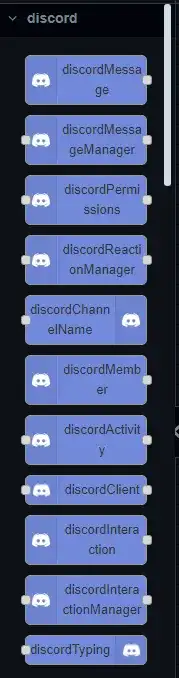
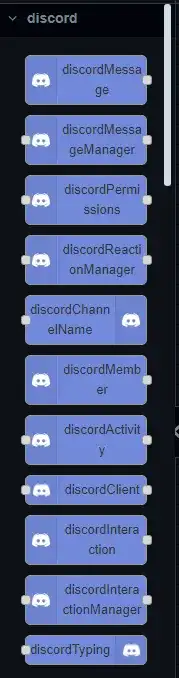
You can just send a image link can't you? My codes simple to me
an image link ok but where would you host the image
But idk. I have worked with python for a while
yep you can hehe although i think they want to send a file, so they'd need to send as base64, it's doable on code though
No need to host
Ah yes okay
using firebase has been suggested to me but i want to avoid all that hassle, i was thinking of installing discord on the pi at first ngl
for code it would go:
image > base 64 > send
no need to host
have it send the last pic + warning message
Pi would do all the work
yes exactly
alternatively you can send as link i guess and selfhost an image server maybe?
installing disc or telegram and using their bot is going to be much easier
I don't know how I did it but I just pasted the link in and done
my idea is
Face rec > send message in server + image
Yes
there is also gotify
so what do you think i should do ?
just try them all hehe and go with what works best for you
i think it's cause of how discord handles it hehe it's possible to send as both buffer(base64) and link (the prior being for if you have the file locally)
Yeah makes sense
I forgot to mention that small project of mine was just to troll my friends so i ran the code manually instead of automatically
At part time work I'll try to do more later
Okay
Great
ok i am on gotta boot up the pi
Hello guys, i have a question i noticed that the pi's Ip changed a few times
is there a way to give it a static ip?
or should i change the hostname ?
i ran into a little issue, while installing the open cv libjasper can't be installed
ngl i am a bit lost
There is a lack of context.
What exactly do you have in mind?
What did you do/try to get this error message?
Are you following instructions? If so, please post the link to the instructions here.
If I ask you "why is my computer not working" you can't help me without more detailed information about what's wrong, can you?
Pip install? Can we have the exact error?
And you can just use a hostname by using
ssh [username]@[hostname].local
ill do it next, for now i am struggling with the opencv and cmake stuff
Sure
Errors everywhere!
Then please post the command you have used and the error it returns. Without that we can't help...
cmake -D CMAKE_BUILD_TYPE=RELEASE \
-D CMAKE_INSTALL_PREFIX=/usr/local \
-D OPENCV_EXTRA_MODULES_PATH=~/opencv_contrib/modules \
-D ENABLE_NEON=ON \
-D ENABLE_VFPV3=ON \
-D BUILD_TESTS=OFF \
-D INSTALL_PYTHON_EXAMPLES=OFF \
-D OPENCV_ENABLE_NONFREE=ON \
-D CMAKE_SHARED_LINKER_FLAGS=-latomic \
-D OPENCV_PYTHON_INSTALL_PATH=lib/python3.9/dist-packages \
-D BUILD_EXAMPLES=OFF ..
gonna focus on this for a bit
bro was typing
XDD
Thinkin
about?
Is this the error it returns? Strange error
This is not an error, this is the command...
Yeah thought so
Can you give us one?
i did a new install
using a code from the example to try it

gave me this
i assume it's a new command now
since the project file is years old
<@1071178789939331253>
Nah just run pip install picamera
i did just now
even better
non stop wtf is this
What?

just installed it and tried to run the code gave me this
Where'd you get this code from?
this one
Try
git clone --single-branch https://github.com/ageitgey/face_recognition.git cd ./face_recognition/examples python3 facerec_on_raspberry_pi.py
why??
i already have it on
i mean the code
unless you mean some specific thing
give me 5 ill try an other command, i noticed i am not using cv2
i am a total noob at python 3 so coding is hard bro
what do these commands do tho
i am on a vrtual env
won't this make a mess?
Already ran the command? It doesn't look like it
No
same error bro


efverytghing here
I'm trying
Also helping a suicidal person so dual welding so sorry for the late replys
you are already doing so much by helping me
don't worry i am patient
Can I answer you in the morning?
I'm getting about a ping every 5 seconds rn
it's ok oh and one thing i just had to retry
Okay
libcamera-hello
works
so it's not a cam issue
you think it's the 64bit thing?
i just read it's not handled on 64 for somereason
Maybe
Okay back
Have you tried 32 bit os?
no but i read that it still shows
there is a picamera2
and i have it so i will try it
i tried picam2
it works
ok the test
but now how to use it is a mystery
No clue
going insane slowly man
Welcome to Linux.
how do i use libcamera instead
should i just do a fresh install
os
i mean
Sure if you haven't got anything else on this one
i only have this project
i found this <@1071178789939331253>
but it sends me to to the config.txt
there i don't have the lines
unless i have to add them
gonna try to do a fresh install on 32bit and use python 3.9.2 or older if needed <@1071178789939331253> <@1187039958561726494> wish me luck guys
Good news
the setup worked
i got the pi running and using fast api got a site running streaming from the pi, local host etc
by default it's showing the pi camera
but when i try to select the camera in settings to take headshots to train the face rec model it doesn't show me the camera



but if i go to home the pi camera is streaming just fine
a little to many pings btw
i dont actually know, never seen this project before myself
try running the whole thing with sudo ig for permisions although i dont think thatl work
sorry i got excited
Tired 18 hours at this