set vnc resolution to 1920x1080 using a touch screen lcd
April 13, 2024, 06:55
after losing everything due to an sd card failure i rebuilt my rpi (with the 7" touchscreen monitor).
everything works fine except that when i connect via vnc i see a really small resolution of 800x480 which i guess is the screens resolution.
How can I have it to use 1080p or / 4k when connecting to it via vnc ?
I tried raspi-config but it didnt work.
thank you
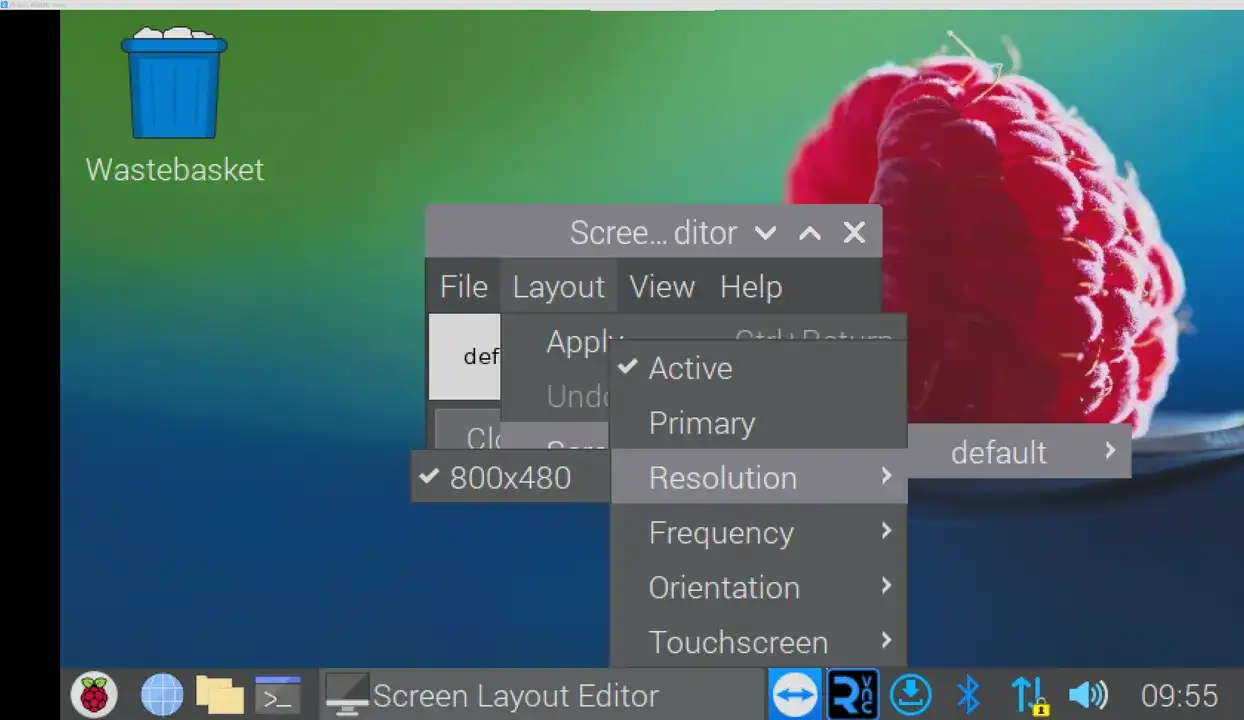

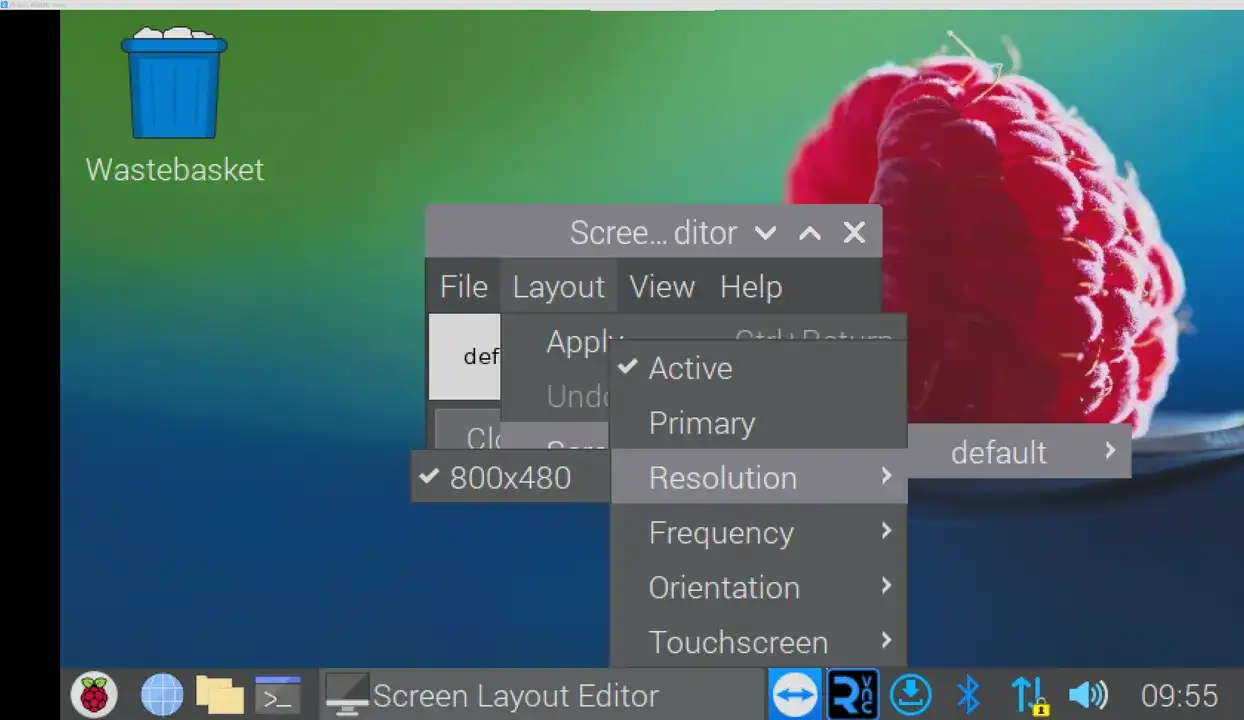

If I'm not completely wrong, you have to set this in the VNC itself.
Your aren't wrong
erm what?
in vnc its set correctly
i think something needs to be added in boot/config.txt
The monitor you have on it can do max. 800 x 480! You can't set it to 1920x1080.
i dont want it to do anything else
i just want to virtually connect to it to 1920x1080
for example when connecting via vnc or anydesk or teamviewer or whatever i see 1920x1200
this was working fine for years now
I don't use VNC, so I have no further ideas.
Maybe it's the new operating system, I don't think you have the same one as before...
Or something has changed in VNC itself since then...
highly doubt that cause this happend around a week ago
i basically need a virtual screen in addition to the default0
Then document what you do so that you can repeat it.
Well, I have no idea, I manage my servers via ssh 🤷♂️
yeah that'd be helpful
can anyone help me?
What specifically do you need help with?
Setting vnc resolution?
for starters thanks for getting back to me
i want to set a virtual resolution without changing the tft screen of the pi.
before this happend i was able to connect to the pi in 1920x1080 and the top left portion of the desktop was shown on the tft
in short: i want to connect headless to 1920x1080 whilst having the monitor running at its default resolution.
the only temp solution i've found so far is to set the tft running at 1920x1080
VNC is not a remote of the physical display, it is a virtual display. So forget the TFT display when you discuss VNC.
yes exactly why i only want the headless (and the tft to run at its default)
update: I tried to create a virtual display using xandr, xorg.conf, config.txt overscans etc. nothing works. all i see in screen layout editor is 'default'
this is how it used to be
the tft screen was taking exactly the padd terminal window as seen in the pic


this is obviously an old screenshot
bump if anyone has any ideas
god this is old
let me get vnc veiwer to show you.
cheers mate.
it is old but yeah i've been trying for months to solve it heh
sorry this took so long ig, i took a break from discord and this thread was burried anyway
feel sorry for ya
no worries, hopefully its an easy fix for you
okay just so were on the same page
im using real vnc from https://www.realvnc.com/en/connect/download/viewer/
yep same
the linux deb version but it shouldn't make a difference if your on windows
teamviewer doesnt change anything either
ew microsoft
but uh im on a new operating system and i havent sorted stuff out so vnc veiwer isn't installing properly
im gonna use tiger vnc instead, the settings are similar but if you want to follow along exactly you can do that too: https://tigervnc.org/
i can give you a teamviewer so you can connect to it directly and check it out yourself ?
i don't have and don't want to get lol its fine
microsoft trackers give me chills.
video chat maybe then ?
downloading tigervnc on pi
or windows ?
windows
you dont have to tho
i got better idea than all of this cause i dont actually even have a server with gui
go on vc (ima deafen) and you video chat like you said with vnc veiwer
okay
i think you have many many deeper problems than vnc resolution...
many im not good enough to solve
i get you want a solution ofc
so if i were you i would start over
its okay i appreciate and thanks for trying.
i can restart, though i believe the same issue will remain
maybe
but for one labwc should definitely be installed right atleest
and your packages will too
oh ykw
i bet we needed initranfms-tools
which will also be solved with a reinstall
follow https://discord.com/channels/818384379197784084/1193923435789824050 for me so i can know your doing this right
okay i'll try a few more wrokarounds and if it doesnt work, i'll start from scratch tomorrow
ok cool
thanks for all the help i'll keep you posted
its fine
found an 8gb usb and formating it 32bit and starting from scratch. if it works i will clone it to the 'old' sd card and keep it as back up
32 bit OS?
yes sir
brand new installation i'm in 800x480 resolution and can't seem to change anything. nor i see an hdmi screen
He's confused because usually on modern applications 64 bit is faster
(Mileage may vary)
Oh great
not great.. i can't do shit now lol
everything is tiny and can't change the resolution nor see any other monitor apart from the tft
Ssh?
i can ssh yes
Do you have any other monitors plugged in or you mean via VNC?
vnc
Okay that's not a physical monitor btw
previously i remember an HDMI showing. whether it was connected or not, it was there and i could change its resolution and everything
Okay I got something
When you connect to the raspberry pi on options in vnc veiwer can you send a screenshot?

vnc is set to 1920x1080
all i see is a black screen though
and the tft is in terminal mode
Oh wait I cross read message
So you can't get a desktop output from the physical display?
Just cli
i'll try again the boot to desktop and reboot
choosing it doesnt save it
lol what is happening ;S
Weird
Fresh install?
YES
fml
Wth
You sure you didn't get rasbian lite lol
i'm sure. i installed it booted to desktop fine, then fiddled with it to make it work and shit hit the fan again.
Wdym fiddled?
messed with the boot/config to add a virtual hdmi monitor
Uh why?
Can't you just use normal vnc?
That could cause this
normal vnc shows 800x480
it doesnt let me change its resolution
Yeah but you don't change that within the pi.
In Linux pretty much everything has already been made tested to hell and back and meticulously refined (real VNC isn't open source but whatever)
So you should never really reinvent the wheel
ok reinstalling again
what should i install
64bit ?
or 32bit ?
Real vnc isn't open source but tiger vnc is if you want to try that
rpi 4 4gb
Yes probs
Unless it's like a pi 2 or smth 64 bit is probs for the best
ok writing
after boot, what do i do. i get to desktop i see everything 800x480 tiny af. How do i vnc to it 1080p ?
First use the physical display
For most pi configuration
Then just once connecting their should be an options menu
i cant. everything is huge so i can't press ok to anything.
On the physical one?
yes!
Screenshot this for me
Okay nvm then
You don't need to do pi config for now anyway
and the screen configuration is the only thing that can be properly seen and shows the tft only.
its as if i need to remove the screen, connect to it virtually and then add the screen back
Forget about that for now
Just do this
you lost me. connecting where ?
With vnc on your computer
To the pi ofc
once the pi boots it goes to desktop. i can ssh to it and vnc to it no problem.
Yes but small display in vnc right?
yes. same display in both tft and vnc
Okay so go to the options menu on the vnc bar
This is in your desktop
So it doesn't matter that the pi display is small
i think there arent any options but okay
42%
Forget that
Wdym?
re-formating/writing image
Oh
Okay
Tell me when you connected via vnc
Mention me but I might not answer cause I'm watching anime lol
verifying image. so 2-3 minutes
booting
<@1071178789939331253> vnc enabled
Okay
And connected?
yes
Okay screenshot of the options?

Right click the top bar
Of vnc veiwer
i cant screenshot it but the only thing i can see remotely to options is the properties
Okay
session information


What does general say?


Is their a value for resolution in expert?

no change whatsoever though
Is their one for view?
no
Oh
Okay then instead change dynamic resolution to false
and leave the other to true ?
Yeah sure
ok then what
Press ok
nothing happening
Full screen vnc veiwer?
I kinda don't expect this to work
its MY resolution that's changing
my computers resolution not the vnc or the pi
Oh weirddd
Can you screen record that just for my own curiosity?
screen record what ?!?
Your computers resolution changing with it
it just goes full screen blacked out everything and a 800x480
which is the pi in the middle
Oh nvm then
You can change that value back
vnc resolution gone again from raspi-config
yeah i already did
this
Like you mean a resolution isn't their?

vnc gone

Okay...
i think i need to remove the screen connect to it headless and then re-add the screen
Btw you sure your vnc veiwer is up to date?
Shouldn't change things
yes.
Attitude, jeez...
attitude?
When you put a full stop their you seem really mad at me lol
not at all
. 😛
But anyway it's because things for you are seeming different than a lot of googling I'm doing which I've checked isn't out of date
i dont think i'm the one thats got the issue.. i mean i have a brand new installation
We pretty much covered all basis
Basically can't be
Do you have a large normal monitor with a micro hdmi to hdmi cable?
no :/
Pc one? If you can go on discord on your phone for a sec
i have 100 hdmi cables but not one that has micro hdmi
Yeah not many do
A good troubleshooting step is to plug it in to that and then get vnc connected
that's why i said remove the screen
Is the TFT a small screen (about 800x600 pixels to be precise)?
?
800x480
Oh
native resolution 7"
Yeah
Idk then
Apart from getting a micro hdmi cord I have nothing else for ya
gonna try and remove the screen
then boot to it headless and vnc to it
Ok gl
I'm watching anime for the rest of the night
well i was right

when the tft is connected though.. nada