Zero W Access Denied - SSH - Operating System.
May 15, 2024, 16:03
Board - Raspberry Pi Zero W - Connected with a power/data cable to a power bank.
Installation - Raspberry OS Settings
General {
Set host name: raspberrypi.local
User/Pass: bomzas/pass
Configure wireless LAN (enabled)
Set locale settings (time zone)/us (keyboard layout)
}
Services {
Enable SSH (enabled)
Use password auth (enabled)
)
My main OS I use: Ubuntu (latest)
Hello, I have a problem with SSH not letting me connect, when installing the rp operating system I picked the settings as I stated above. I used a command "ssh pi@localhost (the host name wont work for some reason) the output was: " ssh pi@localhost | pi@localhost's password: (my pass) | Permission denied, please try again.". The passwords Ive tried: raspberry (to my knowledge this is the default?), pass, etc.. Would appreciate if someone could guide me through the installation. (Tried almost everything to my knowledge for the past 6-7 hours) Adding the Imager image too for the version and settings I use.
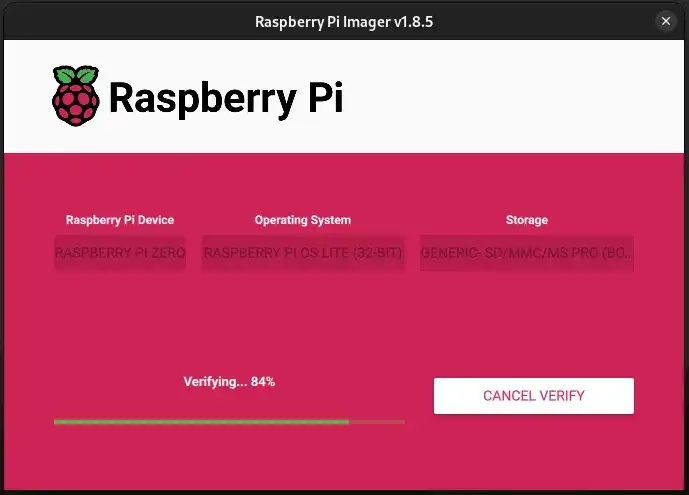
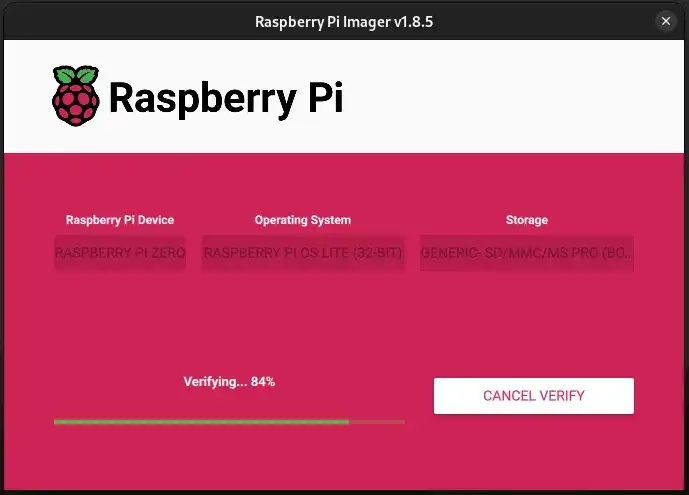
Just to mention, 100% didnt mistype my password, like the last project-help "access denied" thread guy did 😄
I realized that I used localhost and I never actually found the boards IP address, it wont show up on angry ip scanner tho 🤔
No,
ssh USERNAME@HOSTNAMEYou specified this yourself during installation. Localhost is always the machine you are currently working on!
My dumb ass thought "pi@" was supposed to mean that its a raspberrypi like a fkn ad or something 😂
Didnt even think about it.
Anyways ill try to connect and say the results.
oh that wasnt the problem
is it possible that the board saved my previous attempt and doesnt update anymore when i reinstall the os?
used nslookup on the current and the first attempt i made
the first attempt is running but dont know the pass or username
the current attempt wont be found by the server (using nslookup)
this is so confusing, logged in some how with 100% credentials i didnt use
nvm sshed to my own pc
First attempt?
Last attempt?
What do your nslookup commands look like?
Without seeing exactly what you are doing, I can't say...
Its a problem with internet connection, cant see the IP or the device on router website thingie
If it is not displayed in the router and cannot be reached via SSH, just connect a monitor and keyboard and see what it does.
ehh ill have to buy that hdmi connector right?
HDMI cable! Micro HDMI to HDMI.
bought it
doesnt connect to the internet and it doesnt even show up on the monitor
But the pi is turned on?
I would recommend that you reflash the SD card with the "Raspberry Pi Imager".
And document user name, password, hostname.
As for Wi-Fi credentials (SSID and password) you can only connect to a 2.4GHz Wi-Fi network with the RPi Zero.
And if it has connected to the Wi-Fi and got an IP you should be able to connect to it with:
<user name>@<hostname>
and then supply the password when asked for it.
And to test if it has got a IP and is broadcasting the hostname (via mDNS) you can also try to ping it:
ping <hostname>
The names within <> is the one you have entered when you created the SD card.
Check out the FAQ section for more tips and follow this when creating the SD card https://discord.com/channels/818384379197784084/1193923435789824050
Yeah did all those things, I think its a problem with the SD card.
Have you formatted the SD card? That will reveal a bad SD card
And connect aa display as Thunder have suggested earlier.
yeah the display wouldnt connect and wouldnt show anything, imma buy a usb sd connect thing, been using the sd to bigger sd card to connect to my laptop