[SOLVED] Ras pi 4b no camera option in configs
May 22, 2024, 15:51
so i bought a new pi 4b 4gb and installed raspian 64 bit and have added a firewall and updated everything but in sudo raspi-config interface options there is no camera option nor in prefrances and i keep getting hat not detected
If no camera is detected check your connector, view a tutorial on how to install the camera and clean the connector with isopropanol to get rid of dirt and such.
Its not the connecter i think its the soft were cos its a brand new pi
I just cant get the camera option in sudo raspi-config
That is because the Pi doesn't detect any hardware.
Ah ok
It was working on my old pi
But that one is shot to hell and back
I belive at some point my mum slipped and like yanked the cable out accidentally so it might be the cable
You can buy a flex cable, just search for it.
Yeah
I will try that
But until that the build hat isnt detecting
And read https://discord.com/channels/818384379197784084/1189386838788542464 about how to format text and provide details that will increase your chances to get an answer.
Perfect example of "What HAT", please provide details!
👍
Ok i found another cam cable i had in my box o pi stuff
Tried libcamera-hello and got some video
Its working i just have the lens rlly dark
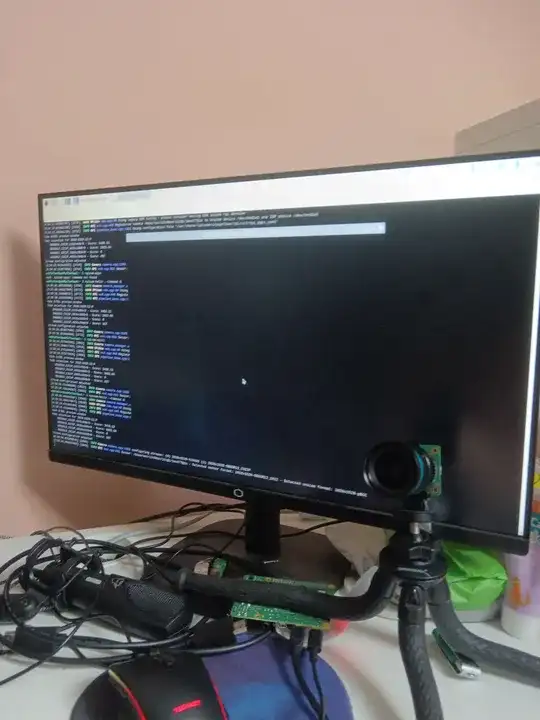
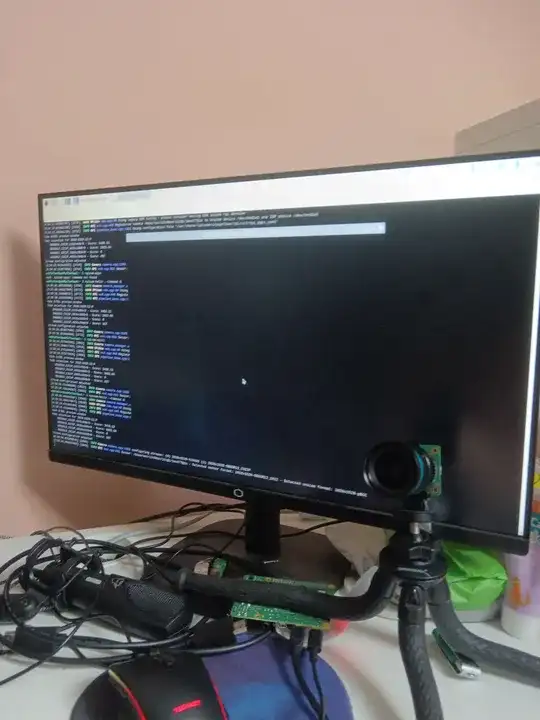
Er
When i put the build hat on the pi and turn on the pi it starts boot looping
I shutdown the pi but its been on this screen for 5 mins
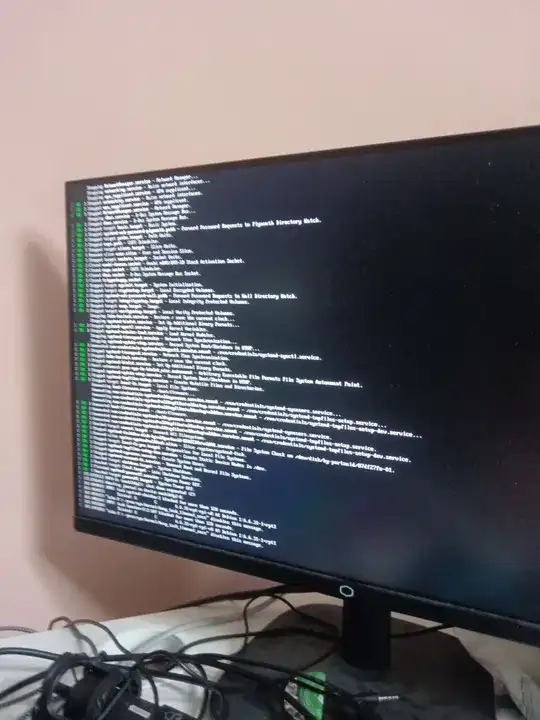
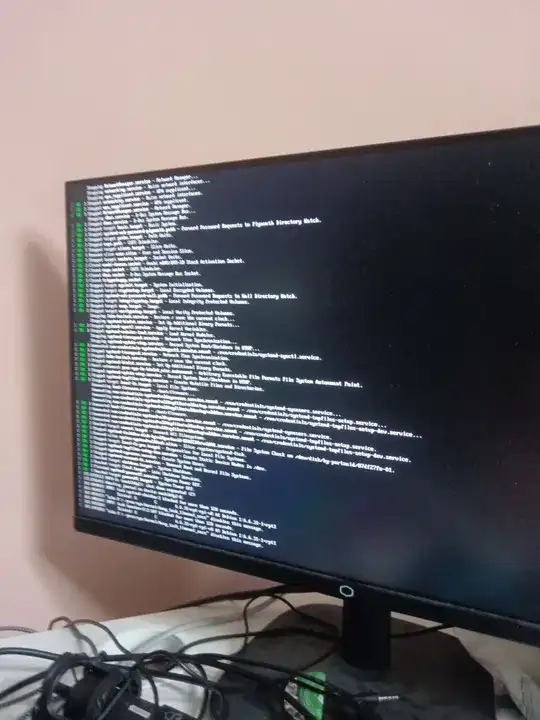
Wait what


It timed out?
Its fixed
Also i got the hat to work
The motors now spin
How?
I un pluged it and plugged it back in
And for the build hat i just needed to plug in both the pi and the build hat power supplys
There still isnt a camera enable option but when i use the rpicam commands it works so my problems are solved
Nice
Also look at this


I call it the pi box mini
The last one of them i made was this one


Much bigger box
Size comparison

