Samba share using an external hard drive on your pi using the default mount location?
August 26, 2024, 21:09
Does anyone know offhand if you can set up a samba share using an external hard drive on your pi with the default mount location?
I've got a samba share working from the internal drive, and windows can access the /home folder for my user.
My research has me thinking I may need to somehow mount the drive inside the Home folder or something?
Edit: I remember trying to get this working at various points in the past without luck and this time decided to finally ask for help XD
Edit 2 (for context):
I am booting off an external SSD without issue.
I have an external 2TB HDD I want to share with my local network (So Windows, android, etc.)
I've been experimenting with different guides online and from the following screenshot, the top one works, the lower two do not.
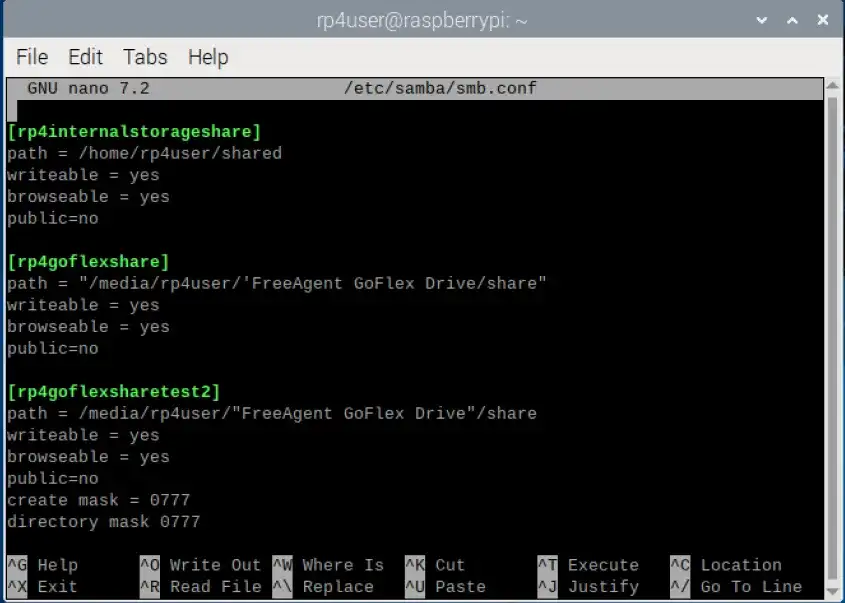
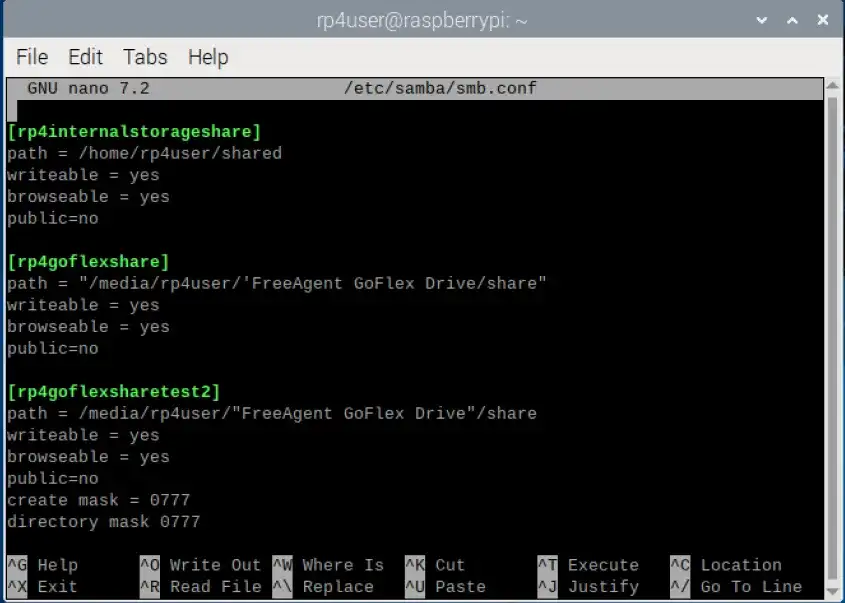
Have you tried writing your path as: "/media/rp4user/FreeAgent GoFlex Drive/share" or '/media/rp4user/FreeAgent GoFlex Drive/share' ?
I mean you can't use quotes inside the path, if you path has names with spaces, put the whole path inside quote
This is my config for 4tb hdd connected to raspberry and I can successfully connect from Windows and iOS.

You are using your "rp4user" to log in to your first share? Take a look at my setup, you might want the last 2 lines. And on last line use your accounts (first one is my login account and second is an account for a service that needs HDD access)
I'll give it a shot
I had tried with ' ' marks before, but tried " " marks after it failed XD
Ok, so rp4goflexshare (the top one on the right, middle on the left) gives me the standard Windows cannot access {path} error message
rp4goflexsharetest2 (the second one on the right, bottom on the left) doesn't do anything)
and yeah, I'm living dangerously and using my single user account to try and keep it simple for now
which allows me to get into rp4internalstorageshare (the third on the right and top on the left)
being the error message


Have you tried with force user=root and valid users=<your username> ?
I have not
trying it now
It did not appear to have an effect unfortunately
Are you using the default mount location that the raspberry pi sets up when you plug in your external hdd?
other thought, I wonder if I should rename it in windows to have no spaces...
When you change the conf, do you do a
sudo systemctl restart smbd?
yeah
every time

fixed some typos I saw, didn't help
I'm mounting the drive from fstab
I don't know what that is, but I'm going to look it up