February 18, 2024, 13:33
This ssd compatible?
Hello, is this m2 2280 nvme ssd with pcie 4.0 compatible with the raspberry pi 5?
Kingston NV2 NVMe PCIe 4.0 SSD 500GB M.2 2280 - SNV2S/500G


February 18, 2024, 12:31
Raspberry Pi 5 not booting. Green light flickers but it has no pattern.
I got the RPi5 yesterday for my birthday and I've been struggling to get the thing to boot up. I've done research, but everything's been failing. I even traveled 40 miles risking me and my family's lives because of the harsh snowy weather just to get a micro HDMI cable and it still doesn't boot up.
February 18, 2024, 05:09
Pi 5: dolphin/other GC emulator on raspbian?
If I really need to make it a standalone thing that runs directly off of the SD card to be able to play GameCube games I guess I can do that but I did already buy a mouse and keyboard specifically for it and I would hate to not make use of it. I would also prefer if I didn't have to swap the SD card every time I want to use raspbian
February 17, 2024, 23:27
PCIe cable for NVMe M2 SSD
Can I use these kind of cables?
Sadly couldnt find some who are brown with copper tipped ends. Also on these kind of cables (the white ones) i read every time that is compatible with cameras, lcds etc. would it be compatible for a pcie m2 ssd as well?
If not what is the name of that kind of cables? And how many pins does the raspberry pi pcie slot supports?


February 17, 2024, 17:50
pi 5 with a waveshare nvme hat and will a certain ssd nvme work
will these work together?
https://a.co/d/eQ9OGS2
https://a.co/d/ayyxSOu
February 17, 2024, 15:42
Helo with steppermotors & stepmotor drivers (RPP 3)
Hi i need some help trying to figure out how i can improvise a 2 female and 1 male variant of this circuit diagramm
February 17, 2024, 11:54
Raspberry Pi 4b camera integration OpenCV
What OS should I use if im trying to use OpenCv and Tensorflow in my code?










February 17, 2024, 00:41
Searching for a version of Kali X11 compatible with raspberry pi 5
Searching for a version of Kali X11 compatible with raspberry pi 5, which one do I have to choose? Thanks
February 16, 2024, 20:56
Help with Apache2
This is being done on an RPi using Ubuntu Server. I've followed all of the steps to make a simple index.html, however when I try to open it, I get the message that the file might have been moved or deleted. I literally clicked on it in that directory, so I don't understand. I created the html page, I created a new conf file based on the default conf, and I've activated/enabled it. Is there something I'm missing?
February 16, 2024, 15:00
RPI 5 - Graphical interface buggy on display stop/start
Hi all,
I am using a RPI 5 as kiosk display which displays a fullscreen webpage using chrome, it's connected via HDMI to an external screen.
The screen automatically shuts down at 8PM to save power and start again the next day.
The issue is that when the screen boot again, the UI glitch with 2 navbars and chrome is no longer in fullscreen.
How could I solve that? Thought of forcing the display output even when screen is off but without success so far :/
Regards,


February 16, 2024, 10:22
Static IP address for the raspberry Pi suddenly changed
I have been using a raspberry pi4b connected with my mobile hotspot since i travel a lot , the static ip address worked well for a month and today when i tried to connect with the vnc it didn't connect , when i checked connecting to the monitor the ip address was changed and the edits that i did on the dhcpcd using nano was removed. Did anyone found this kind of issue , any solutions for it, or can anyone share a suitable guidelines to follow as i am new to raspberry pi .
February 16, 2024, 06:59
rpi 4 camera build
so i am planning on trying to make a multi lens camera. the goal is to have a ir lens, astrophography lens and 1 or two telaphoto lenses. I've been looking at the arducam with all the different lenses you can add to it but im not sure what hardware would be required to link multiple lenses to the same board or the software i would want to use to control each one. Would running Android detect all of them? any help or suggestions would be appreciated.
February 15, 2024, 23:25
Connecting a microchip to a Raspberry Pi 3 Help
Hi there!, I am looking to replicate this post:
https://www.iocare.in/post/heart-rate-monitor-using-raspberry-pi#:~:text=Connections,to%20ADC%20and%20Pulse%20Sensor.
But the analog to digital converter I have is a microchip and is much much smaller than the person in the posts ADC. Is this still possible?
My ADC is the "Microchip MCP3002-I/SN, 10 bit Serial ADC"
February 15, 2024, 19:54
3.5inch RPi Display Raspberry Pi 5 Kali Linux not working
Today I received my new Raspberry pi 5 and all of the requirements (power supply, fan,etc). I also got this http://lcdwiki.com/3.5inch_RPi_Display that I bought of Amazon.I installed Kali linux raspberry pi 5 via Raspberry Pi imager and flashed it on an usb drive. I updated and upgraded the system and then I tried to install the driver like the tutorial said, even tried this https://www.reddit.com/r/raspberry_pi/comments/17m88s0/lcd_screen_issues_with_raspberry_pi_5/ , but no success.
February 15, 2024, 16:34
how to add ethernet to raspberry pi zero?
https://youtu.be/Fog7OncKMQY?si=ceiGfbd83zwDTwji
I own the exact network adapter as the guy in this video, but I cant seem to get it to work. My router doesnt support wifi and I tried adding
"# Enable Ethernet
dtoverlay=enc28j60"
to my config.txt file but after connecting to my router nothing showed up in my router client list
February 15, 2024, 00:21
turn on raspberry pi 4b with a button
Hi I have trouble in turn on raspberry pi 4b with a button, I using a button that connecting to the GPIO 17 and change the config.txt like this "dtoverlay=gpio-shutdown,gpio_pin=17,active_low=1,gpio_pull=up" the button only help me to turn off the raspberry pi but not turn on how I can fix this.
In addition I have a PiSugar 2 Plus connecting to my raspberry pi, when I pressed the button the battery turn off too.
February 14, 2024, 15:57
Pi5 Ethernet over USB-C
This configuration works PERFECT on a Pi4, but NOT on Pi5:
https://www.youtube.com/watch?v=4PAdeZ4aokk
I had been following this link, hoping for an eventual fix, but that has fizzled out:
https://github.com/raspberrypi/bookworm-feedback/issues/77
What I’m looking for, put as succinctly as I can, is what works for me on Pi4:
1. NO wifi or cellular service available
2. NO “extra” networking hardware available
3. Raspberry Pi5
4. iPad Pro
5. USB-C (Thunderbolt) cable
6. Plug Pi5 into iPad Pro using USB-C cable
7. Pi5 powers up
8. Pi5 provides IP address to iPad Pro using DHCPCD server of some kind (nmcli?)
9. Ability to SSH into Pi5 from iPad Pro using this physical USB-C connection
Steps 8 and 9 do not currently work. That’s what I need help with.
Thanks for any help anyone can provide! 🙂
-Verxion
February 14, 2024, 10:03
Off grid SSH access zero W
The goal is to SSH from my mac to the zero with just one cable.
I basically want a 'plug and play' version of ssh without the need of any internet connection, since i'm planning on working off grid.
I have access to a monitor and wifi for the setup if necessary.
February 14, 2024, 08:40
Issues with I2C/GPIO 2 and 3
I'm having issues with I2C-1 on a Pi 4 model B. The pins stay high, no matter what I do (verified using a logic analyser). I know about the pull-ups, so it makes sense that they are high on boot. I've tried following:
- Switched to a different PI (same model)
- Tried a different PSU
- Disconnected everything from the GPIO header
- Used pinctrl to set GPIO2 and GPIO3 manually. They stay high
- Other GPIO's do work as expected
- Reflashed SD card with clean raspbian
Anyone any idea what to try next? I'm out of ideas
February 13, 2024, 21:27
does anyone know what this component this is and its value? (smd component RPi 4B)
Rpi 4b green light wasn't blinking. sd card was fine, so I checked the back and it has this component missing. not sure if its a capacitor or a resistor. I have it boxed in the image attached. as far as I know this is what is stopping it from working 🤷♂️
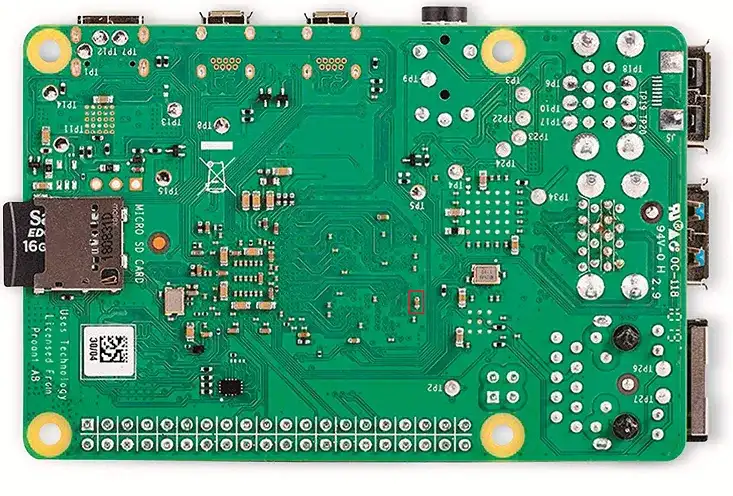
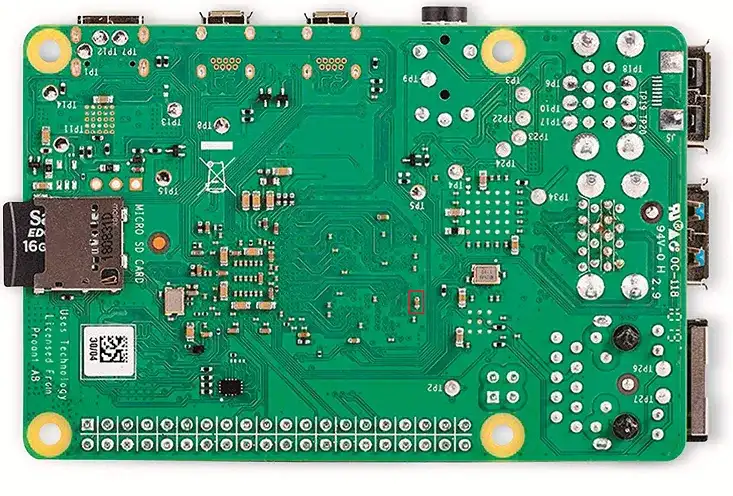
February 13, 2024, 20:39
help with enabling ssh on an instance of octoprint
i am trying to enable ssh on my raspberry pi zero w 2 but i am struggling. in the raspberry pi imager, i am enabling ssh but no matter what i do, it does not work. when i checked the ssh file it had made, there was nothing there. so now i dont know what to do. i have already searched this up online but i cant find anything useful.
February 13, 2024, 20:37
Hi guys this happens with myRaspberry Pi Zero 2It has NOOBS SD card inIs there a button I shoul
Hi guys this happens with my
Raspberry Pi Zero 2
It has NOOBS SD card in
Is there a button I should be pressing as it just stays on that loading screen thing
 video
video
 video
video
February 13, 2024, 18:50
I cant find properties using real VNC viewer on codeblocks

February 13, 2024, 14:45
Starting venv on reboot
I am using my raspberry to run a discord bot and usually i ssh into it and run
source file/bin/activate
python file/main.py
i tried adding those commands to crontab hoping it'd work but it does not
@reboot source file/bin/activate &
@reboot python file/main.py
i am fairly new to this and i just followed youtube so far to set stuff up. anyone know how to get my main.py file running on reboot?
February 13, 2024, 09:00
"follow me" shopping cart
I'm considering making autonomous shoping cart for my final project in uni but I'm not sure if raspberry pi 4 4 Gb ram can handle computer vision for the navigation that I want to deploy it in
February 12, 2024, 19:12
sta+ap Wifi mode and dnsmasq dns + dhcp setup
Hello, for a project, I wanted to be able to connect to a website hosted by my Pi 4, get a ip address via dnsmasq dhcp server and tunnel some domains (like server.lan to 127.0.0.1) while being connect to a host network to communicate to the world wide web. I have found guide for all of these separately, but those didn't work, even separately.
February 12, 2024, 17:13
RPI Zero W using USB ethernet via my PC
Hello, My RPI Zero W I had setup by adding a new line in config.txt and adding the stuff I needed to and also in cmdline.txt and created a file just called ssh, no extensions. I plugged my RPI into my pc via a micro usb cable to connect and I used the data port. My PC shows the ethernet and it connecting but whenever I do ping raspberrypi.local or try ssh to it, it says it doesn't recognise it, I'm using a 64gb micro sd card formatted for FAT32, the green light is showing on the RPI but I'm not sure what to do. Thank you
February 12, 2024, 15:49
Flask server
How do i connect my raspberry device to an app i am programming on android studio using Flutter through Flask?
February 12, 2024, 13:01
Raspberry Pi 4 B can't ping or use ssh after installing raspio_arm64_lite
Hi, I'm very new to raspberry pi. I used PINN and vncshare to install raspio lite. After the os was installed, vnc loses connection. After that I cannot seem to ping the ip address of the Rpi, it isn't on the wifi client list either.
I've reformatted the sd card and reinstalled raspio lite twice which haven't worked.
I am following this guide https://gitlab.com/public-open-source/spotmicroai/basic-instructions/-/tree/master/1.%20Prepare%20your%20RaspberryPi?ref_type=heads
Any help is greatly appreciated!
February 12, 2024, 12:39
[zero-w] Debug constant crashes
Hello everyone, i have come to yall as my last resort. My rapsberrypi zero-w just keeps crashing(?) every few days and i cannot figure out the cause or how to stop it.
Ist running a simple discord.py bot that is supervised by the pm2 process manager. Every 1-3 Days it goes offline and refuses to do literally anything. I cannot interact with it via cable or ssh. After having to cut power [:(] to get it back running i tried sifting through journalctl but with no luck. After observing when exactly it went offline, then going back and checking that timestamp there is literally nothing logged at that time.
I have tried completely whiping it and reinstalling the OS, didnt help. I have tried the watchdog (though admittely i had no idea what i was doing really). No luck.
It is a new bought rapsbverrypi zero-w running pi-OS (not headless). Ive had the issue whether i primarily connect to it via hdmi and keyboard or ssh.
Any Ideas how i could go about debugging this will be apppreciated 🙂