June 30, 2024, 19:35
CM4 PCB Design
Hello every one I am designing a very basic CM4 circuit. I need only one USB port for connecting camera or lte module. I am facing a problem to get the uart switch FSUSB42UMX its out of stock in my country and i dont have alot of time to finish my project so can i connect the USB_P and USB_N pins from the raspi CM4 (103 and 105 pins ) directly to USB A adding 5v and GND does that works any help plzzz.
June 29, 2024, 18:36
How to use HID on arduino Mega2560
So basically im doing a school project and im doing a button box, for that i bought the arduino mega because it has more ports. I searched for a while to see like how would i do it, so basically only the arduino leonardo and the mini can use HID so when you connect the arduino to your pc it will recognize it as a keyboard or a gamepad. But the mega doesn't have HID so i saw on reddit a lot of guys using an app called Flip to change the firmware of the atmega16u2 chip so it works as an HID device. But im running into some problems, i already have the hex file but when i try to open a connection usb on the app it says that some .dll are missing and i installed the dll that was missing but i had the some problem still. Then i saw someone again on reddit saying that you need to put the arduino on DFU mode so the app can access the firmware, ive done that too but i think that my aduino is not going into DFU mode.
when i try to put my arduino in DFU mode it shows like this on device manager
i linked 2 photos the one called "1" is how i should show and the one called "image" is how it shows even after i put it on DFU mode.




June 29, 2024, 18:09
sending and receiving data from different scripts
so im working on a project that needs real time audio input, im using just a pico so the pi itself cant take the audio input. to get around this, im trying to use regular python on my laptop to get the sound and then send the data to the pi, but i need advice figuring out how
June 28, 2024, 09:41
Stuck in cloud-init on the first boot
Hello there,this is my first time using raspberry pi 4b, I’m now stuck in this page which says cloud-init finish, when I press any button it shows the login page, but when I type in ubuntu/ubuntu for login and password, it says it’s incorrect,I’ve tried many times and wait for a long time. How can I fix it?
Board: Raspberry Pi 4b 4GB
os: ubuntu server 24.04 LTS


June 28, 2024, 06:26
Has anyone tried emulating RPI5 H/W on QEMU?
or, is it the same set-up as older h/w models?
June 28, 2024, 02:18
"Playback of protected content is not enabled" error - Spotify
When I try to listen to Spotify on either Chromium or Firefox it gives me a message saying "Playback of protected content is not enabled" however all of the troubleshooting tips that I've tried (including contacting Spotify) haven't worked.
So I was just wondering if this is a known issue or if this is just with me.
(I am running a Raspberry Pi 5 with Ubuntu installed)
June 28, 2024, 00:13
How to receive RF signals on Raspberry pi 5
I have a raspberry pi 5 and an RF receiver plugged in to GPIO 27. Is there any library or software I can use to find out what RF signal my RF controller is sending?
June 27, 2024, 21:58
Will a capture card work
I have a Raspberry Pi 5 8gb with Ubuntu installed and I was just wondering if an HDMI capture card would work with OBS Studio to stream games from a Xbox
June 27, 2024, 18:59
Unable to launch python script on startup
I orignially have my script starting up on boot via adding it to "sudo crontab -e", now ive gotten a new pi (same model and ver)
yet it dosent work, i have tried a few other options yet none seem to quite work?
June 27, 2024, 17:10
How to install apps from Github
Hi. Can you help me please what is a correct code to install the below gateway on my raspberry pi 4?
https://github.com/helium/gateway-rs
Tried several codes, but comes with the error, doing something wrong 🙁
Thank you in advance!
June 27, 2024, 16:52
how do i fix no signal display on pi 4 4gb ram
i can't get a screen on the pi i am installing a new os to USB stick for the pi to see
and note is was working before i tryed ubuntu
anyone had this before
June 27, 2024, 10:35
Raspberry Pi power LED blinking
Hi, i have this Raspberry pi 4 2GB since 2020 and few months ago the pi randomly shut off and wouldn't work after that. I tried searching it online (I found that it is some problem with power like short or the power chip failed) after that I didn't want to deal with it at the moment soo i kinda forgot about it. But now i kinda want it to work, could someone help me?
Here's what i kinda got from it:
When i plug it with the offical rpi brick it just blinks red
I tried switching power bricks, i tried my phone charger (which can do 5V 3A) and for some reason the blinks are more dimmed and less frequent. I include videos of the blinks on the offical brick and my (the black cable is the offical)
Anyone know how to fix it?
June 26, 2024, 23:54
Help with vibrations on rpi camera
God damn I put WAY too much time to this drone. Basically I've done eveything in software in hardware but there is one problem. Vibrations. They're massively impacting quality. What to do?
June 26, 2024, 15:02
Libary Adafruit not found
Hello there I am a second semester physics student. We want to build a weatherstation equipped with a few sensors. I am new to the raspberry pi programming stuff. I have a code that should read the sensors and create a csv table. Once i try to run it with the sensors on the raspberry i get the following: No modul named AdafruitBMP. (It refers to import AdafruitBMP.BMP280) I know that that means adafruit is not installed, yet i dont find a way to install it. Until now ive gone throught numerous websites to find a solution but none seems to work. Note: Not all of my code is written by me a small portion is made by chatgpt so i dont understand everything the code does but most of it is made by me.
June 26, 2024, 07:29
How to Configure Gamecube controller to Dolphin Via Retropie
I had set up retropie today, added my gamecube games and everything and i can use my keybored to control the game, however i really want to use my gamecube controller with it and for some reason it wasn't connecting in game, yet i can use the controller in the menu of retropie.


June 25, 2024, 21:18
Pressure Sensor for Pi 4
Hi, Im working on a project and i have more experience with software programming than physical anything. basically i have a pi 4 and i need to add a sensor to it that you can attach a tube with a balloon on the other end and have the sensor read the pressure changes.
Does anyone have an ideas or sensors that could be used for this? I would ideally like to use the ic2 bus on the board but if i need to get an adp? that can be done too.
Thank you!
June 25, 2024, 14:28
New to Raspberry pi 5 network driver issues with Kali (need help)
I have been simply trying to install a rtl8812au driver to use with my raspberry pi using kali linux for the os, i just cant seem to get it running no matter what i do, would anyone be kind enough to help me out?
June 25, 2024, 11:37
Raspberry Pi 3D Scanning Rig
I'm working on a 3D scanner rig and I'm about to buy the necessary components. Can i get some help double checking the components are compatible and the right choice for my system?
June 24, 2024, 15:08
5V out on ESP32
Hey!
I know this is a raspberry pi server but I didn't know any other place to ask.
I have an ESP32-WROOM-32 and it seems to only have a 3.3v output and i need a 5v out to power my lcd,
i've found that connecting it to the VIN pin gives me the 5v that i need but is that okay to do since its supposed to be the input?
Thanks in advance.
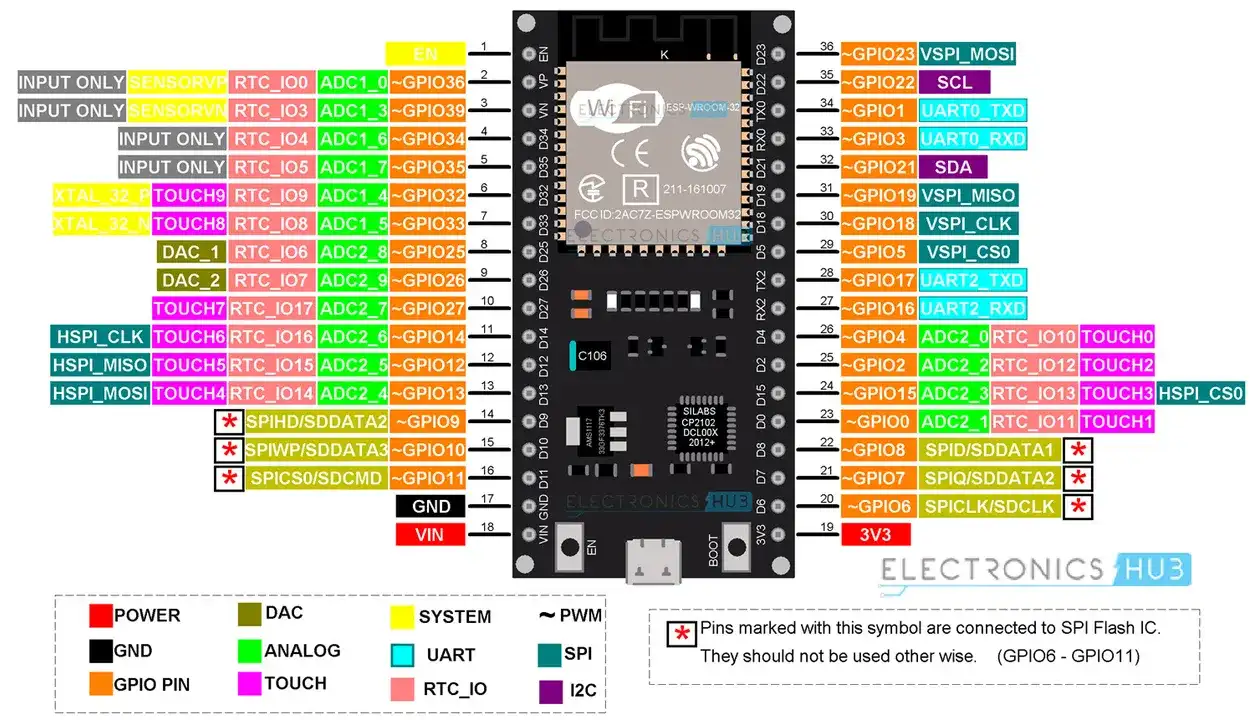
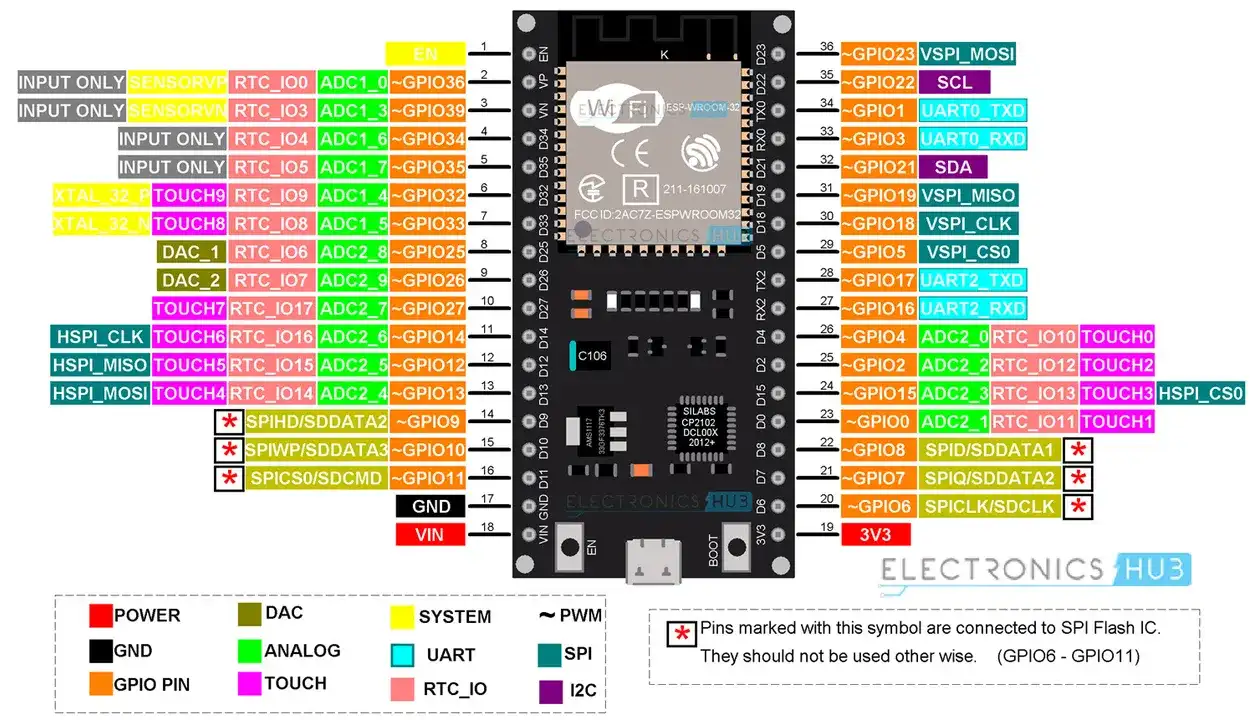
June 24, 2024, 12:33
Raspberry pi pico w bluetooth connection with obd2 adapter
Hello,
I have the raspberry pi pico w with bluetooth as well as a basic bluetooth obd2 reader. I will post the link to it as well. I was wondering if someone could help me with a basic python script so i can connect to the obd2 adapter via Bluetooth.
That's the reader i got:
https://www.amazon.de/gp/aw/d/B011NSX27A/?
Kind regards
June 24, 2024, 04:09
using a 7 inch display on Pi 5 running Kali Linux forces res of 1080p
its a HDMI display
June 23, 2024, 19:50
can't install flask over pip
need a response ASAP!!!
June 23, 2024, 15:27
Can sb help me connecting to my raspberry pi zero with ssh?
I tried a few times to connect to my raspberry pi zero and it had always the problem that the password was incorrect. I tried flashing the card a few times but now i can't even put in any password. Can sb tell me what i should do?
June 23, 2024, 02:43
I need a project help
Basically i. Have a rasbarry pi and need soemone really smart to help me set up a idea that transmits a counter to a small display from a airsoft tracer unit
June 22, 2024, 23:32
Raspberry Pico W - Can't make a POST Request
Hey,
I'm trying to code my Pico to make a POST with a server with an API I created, however, I can't seem to get it to send a post, here's what I have
import network
import socket
from time import sleep
import machine
import urequests as requests # Use urequests as an alternative to requests in MicroPython
import usocket as socket
import ssl
# Wi-Fi credentials
ssid = 'WifiName'
password = 'abc123abc123'
# Humidity sensor configuration
sensor_pin = machine.ADC(26)
dry_value = 65535 # Adjust this based on completely dry sensor reading
wet_value = 0 # Adjust this based on completely wet sensor reading
# Function to connect to Wi-Fi
def connect_wifi(ssid, password):
print("Connecting to Wi-Fi...")
wlan = network.WLAN(network.STA_IF)
wlan.active(True)
wlan.connect(ssid, password)
while not wlan.isconnected():
print("Waiting for connection...")
sleep(1)
print('Connected to Wi-Fi:', wlan.ifconfig())
return wlan
# Function to send HTTP POST request
def send_humidity(humidity):
print(f"Sending humidity data: {humidity}%")
url = f'https://ThisIsNotARealURL.zapto.org/api/humidity?humidity=0.0'
try:
print(f"Attempting to connect to {url}...")
response = requests.post(url)
print('POST response status code:', response.status_code)
print('Response text:', response.text)
response.close()
except Exception as e:
print("Failed to send HTTP POST request:", e)
# Main loop
while True:
print("Reading sensor value...")
sensor_value = sensor_pin.read_u16()
print(f"Raw sensor value: {sensor_value}")
dryness_percent = 100 - ((sensor_value - wet_value) / (dry_value - wet_value)) * 100
print(f"Calculated dryness percent: {dryness_percent}")
# Connect to Wi-Fi
wlan = connect_wifi(ssid, password)
# Send HTTP POST request
send_humidity(dryness_percent)
# Disconnect from Wi-Fi
print("Disconnecting from Wi-Fi...")
wlan.disconnect()
wlan.active(False)
print("Disconnected from Wi-Fi.")
# Deep sleep for 1 minute (60000 milliseconds)
print("Entering deep sleep for 1 minute...")
Reading sensor value...
Raw sensor value: 65535
Calculated dryness percent: 0.0
Connecting to Wi-Fi...
Connected to Wi-Fi: ('192.168.1.174', '255.255.255.0', '192.168.1.1', '192.168.1.1')
Sending humidity data: 0.0%
Attempting to connect to https://ThisIsNotARealURL.zapto.org/api/humidity?humidity=0.0...
Failed to send HTTP POST request: no module named 'ussl'
Disconnecting from Wi-Fi...
Disconnected from Wi-Fi.
Entering deep sleep for 1 minute...
I've been going all around trying to figure this out, these are the packages I have on my build of MicroPython v1.23.0 on 2024-06-02; Raspberry Pi Pico W with RP2040 using help('modules')
__main__ asyncio/__init__ hashlib rp2 _asyncio asyncio/core heapq select _boot asyncio/event io socket _boot_fat asyncio/funcs json ssl _onewire asyncio/lock lwip struct _rp2 asyncio/stream machine sys _thread binascii math time _webrepl bluetooth micropython tls aioble/__init__ builtins mip/__init__ uasyncio aioble/central cmath neopixel uctypes aioble/client collections network urequests aioble/core cryptolib ntptime vfs aioble/device deflate onewire webrepl aioble/l2cap dht os webrepl_setup aioble/peripheral ds18x20 platform websocket aioble/security errno random aioble/server framebuf re array gc requests/__init__Why doesn't my build have USSL 😦 It's supposed to be the latest one, can anyone help me figure this out
June 22, 2024, 15:26
libcamera-vid crashing after few seconds
5 seconds is max lenght before crash, I have rpi zero 2w with 2gb swap
Ping me when you reply
June 22, 2024, 00:16
Adding a Power Button
Previously I had set up a power button by having one pin connected to gpio 3 and another to GND and I had a script that ran in the background. I tried the same guide as previously and watched many more yet none seem to work.
June 21, 2024, 18:53
Running Script on startup
Previously i used "sudo nano crontab -e" and pasted the command at the bottom, and this worked however now when i try do that on my new raspberry pi (same model) it does not work? is there another way i can do this?
June 20, 2024, 14:34
Need help with DHT11 with Raspberry Pi Pico
Hey, I just installed a DHT11 sensor on my breadboard, connected rp pico to my PC, installed dht.py library onto it and triet running a simple code to test if it works but all I get is :
MPY: soft reboot Invalid pulse count error: Expected 84 but got 1 pulses Invalid pulse count error: Expected 84 but got 1 pulsesGND is connected to GND, Data to GPIO26 and VCC to 3v3. Also here's the link where I got dht.py from: https://www.instructables.com/DHT11-With-Raspberry-Pi-Pico/
June 19, 2024, 02:28
Help interpret this message on boot
I have no clue what this means or how to solve it.
I assume that I messed something up with trying to install the os onto the microsd.
Using a pi4

