May 21, 2024, 12:23
Issue reading GPIO input
so buttons 2 and 3 are working just fine, but when reading GPIO 17 its constantly reading a value as if the button is pressed, but when pressing the button this state doesnt change.
Additionally, when I plug the switch im using to change 17 into a different button, the switch works just fine.
So the switch is fine, and the code works fine for other pins. I have the switch connected where its just GND and GPIO 17, similar to how all the other pins are plugged in.


May 21, 2024, 11:37
Cant connect TFT SPI 240x320 display to pico
It's my first time using a raspberry pi pico, so I don't know anything about how to use it, I am doing something wrong on the protoboard itself? The raspberry is lifted up a little bit in that photo but that's fixed


May 20, 2024, 18:13
no audio on raspberry pi 5
Hey guys, ive had my pi for about 6 months now but just decided to try and use it as a media device. I tried setting everything up, the rpi is now connect with a TV via HDMI. The sound should be working since there are speakers in the TV itself and i also tried connecting external speakers to the TV. When connecting my bluetooth earphones to the raspberry pi there is a little bit of sound but it lasts for 2 secs max and the stops for 10 secs and then continues this pattern. Does anyone know what could be the issue and how i could solve it? Thanks!
May 20, 2024, 10:12
Help: Pi Pico SPI SD Breakout MicroSD py/c++ $40
$40 if you can get it done dm me for more info
May 20, 2024, 01:19
LED strip doesnt turn on when connected to external power source
my wiring is:
led + to supply +
pi and led gnd to supply gnd
pi gpio18 to led data
see attached picture.
It does turn on if i connect the led power to the pi, but its not enough power


May 19, 2024, 12:42
website building
hi guys, I was wondering if someone would like to help me code a website that features the videos that I've made to sponsor products.
May 19, 2024, 11:53
how to fix non-responsive pico to uploading uf2 file code (mac laptop)
Hello! My pico board is unresponsive to the uploading of our code into the disk, or just simple led flashing code uploaded into Thonny. There's nothing that happens on the PCB board, LED light, literal no signs of life. Confused on how to fix this. I have a macbook air laptop and the cable and everything should be fine. Thanks!
May 19, 2024, 04:46
Code works on my pc but not my pi
I am trying to run a program that works just fine on my pc, but once I move it over to my pi it stops working. Unsure at all what the issue is, I can put the exit message it gives me but it is EXTREMELY long and the exit code is 1.
May 18, 2024, 20:10
bad usb
Can’t get my bad usb to work and I’m doing everything correct if anyone can help
May 18, 2024, 19:58
I need to boot my raspberry pi 4 from a usb drive, i don't have a sd card adapter
hi, i'm in an emergency with my raspberry Pi 4. Since i didn't have a micro sd card, my girlfriend gave me one, but i don't have any adapter to put it in my main pc. I have two days to set up my raspberry for my highschool final exams. My situation is kinda critical since it counts a lot for my highschool degree. I would like to know if there is any way to install linux on my raspberry sd card from a usb drive, otherwise i'm in deep shit.
May 18, 2024, 09:52
Windows 10 Folder Sharing
Issue setting up my raspi5 to be able to access my shared folder on my windows 10 machine.
Ive tried posting the issue on multiple forums and none of the suggestions have made any difference. Note first time using one of these complete linux noob.
my code is;
sudo mount -t cifs -o username=Main_Link,pass='q&yLC0es9a' //192.168.xxx.xxx/Remote_Access ~/Desktop/share
i proceed to get the following
Mount error(13): Permission denied
What ive tried:
Disabling windows firewall
Changing passwords/user
Making sure the folder is shared to everyone
Made sure i was discoverable on private network
Yes samba is installed
Yes cifs utils is installed
Ive also tried - sudo mount -t cifs -o username=Main_Link //192.168.xxx.xxx/Remote_Access ~/Desktop/share
And when prompted for the password there is no * symbols when i type in the password
At this stage im considering using windows arm as my OS becoz this is beyond frustrating.
Ive been able to set up RDP and this was the second task on my to-do list before i started really playing around.
May 18, 2024, 07:50
How to connect these connectors to my RPI 2 grip header
Hey guys! I’m trying to connect my LED strip to my rpi 2 but even after applying gentle pressure it won’t go in. Help is appreciated.


May 18, 2024, 03:27
Using Waveshare LCD libraries in my Pico-W project using cmake files (and an issue with Wifi libs)
Quick summary of my project is that I'm trying to build a "Spotify iPod" device with my Pico-W.
I purchased a Waveshare display that comes with a library. I have a lib folder that contains my pico-sdk and my Waveshare display library. I have little experience using cmake but was able to get the pico-sdk pico_stdlib working included into my project and working. But, I haven't been able to import my display libraries and can only use them without the hacky workaround of copying the header files to a separate directory and importing from there (in an effort to bypass cmake for that library). I want the project structure to look sensible so I want to do it the legit way through cmake.
In line with that issue, I also need to use the cwy43_arch code in the pico-sdk which I haven't been able to import the same way I did pico_stdlib.
In summary, I need help understanding how the heck CMake works in my project.
Attached is my project structure in VSCode. My CMakeLists.txt files in my project directory, src, and lib. And my main.c file that is trying to access the display libraries. Here is the error message I get as well:

/home/dev/SpotifyPico/src/main.c:6:10: fatal error: LCD/LCD_1in3.h: No such file or directory
6 | #include "LCD/LCD_1in3.h"
Please let me know if additional context, code, screenshots, etc. are needed.
May 18, 2024, 00:18
permission denied on flashdrive on pi 5
I'm trying to plug in a flashdrive and take the files out of it. when i try to open the flash drive directory is says permission denied. why is it so difficult to do even basic things on the pi 5 and how do I fix this stupid error?
May 17, 2024, 21:21
Pi-hole
Well, ive set my pi-hole up correctly, but yet no ads are blocked. anyone knows why?


May 17, 2024, 18:43
Electronic cricket Scoreboard wireless (battery 12v operated)
Hi! Basically I came up with this idea to make a custom portable led cricket scoreboard which you use possibly on your phone via Bluetooth with another app. I have a raspberry pi 4 and was looking if anyone could help with the basics of creating something like this and how it works. I found this helpful website (https://buildyourownscoreboard.wordpress.com) which explains in detail how to build one. Any help would be greatly appreciated!
May 17, 2024, 16:39
Solid Red Light on Pi 5 & No HDMI Signal. No Peripherals Connected. Any Options to Recover?
I've tested with multiple pi's. This isn't a power supply issue because the other pi's work fine with the same setup. When plugged in, the LED lights go Red, Green and Solid Red again. I've flashed the EEPROM Bootloader image and waited 10 seconds, nothing. The SDCard doesn't get read. Are there other ways to recover these? Not sure what else to try.
May 17, 2024, 13:50
Any CMake pros?
I am trying to restructure my project and I cannot get it to compile. My CMakeTexts right now with everything in one folder and everything working:
cmake_minimum_required(VERSION 3.12)
include(pico_sdk_import.cmake)
project(pico_examples C CXX ASM)
set(CMAKE_C_STANDARD 11)
set(CMAKE_CXX_STANDARD 17)
pico_sdk_init()
set(FAMILY rp2040)
set(BOARD pico_sdk)
add_executable(keyboard_firmware)
target_sources(keyboard_firmware PUBLIC
${CMAKE_CURRENT_LIST_DIR}/main.c
${CMAKE_CURRENT_LIST_DIR}/usb_descriptors.c
)
# Make sure TinyUSB can find tusb_config.h
target_include_directories(keyboard_firmware PUBLIC
${CMAKE_CURRENT_LIST_DIR})
target_link_libraries(keyboard_firmware PUBLIC pico_stdlib pico_unique_id tinyusb_device tinyusb_board pico_cyw43_arch_none hardware_pio)
pico_add_extra_outputs(keyboard_firmware)
Everything perfect. Now the new structure:
Project/ ├─ CMakeLists.txt (1) ├─ pico_sdk_import.cmake ├─ src/ │ ├─ CMakeLists.txt (2) │ ├─ main.c │ ├─ usb/ │ │ ├─ CMakeLists.txt (3) │ │ ├─ tusb_config.h │ │ ├─ usb_descriptors.c │ │ ├─ usb_descriptors.h
# CMake 1 cmake_minimum_required(VERSION 3.12) project(pico_examples C CXX ASM) set(CMAKE_C_STANDARD 11) set(CMAKE_CXX_STANDARD 17) include(pico_sdk_import.cmake) pico_sdk_init() add_executable(keyboard_firmware) add_subdirectory(src) target_link_libraries(keyboard_firmware PUBLIC pico_stdlib pico_unique_id tinyusb_device tinyusb_board pico_cyw43_arch_none hardware_pio) pico_add_extra_outputs(keyboard_firmware)
# CMake 2
target_sources(keyboard_firmware PUBLIC
${CMAKE_CURRENT_LIST_DIR}/main.c
)
add_subdirectory(usb)
# CMake 3
set(FAMILY rp2040)
set(BOARD pico_sdk)
target_sources(keyboard_firmware PUBLIC
${CMAKE_CURRENT_LIST_DIR}/usb_descriptors.c
)
# Make sure TinyUSB can find tusb_config.h
target_include_directories(keyboard_firmware PUBLIC
${CMAKE_CURRENT_LIST_DIR})
May 17, 2024, 08:18
Raspberry Pi 5 to control 2 motors with H-bridge
Hello everyone, I'm using a Raspberry Pi 5 for a school project to build a robot. One part of the project involves making the robot spin in place for a few seconds randomly. For this, I have 2 small 6V motors, a 6V battery, an L298n H-bridge, and a Raspberry Pi 5. The 2 motors are connected to the H-bridge at OUTPUT 1 and 2, and OUTPUT 3 and 4, respectively. The battery is connected to 12V for the positive and GND for the negative. For the other pins, EVA and EVB are connected to PIN 2 and 4 of the board (5V no PWM), IN1 with GPIO26, IN2 with GPIO27, IN3 with GPIO6, and IN4 with GPIO7.
Here is the code used to test the motors:
'from gpiozero import Motor
from time import sleep
import random
Motor configuration
motor_left = Motor(forward=26, backward=27)
motor_right = Motor(forward=5, backward=7)
try:
while True:
# Random duration between 5 and 15 seconds
spin_time = random.uniform(5, 15)
print(f"The robot spins for {spin_time:.2f} seconds")
# Spin the robot in place
motor_left.forward()
motor_right.backward()
Wait for the random duration
sleep(spin_time)
Stop the robot
motor_left.stop()
motor_right.stop()
Optional: Wait for a random duration between spins
rest_time = random.uniform(1, 5)
print(f"Resting for {rest_time:.2f} seconds")
sleep(rest_time)
except KeyboardInterrupt:
print("User interrupted")'
When this code is executed, it displays the prints correctly but the motors do not spin, and I can't figure out where the problem is coming from. If you have any ideas to fix the issue, I'd appreciate it! Thanks in advance!
May 17, 2024, 03:30
How to stream audio and video from raspi
Hello, I was wondering how can I stream both audio and video at the same time at a low latency? I've seen projects where they use mjepg and a web server but none with audio.
May 17, 2024, 00:33
Mount Error (13)
i have no password set on this pc
when i leave blank and press enter
i get mount error (13) permission denied
if i try and create a share with a client who has a password i get error 115
progess: after adjusting the firewall i no longer get the 115 error
still however get the 13 error




May 16, 2024, 19:01
RetroPie: Need help with controller + keyboard 2-player setup
I have a controller which I've set as gamepad 1 (first boot). Now I wish to use my keyboard as gamepad 2.
I have tried everything suggested in the following:
- https://www.reddit.com/r/RetroPie/comments/62g3k6/comment/dfma2ud
- https://retropie.org.uk/forum/topic/21002/2-player-support-with-usb-gamepad-and-keyboard
In EmulationStation, I can control everything fine with both gamepad 1 (joystick) and gamepad 2 (keyboard)
In Super Mario Bros, gamepad 1 works fine for player 1, however, when its player 2's turn, the character doesn't move at all with my keyboard which is gamepad 2.
May 16, 2024, 18:34
trying to run a code for a camera stream and this pops up
Can anyone help?
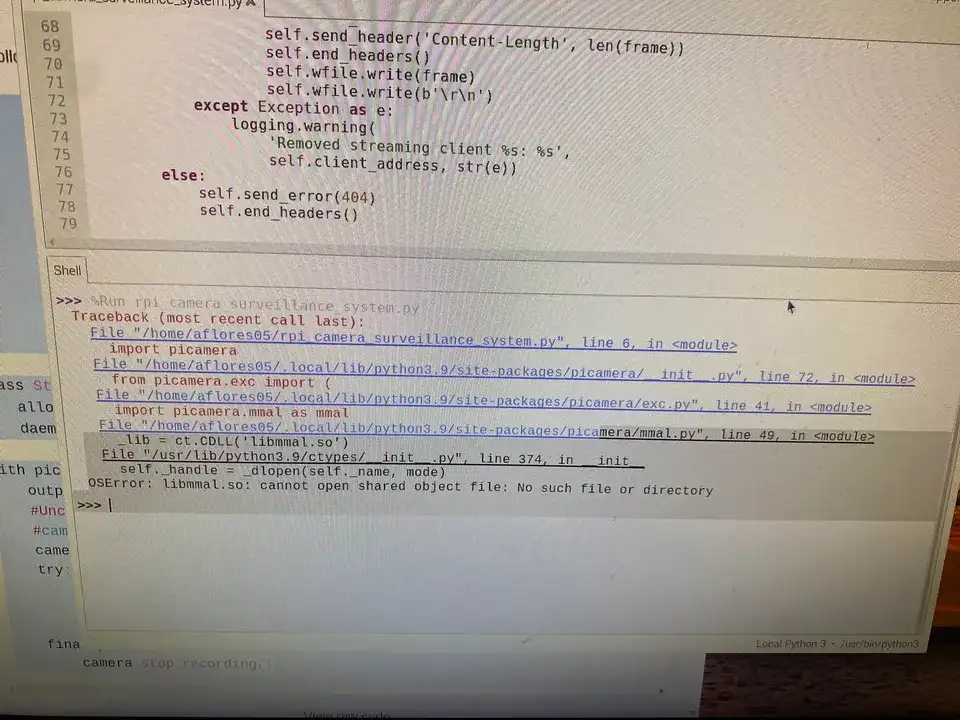
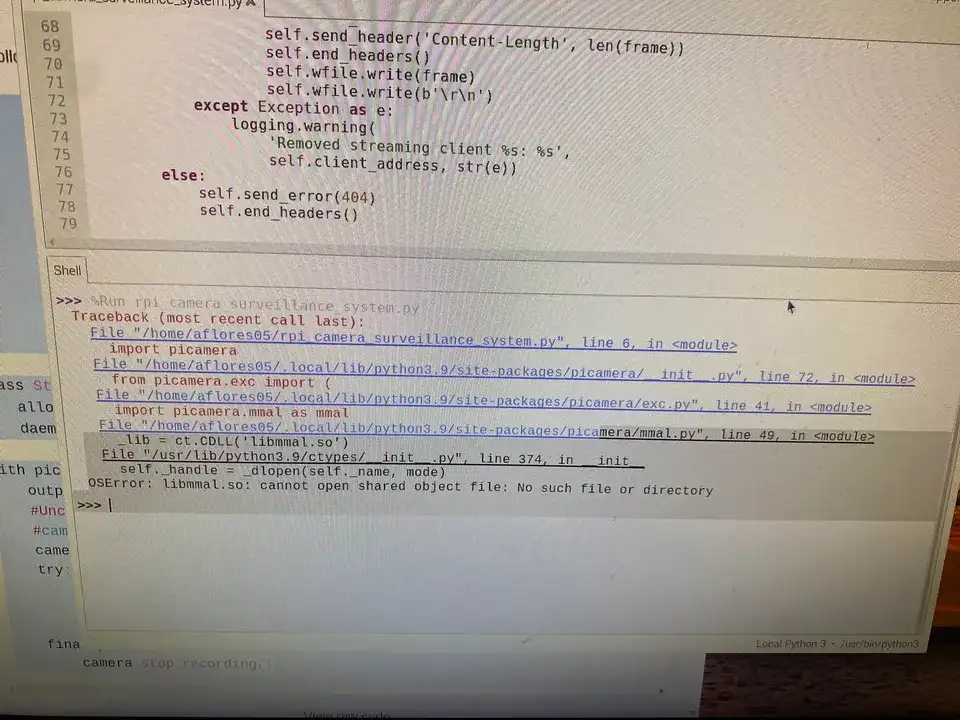
May 16, 2024, 13:41
Fileshare Windows to Raspi5
I want to share windows file to raspi need a step by step instructions im a beginner
May 16, 2024, 12:01
Trying to get wpa_supplicant.conf to work correctly.
So the wifi successfully connects to my home network "Krusty Krab", but for some reason refuses to connect to the "Guest_OS_Wi-Fi" the ssid is correct to the name and there is no password. Did I do anything wrong here?


May 16, 2024, 09:50
Trying to make a prank hacking raspberry pi
hi this is gonna sound wierd but im trying to make my raspberry pi zero into sort of a hack i guess so what im trying to make it do is take controll and let me put commands onto someone elses device can someone please help me?
May 16, 2024, 04:20
Motor Controller Issues
Hey, I got this motor controller, it’s an L298N motor controller. I’m trying to power a 12V 60W DC motor through it. When connecting directly to the power source, the motor runs fine, but when hooked up to the motor controller it gets weird. The motor is completely unpredictable with starting and stopping whenever I enable the pins, and sometimes just pulling out an input wire from the RPi onto the motor controller just starts it, only for it to stop when putting it back on and then either stopping on its own or just stopping randomly after putting the same wire in and out over and over.
I got my code from here: https://www.electronicshub.org/raspberry-pi-l298n-interface-tutorial-control-dc-motor-l298n-raspberry-pi/
class='img rounded m-1' src='/assets/assets/1240519334703530064.webp'>
May 15, 2024, 18:15
Home automation, Light dimming
Hello, I'm looking for build a light dimming on my house, using a PIZero 2W or a PI4.
I searched for dimming modules, I found this product : https://fr.aliexpress.com/item/32802025086.html
"Dimmer 8A-400V" look good but I'm a bit afraid as it's a chines product, I wont burn my house <:CH_PepeWizard:704997748461535314> Did someone already tried this module / know another good module to make lights dimming ?
May 15, 2024, 16:52
Assistance with coding.
I am still learning python and trying to get it down. Creating a simple script to run 3 fans. I am getting some errors and I am not able to correct. Even after I have search for an answer. I am having issue with the python checker and not having whitespaces around certain items. I am sure this can be cleaned up and it has to much lines already in the script. Any assistance would be greatly appreciated.
May 15, 2024, 16:22
Port a python library dependant on RPi.GPIO to Raspberry Pi 5
There is a library that is very large and uses RPi.GPIO extensively. Is there any fast "dirty" way to port it, maybe using a wrapper library or similar, so that I won't have to manually rewrite it all using something like gpiozero?