May 15, 2024, 16:52
Assistance with coding.
I am still learning python and trying to get it down. Creating a simple script to run 3 fans. I am getting some errors and I am not able to correct. Even after I have search for an answer. I am having issue with the python checker and not having whitespaces around certain items. I am sure this can be cleaned up and it has to much lines already in the script. Any assistance would be greatly appreciated.
May 15, 2024, 16:22
Port a python library dependant on RPi.GPIO to Raspberry Pi 5
There is a library that is very large and uses RPi.GPIO extensively. Is there any fast "dirty" way to port it, maybe using a wrapper library or similar, so that I won't have to manually rewrite it all using something like gpiozero?
May 15, 2024, 16:03
Zero W Access Denied - SSH - Operating System.
Board - Raspberry Pi Zero W - Connected with a power/data cable to a power bank.
Installation - Raspberry OS Settings
General {
Set host name: raspberrypi.local
User/Pass: bomzas/pass
Configure wireless LAN (enabled)
Set locale settings (time zone)/us (keyboard layout)
}
Services {
Enable SSH (enabled)
Use password auth (enabled)
)
My main OS I use: Ubuntu (latest)
Hello, I have a problem with SSH not letting me connect, when installing the rp operating system I picked the settings as I stated above. I used a command "ssh pi@localhost (the host name wont work for some reason) the output was: " ssh pi@localhost | pi@localhost's password: (my pass) | Permission denied, please try again.". The passwords Ive tried: raspberry (to my knowledge this is the default?), pass, etc.. Would appreciate if someone could guide me through the installation. (Tried almost everything to my knowledge for the past 6-7 hours) Adding the Imager image too for the version and settings I use.
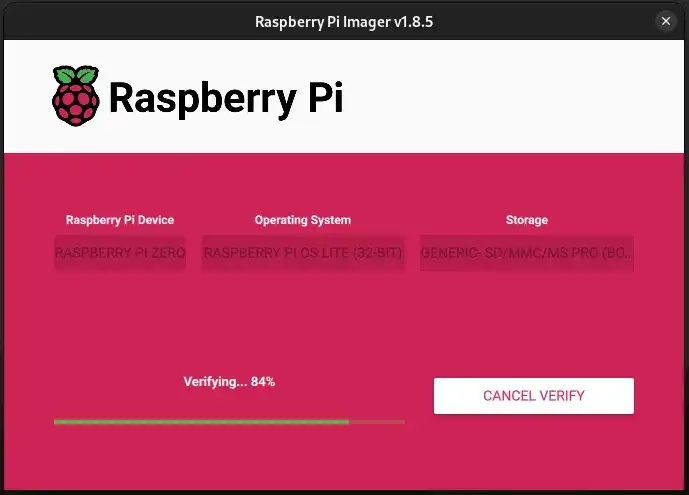
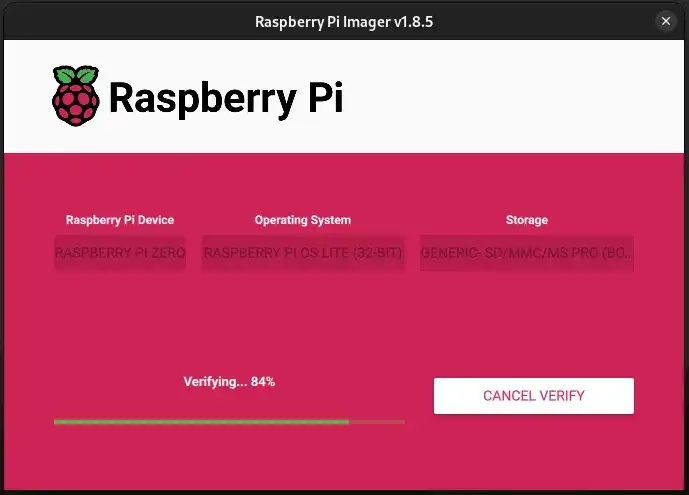
May 15, 2024, 15:46
No such file or directory [Makefile:66: install_conf] Error 255 Error 2 [Makefile:42: install_conf]
Hi,
I am following miner installation guide here:
https://github.com/maco2035/DiyHeliumHotspots/blob/master/RAK2287/Raspberry%20Pi%204B/Guide.md
I came to the line, where I have to Install the config files with comand line "make install_conf"
after that I get the error below:
pi@raspberrypi:~/sx1302_hal $ make install_conf
make install_conf -e -C packet_forwarder
make[1]: Entering directory '/home/pi/sx1302_hal/packet_forwarder'
---- Copying packet_forwarder conf files to localhost:/home/pi/sx1302_hal/bin
global_conf.json.sx1250.AS923 100% 3186 2.0MB/s 00:00
global_conf.json.sx1250.AS923_1 100% 3932 2.7MB/s 00:00
global_conf.json.sx1250.EU868_D 100% 3932 3.4MB/s 00:00
global_conf.json.sx1250.EU868_E 100% 3932 4.4MB/s 00:00
global_conf.json.sx1250.EU868_F 100% 3932 4.6MB/s 00:00
global_conf.json.sx1250.IN865 100% 3745 3.1MB/s 00:00
global_conf.json.sx1250.IN865_A 100% 3745 3.2MB/s 00:00
global_conf.json.sx1250.KR920 100% 3303 2.3MB/s 00:00
global_conf.json.sx1250.KR920_A 100% 3303 3.1MB/s 00:00
global_conf.json.sx1250.RU864_A 100% 3901 3.5MB/s 00:00
global_conf.json.sx1250.US915 100% 4324 5.3MB/s 00:00
global_conf.json.sx1250.US915_SB2 100% 4324 4.7MB/s 00:00
scp: stat local "global_conf.json.sx1257.": No such file or directory
make[1]: [Makefile:66: install_conf] Error 255
make[1]: Leaving directory '/home/pi/sx1302_hal/packet_forwarder'
make: * [Makefile:42: install_conf] Error 2
Here is the list of files in the directory:
pi@raspberrypi:~/sx1302_hal $ ls
bin LICENSE.TXT readme.md util_chip_id
libloragw Makefile target.cfg util_net_downlink
libtools packet_forwarder tools VERSION
May 15, 2024, 11:08
Connecting GRAS 46AE 1/2'' CCP Free-field Standard Microphone Set to raspberry pi 4b
I am not able to find any help from the GRAS department , as i have a necessity to collect data from it using raspberry pi , is it possible to connect it to the raspberry pi?


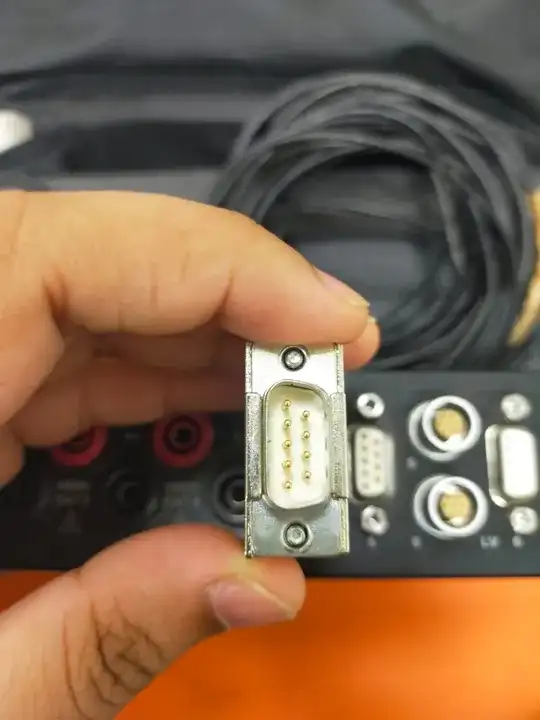


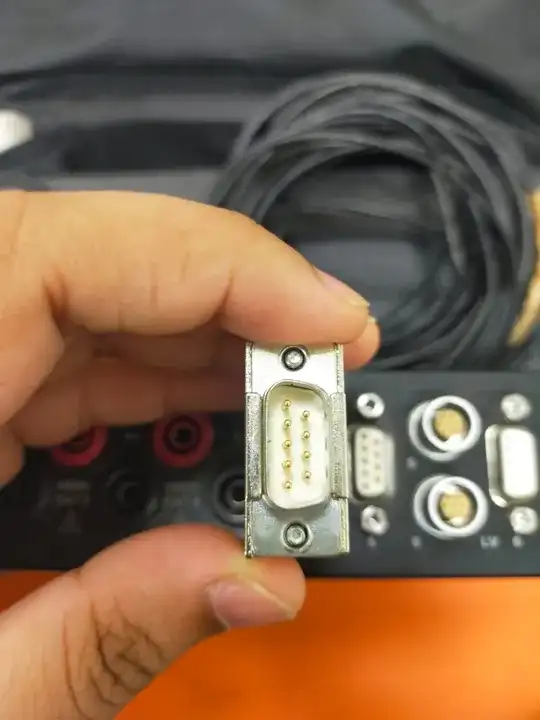
May 15, 2024, 08:42
VNC display problem on remotely managed PiHello,To help with digital things around my moms house,
VNC display problem on remotely managed Pi. When i remote connect to a Pi, the chromium tab shows an alternating black screen and a normal but massively distorted/compressed 'normal' screen that is un-usable. The pi is updated, on a stable network connection, adequately powered.
Link to image: https://imgur.com/a/fwVcA4H
May 14, 2024, 21:14
how I can select a keyboard configuration in the first boot without a mouse?
May 14, 2024, 19:53
I got a RPi5 but..... (undervoltage detected)
If I connect the power supply with a random USB-C -> USB cable to my PS4, it says undervoltage detected, can I ignore it? Like will it damage my RPi5 in any way?
Or is there any official USB-C -> USB cable for RPi5 which I can use to connect with my PS4?
May 14, 2024, 19:47
UPM Module problem
Hi! I tried to use LCD from grove. When I used simple example of code, I got this error: ModuleNotFoundError: No module named 'upm'.
Before, when I tried to install it, could'nt do it. Please help
May 14, 2024, 17:51
ERROR: [main] failed to start the concentrator modify start.sh script
Hi
I am getting "ERROR: [main] failed to start the concentrator" when testing out packet forwarder. I think I found the solution here
https://forum.rakwireless.com/t/rak2247-spi-pi-supply-failed-to-start-concentrator-follow-up/4679
I need to modify "start.sh" script, but I have no idea what commands to type in so I get to it and do modifications.
here is the script that I need to get to:
RAKWireless/rak_common_for_gateway/blob/master/lora/start.sh
#! /bin/bash
# Reset iC880a PIN
SX1301_RESET_BCM_PIN=17
echo "$SX1301_RESET_BCM_PIN" > /sys/class/gpio/export
echo "out" > /sys/class/gpio/gpio$SX1301_RESET_BCM_PIN/direction
echo "0" > /sys/class/gpio/gpio$SX1301_RESET_BCM_PIN/value
sleep 0.1
echo "1" > /sys/class/gpio/gpio$SX1301_RESET_BCM_PIN/value
sleep 0.1
echo "0" > /sys/class/gpio/gpio$SX1301_RESET_BCM_PIN/value
sleep 0.1
echo "$SX1301_RESET_BCM_PIN" > /sys/class/gpio/unexport
./set_eui.sh
sleep 0.2
#./update_gwid.sh ./local_conf.json
sleep 0.5
./lora_pkt_fwd
May 13, 2024, 23:28
Xwrapper not always working on PI3
I have a minimal raspberry os install with xfce on, using xorg-xserver-legacy, I have set anybody as Xwrapper configuration and I can run startx from systemd and ssh fine on raspberry 4; I am using the exact same install (same sd) for raspberry 3 too and all startx sometimes (decided at boot) doesnt work complaining about permissioms etc... (Like legacy was not installed or not configured) Putting need_root in the wrapper seems to solve the issue, I'd like to avoid that tho; I'd like to understand what makes it work all the time under pi4 and not pi3
May 13, 2024, 22:00
hwmon hwmon2: undervoltage detected!
im using the cable it came with plugged straight into the wall. im using a terminal based OS and its spamming that message and its annoying
May 13, 2024, 21:19
Raspberry Pi B+ V1 2 discord bot host
not sure if this is the best place to ask, but to put it simply i need to download node.js version 14/16 so i can work with it inside of the Pi and then host the bot from the device, all my knowlage is in the writing part of the code so im completely lost trying to set this up, any help is appriciated and any more info you need please ask!!
May 13, 2024, 19:19
Make Install Error 255 Permission Denied
Hi all,
I am following miner installation guide here:
https://github.com/maco2035/DiyHeliumHotspots/blob/master/RAK2287/Raspberry%20Pi%204B/Guide.md
I messed up something on a line where it says:
If you do not want to have to put in your password a million times in the next step, you can create a ssh key in the sub steps below otherwise skip to the next step.
Create the ssh key pair.
ssh-keygen -t rsa
Press enter three times to accept the defaults.
Set up your user to use the key pair.
ssh-copy-id -i ~/.ssh/id_rsa.pub pi@localhost
so I followed steps and came to the point:
Make the executables:
make install
when making install it asks for password and then gives all errors below as I messed up something in previous steps so cant make an install
I think I made a mistake where it says pi@localhost where I had to input my username???
please help sorting this out 😭
myusername@raspberrypi:~/sx1302_hal $ make install
make install -e -C libloragw
make[1]: Entering directory '/home/myusername/sx1302_hal/libloragw'
---- Copying libloragw files to localhost:/home/pi/sx1302_hal/bin
pi@localhost's password:
Permission denied, please try again.
pi@localhost's password:
Permission denied, please try again.
pi@localhost's password:
pi@localhost: Permission denied (publickey,password).
make[1]: [Makefile:38: install] Error 255
make[1]: Leaving directory '/home/myusername/sx1302_hal/libloragw'
make: [Makefile:36: install] Error 2
May 13, 2024, 09:03
Raspberry pi potential in cyber security
So i am a cyber security student and am working on raspberry pie , I have been assigned with finding different ways on how raspberry pi is being used in the field of cyber security , they want me to gather around 50 topics , i have been researching about it and was wondering if you guys have any idea on the usage of raspberry pie in cyber security
May 12, 2024, 21:29
Tow problem 1 My camera does not appeare in the config so i cant active the cam / 2 help for install
so 1 my camera does not appear either with the desktop or on the config I cannot activate it
2 i try to install an Object Detection with a tutorial but i have an error and i don't know how to solve it.
The installing is blocked at the last line indefinetly it say "Installing build dependencies . . . \ " and i don't kwon what can i do somebody can help please


May 12, 2024, 18:44
How To Fix fbcp-ili9341 white screen issue and reverse display output
i connected ili9341 to pi zero 2w and it doesnt always start correctly it gets stuck on white screen but if i retry starting the binary multiple times after random retry it starts also idk how to reverse the display output
also when it fails there is no error code
Cmake Command: sudo cmake -DSPI_BUS_CLOCK_DIVISOR=6 -DDISPLAY_INVERT_COLORS=OFF -DGPIO_TFT_DATA_CONTROL=25 -DCMAKE_BUILD_TYPE=Debug -DILI9341=ON -DSTATISTICS=0 ..
May 12, 2024, 16:01
What RDP/VNC setup renders 3D printing slicers better? Desktop environments, X11 or Wayland?
I want to use RDP to load slicers on a pi so that I can modify the settings from an iPad/Phone.
May 12, 2024, 03:15
removed lists
I was running sudo apt-get update on my raspberry pi, however, due to some network issues, I got some errors. I did not know it was due to network issues, but thought that it was due to some damaged list, so I ran the following command:
sudo rm /var/lib/apt/lists/ -vf
After that, I ran sudo apt-get update again, but the issue persisted, after which I concluded that it must be a network problem. I moved to a place with a better network, and ran sudo apt-update again. The previous error didn't show up, so I knew that it was a network error all along, and that the issue was gone. However, another error showed up:
pi@retropie: ̋ $ sudo apt-get update
apt-get: /lib/arm-linux-gnueabihf/libgcc_s.so.1: version GCC_3.5' not found (required by apt-get)
apt-get: /lib/arm-linux-gnueabihf/libgcc_s.so.1: version GCC_3.5' not found (required by /lib/arm-linux-gnueabihf/libapt-private.so.0.0)
apt-get: /lib/arm-linux-gnueabihf/libgcc_s.so.1: version GCC_3.5' not found (required by /lib/arm-linux-gnueabihf/libapt-pkg.so.5.0)
apt-get: /lib/arm-linux-gnueabihf/libgcc_s.so.1: version GCC_3.3' not found (required by /lib/arm-linux-gnueabihf/libstdc++.so.6)
apt-get: /lib/arm-linux-gnueabihf/libgcc_s.so.1: version GCC_3.5' not found (required by /lib/arm-linux-gnueabihf/libstdc++.so.6)
apt-get: /lib/arm-linux-gnueabihf/libgcc_s.so.1: version GCC_3.0' not found (required by /lib/arm-linux-gnueabihf/libstdc++.so.6)
I'm assuming the libraries I removed earlier using sudo rm /var/lib/apt/lists/ -vf caused this? How do I fix this?
I already tried sudo apt-get install --reinstall gcc and sudo apt-get install --reinstall libstdc++6. They both just got the same results as above.
I got the idea to run sudo rm /var/lib/apt/lists/* -vf from this thread over here: https://askubuntu.com/questions/454895/update-manager-bug-encountered-a-section-with-no-package-header/454899#454899
May 12, 2024, 00:55
can anyone help compiling a pi pico uf2?
currently dont have a linux machine setup and was wondering if anyone that has a setup environment could help with compiling the usb microphone example found here:
https://github.com/ArmDeveloperEcosystem/microphone-library-for-pico/tree/main/examples
any help would be appreciated
May 11, 2024, 18:51
[Video] Raspberry Pi 5 not booting or going to diagnostic screen? Led Lights are Red, Green, Solid R
How can I reflash the firmware/bootloader to see if that's the issue? My other 5's work fine with same power supplies (tried multiple supplies). I removed all connections including the SD card to see if it entered diagnostic mode; it didn't. Here's a video of the status LEDs. Led Status Lights do not match anything on the stickied thread in the Pi troubleshoot forums.
https://streamable.com/xxg0w3
May 11, 2024, 16:49
Rasppi 5 won't get past boot screen
Hello everyone. I bought a raspberry pi 5 and it won't get past the boot screen. This is a photo of the screen when I have no SD card connected, and as far as I can tell it like fine.


May 11, 2024, 11:21
School project python raspberry 0 help
Hello everyone I need help with my school I create a system for bike safety and I do this with a raspberry pi 0 I connect to the raspberry in ssh and I connect with RealVNC viewer but I can't do anything the connection works 1 time out of 4 and once connect I can't do anything it crashes often and I often have a loss of connection to the raspberry someone can help me (I'm French I write with Google translation so if sometimes what I say is not correct it may be for that)
May 11, 2024, 08:21
LED Cyclone arcade game
I'm working with my LED cyclone arcade game. The code is working it just need a little debugging. I need help . I'm using Arduino Pi Pico and WS2811 LED,
May 11, 2024, 04:02
keras.engine no model detected
I'm new to deep learning and I'm trying Mask RCNN to apply on our thesis paper.
I have been able to clone a github repository, install the requirements using requirements.txt and launch setup.py.
But indeed, I do have the “No module named ‘keras.engine’” error.
May 10, 2024, 23:31
raspberry pi 4 not reading SD card 64g A2
I’m trying to connect over my network and get the error SSH network refused when I do the ssh command prompt. The red light stays on and green light turns on without SD card in it. Once I insert SD card it starts rapidly flashing (no patterns) and then about a minute later the green light completely turns off.
Any help/ideas would be great. I’m new to this so I’m having a hard time troubleshooting.
May 10, 2024, 22:49
RPI pico code breaks when I delete a comment
I have written code for my pico that allows a multiplexing 4x7 segment display i made to run on its own thread. Initially the code was not working so i wrote some test code which i then commented out.
I got the main program to work but when I delete the comment the code stops working. After some troubleshooting ive determined thread is likely dying from some sort of memory issue and running collect() in the loop fixes this. Here is the code in its current state. I would love some help with why this happens and ideally a good method of managing memory
import machine, utime, _thread
from gc import collect, mem_free
class Display:
def __init__(self, seg_pins, cathode_pins):
self.leds = [machine.Pin(pin, machine.Pin.OUT) for pin in seg_pins]
self.cathodes = [machine.Pin(pin, machine.Pin.OUT) for pin in cathode_pins]
def display_digit(self, digit):
self.outputs = {
'0' : [1,1,1,1,1,1,0],
'1' : [0,1,1,0,0,0,0],
'2' : [1,1,0,1,1,0,1],
'3' : [1,1,1,1,0,0,1],
'4' : [0,1,1,0,0,1,1],
'5' : [1,0,1,1,0,1,1],
'6' : [1,0,1,1,1,1,1],
'7' : [1,1,1,0,0,0,0],
'8' : [1,1,1,1,1,1,1],
'9' : [1,1,1,1,0,1,1],
'none': [0,0,0,0,0,0,0]
}
for i in range(len(self.leds)):
self.leds[i].value(self.outputs[digit][i])
def display_number(self, number):
digits = list(str(number))
utime.sleep(0.00)
for i in range(len(digits)):
self.display_digit(digits[i])
self.cathodes[i].value(1)
utime.sleep(0.002)
self.cathodes[i].value(0)
self.display_digit("none")
display_output = 1234
seg_pins = [20, 19, 26, 27, 28, 22, 21]
cathode_pins = [15, 14, 12, 13]
display1 = Display(seg_pins, cathode_pins)
def persistant_display():
utime.sleep(0.2)
global display_output
while True:
display1.display_number(display_output)
collect()
_thread.start_new_thread(persistant_display, ())
utime.sleep(0.2)
while True:
utime.sleep(1)
display_output+=1
May 10, 2024, 12:56
Raspberry Pi 4 Model B (I2C Range)
I'm trying to connect 125 units of ATTiny85 and I am not sure if it works within the available I2C address.
Where can I check the starting address and the end address?
I wanted to know if it will fit all of it.
If it doesnt start at address 0 or 1, what address that it starts?
Or is there anyway I can change the pre-reserved starting address? maybe change some config?
May 9, 2024, 23:26
need (paid?) help for my project
I’m trying to control something with a raspberry pi and can’t get the GPIO pins to turn on and off in Visual Studio Code. They aren’t registering as it only works with gpiochip0 and I no longer see it as an option. I don’t need much help other than that and am willing to pay for help as I got no answer last time.