March 8, 2024, 01:13
Project Facilitation using Nextcloud (on Pi?)
I was originally going to install Nextcloud on Raspberry Pi using Kubernetes because I cant afford to build a proper server, so in the future if i needed more resources, i could simply add an extra worker node and expand ad hoc.
over in the Kubernetes chat they said, "Nextcloud doesnt play well with clustering (clones doublewrite > corruption)". So now that i find out this issue, i am starting over.
Im trying to figure out what is the best way to move forward. i have a few options that i can tell but trying to see if theres a better option i missed, or from these options which would be best
my current system is two desktops towers, two Pi4's, laptops
one tower is acting as a windows rdp server for multimedia production. it has one, more powerful, video card
the other tower is linux acting as general workstsation. it has 2 lower power video cards.
so here i can have many screens on my workstation, and offload the rendering to my own little local render farm
the laptop is 2in1 convertable to use as a digital canvas.
my workflow will go something like
- Open Office(Client Breif) >
- QGIS (Site Analysis; inc drones and meteorological stations) >
- Freeplane (Brainstorming) >
- Pencil Sketching and Drafting (Brain Storm continued) >
- Pen (Draft Finalization) >
- Affinity Designer (Vector Digitization of Floor-Plans and Perspective) >
- Affinity Publisher (Storyboarding) >
- Software T.B.D. (Engineering/Earthworks/Construction Takeoff/Infrastructure) >
- Unreal Engine, Blender (Modeling) >
- Affinity Photo (Post Production) >
- DaVinci Resolve (Video) >
- Studio One (Audio)
all of this, not including the website side of things (cpanel, dokuwiki, etc), this is currently on godaddy, but i was told godaddy is terrible and i should move to AWS
tldr, i need to share assets from all these softwares between my computers on lan, and also need to collaborate with team members all over the world
for geotechnics, landscape architecture, ecological sciences
March 8, 2024, 00:49
WifiPineapple[on-boot ssh accessible connection. Implemented for rasberrypi4B on-boot]
The Wifi Pineapple has openwrt br-lan on 172.16.42.1 with an access point to allow ssh access
how can i implement an empty non-internet accessible ap on my rasberry pi 4B so that i can ssh into the pi without wifi?
March 6, 2024, 18:12
Raspberry pi zero 2w, Kali Linux. (not connecting to WiFi)
Good day, folks!
Quite new to the raspberry community, so as expected - I got some problems with set-up-ing my pi0 2w.
1) I ran Raspberry Pi OS on it, and it worked perfectly. (was able to ssh to it via puty)
2) Then, I tried to install kali on it :
- It booted.
- However, did not appear on my wireless-clients' list.
3) Decided, to add a blank ssh file to the BOOT:
- It booted.
- and, again, it did not appear on my clients' list.
In advance, Thanks for any help or advice given from you.
March 6, 2024, 16:21
pi camera isnt working
<@1071178789939331253> - this is what is shows
March 6, 2024, 07:03
HDD wont mount
Updated pi last night. It froze while restarting services i think? so i shut it down. Now neither of my hard drives will mount. They are both set to automount in fstab. They also show up in fdisk and blkid
March 6, 2024, 05:40
Security camera project -pi 5 (8gb) with pi camera module 3 or pi camera module 3 NoIR
Looking for info on this project. Was playing with MotionEye OS with camera v2 and Pi Zero before but seems the newer pi5 and v3 cameras aren't supported.
March 6, 2024, 00:01
USB Camera for Raspberry Pi 4 B, as well as external power supply for the Pi only
Hello, I am currently working on a project that will take in pictures through a camera. I am using the Raspberry Pi 4 model B. I currently have the Pi Camera that uses a ribbon cable connection, but I would like to use a USB camera instead, such as Arducam, as I believe it would be more stable than with a ribbon cable connection.
I was told that any usb camera that works with Linux-based OS (which is basically Raspbian) would work in my use case. But, does anyone have experience using a USB camera with Raspberry Pi 4 B? If so, which model camera did you use? It doesn't have to be Arducam, I just said Arducam because that's the only one I know exists that works through USB.
Alternatively, if anyone has used Arducam and has had a positive experience with it (USB connection only) - I would also appreciate that.
Raspberry Pi 4 B can also connect to Bluetooth, but I do not think there are any cameras that work with the Pi through bluetooth (although if anyone has ever done such a thing, I would be very interested 😀)
The second thing I wanted to know was suitable power banks/portable power supplies that I could use to power my Raspberry Pi 4 B. There are thousands of power banks online, but I don't know which one would suit the power requirements of the Raspberry Pi 4 B. If anyone has experience or has used a power bank to power their Pi 4 B, it would be greatly appreciated.
Thank you in advance for all the help!
March 5, 2024, 18:17
Syncing time on Rasperry pi 4 B
any methods on how to sync time on raspberry pi 4 B on boot up
March 5, 2024, 04:28
Having serious issues getting Kali for my Pi 4 B
Not sure if there is an issue with the ARM iso, I'm going off the website. I've tried both the 32-bit and 64-bit. When I flash it to the SD card and put it in the Pi and plug everything in the monitor(s) have not responded and said there is no signal. I have adjusted the config file based on some YT videos and nothing happened.
I have totally scrapped Kali and just went Pi OS and reached the same problem. I don't think it's the SD card because I took the SD card from my brother's Pi and it doesn't work either but works fine on his.
What am I doing wrong?
March 5, 2024, 00:15
Raspberry Pi 4 Internet issues?
Hi all
Recently brought myself a Raspberry Pi 4B and have ran into some issues.
Currently the system is all set up for what i require however.
I am unable to connect from any other network.
Whenever i ping the IP from an external network once again no response
Is this an issue with my network configure on the rpi itself or is this to do with my current network (University accommodation🤢 )
Please let me know as i am completely clueless!
OS LITE 64X
March 4, 2024, 13:16
connecting more than 20 buttons/leds on the GPIO
hi i am making a console that will have buttons and leds more than 20 and they will function with python but the problem is that i dont know how to extend the pins i think i need the product on the picture attached to this message if you can or cannot help please answer your help will be appreciated i will also need some help with the python part like the way it will read each 40 pins on the extender...








March 3, 2024, 20:19
Crontab not working
Hi, I have never worked with cronjobs before and I need a little help.
I have a Pi 5 that hosts a small website using a python script. Now I want the Pi to reboot every day at 5 AM and automatically start the server.
I searched for ways to do that and I came around crontab
According to a guide I created a new job
sudo crontab -e
I added the following lines:
@reboot root sleep 60 && sudo python /mnt/ssd/server.py > ~/logs/server.log 2>&1
0 5 root sudo reboot
I added the sleep to make sure the ssd with the server on it is mounted by the time the job is executed
However after rebooting nothing happened.
So for debugging I added:
root echo &date >> ~/logs/minute.log
This should write the current time and date to a minute.log file
But after waiting for a couple of minutes still nothing happened
I have no idea what I missed and why it is not working.
Does anyone have suggestions what I can try to make it work?
March 3, 2024, 19:56
Pi Zero USB peripherals
Is it possible to supply a 5V 900mA peripheral with power with a Pi Zero W? Or do I need to use a powered hub like this: https://www.amazon.com/AmazonBasics-Port-2-5A-power-adapter/dp/B00DQFGH80/
March 3, 2024, 19:13
Raspberry Pi 4 Power Consumption Concerns with Multiple SSDs for Hosting Encrypted Cloud
Hi there,
I'm using a Pi4 with three SSDs (128GB, 512GB, 512GB) attached to a USB 3.0 hub, which is in turn connected to a USB 3.0 port on the Raspberry Pi. I'm currently hosting an Encrypted Cloud on it. Do you think the Raspberry Pi can handle the power consumption from all these devices? A corrupted bit could result in an inaccessible file.
March 3, 2024, 18:44
pi zero 2w with v2 camera not detected
I am a newbie to the pi zero 2 w. I need guidance and help to understand what I am doing wrong. I have connected the camera module 2 to the zero 2 w and cannot get it to detect or work. I have tried libcamera commands with no success. No camera detected. I am running 32bit legacy os bullseye as it was the recommended in rasp-pi imager. Also using the official pi case with supplied camera cable. Any advice would be appreciated.
https://i.postimg.cc/sQnr0N1w/IMG-2486.jpg
https://i.postimg.cc/GTHC0xyr/IMG-2487.jpg
March 3, 2024, 01:16
Project Happy Birthday son
Hello, so today it is the birhthday of one person from my family and I wanted to do a project with a buzzer and a photocell, I have raspberry pi 4 and a arduino uno I don t know wich one I should use.
But the supose was that when the photocell detects the light it plays the Happy Birthday song
March 2, 2024, 22:17
pi wont boot need help
brought this from facebook market place for 20 quid need some help getting it running.
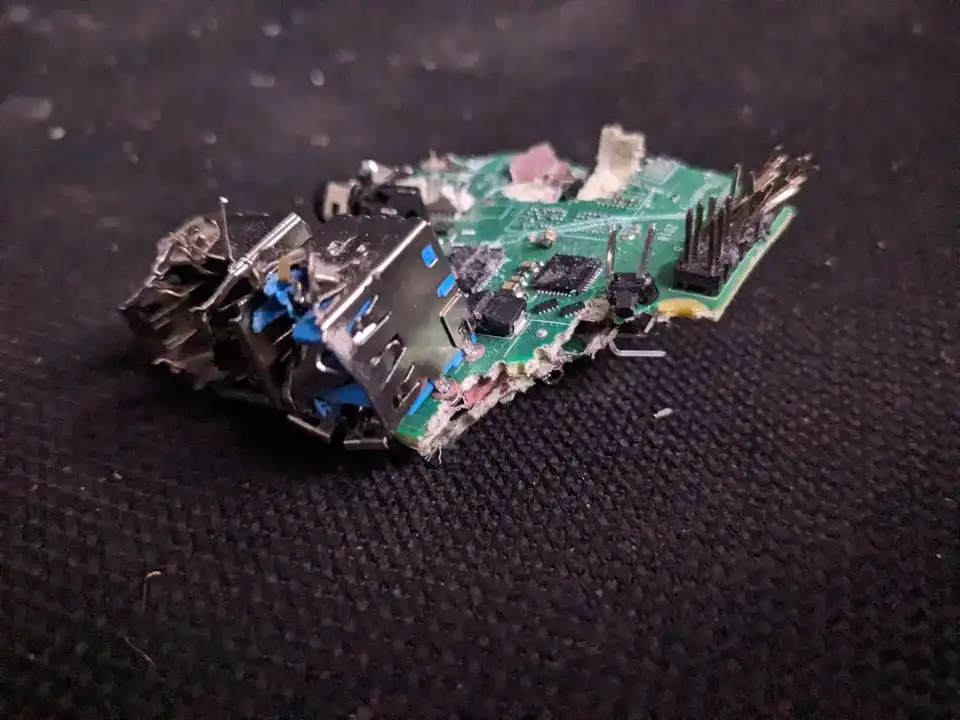
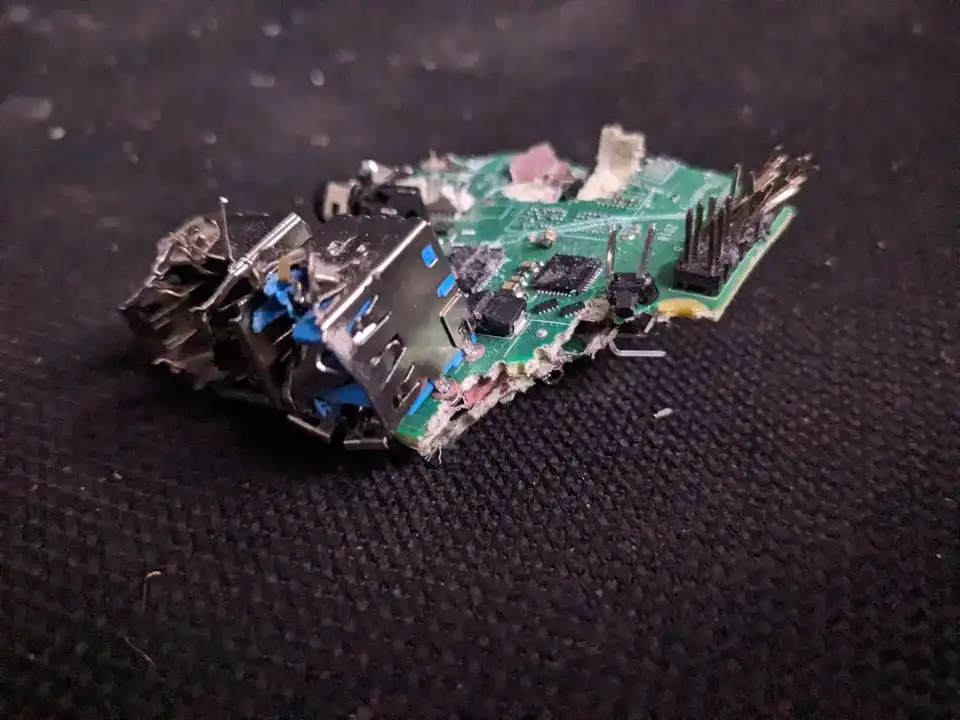
March 2, 2024, 22:04
pi5 not booting
Currently I have an SD in with Kali for raspberry pi and raspberry pi OS installed on seperate SD cards.
Using a display with micro hdmi to hdmi, It just shows no signal on the monitor.
I get the same blinking pattern when there’s no as card and when I use both different SD cards that are flashed. One long flash followed by 2 short flashes on boot.
tried reformatting raspberry OS, when you select an os on the Imager instead of selecting raspberry pi os select "erase" using 64 bit.
I’m using a sandisk sd
Another thing to note: my fan isn’t turning on
March 2, 2024, 19:27
Dozens of errors on a 3A+ for speech recognition :(
I'm working on a project with speech recognition on my pi and im so lost. The application works properly on my pc but idk what to do and the errors are attached. If anyone could at least help me decipher all this that would be great ❤️
...also it's due on the 4th
March 2, 2024, 14:48
Chat Gpt in Rasberry pi
Sorry, I dont speaking english very well
March 2, 2024, 13:28
Sensors Kit compatibility and Raspberry Pi 5
Hello guys ! I'm very new to the raspberry pi world and I would like to know if the sensors that i can see on the internet, said to be compatible with RPi 4B and older ones, could be so with RPi 5 or not ? Thanks 🙂
March 2, 2024, 00:30
Unplugging HDMI, Raspberry Pi 5 logging out
Hi, has anyone encountered when unplugging the HDMI from the pi5, the session is logged out? Tried looking around raspi-config but there doesn't seem to have a toggle to disable that.
Is there a config file somewhere else to leave the session running or is there something else missed? Thanks
March 1, 2024, 10:24
how to install firebase-admin
whenever i try to install firebase-admin from thonny i get this output.
im running on RPI 4b and 64bit os


March 1, 2024, 02:24
Ph Sensor Calibration
Hello,
I'm trying to calibrate my Ph sensor, I've seen videos that they short the circuit then adjust a screw in the Ph sensor's board to set the voltage to 2.5v, I've tried this but it keeps giving me 3.3v, any one knows how to deal with this? please help
February 29, 2024, 08:15
VPN Provider on Raspi 5
hi everyone
Which VPN provider runs on Raspi 5? (cyberghost and nordvpn doesnt works)
February 29, 2024, 03:33
Turn Off Journaling
How do I turn off journaling on my Raspberry PI 4 with Raspberry Pi OS?
February 28, 2024, 13:07
SIM800L EVB & RPI4 B
im having problem with my sim800L evb and my raspberry pi 4 B idk how to fix it, the led indicator tells that the gsm is receiving a network data but when i run it on minicom AT command i cant type, i am using vnc desktop
February 28, 2024, 04:47
Touch screen calibrication
this is the touch screen that i have. few month ago I rotate the screen 90 degree by using the display_rotate=1 in sudo nano /boot/config.txt and everything work fine. But now suddenly when I using the touch screen is miss alignment. How I can fix ?


February 27, 2024, 21:05
Ph Sensor Using ADS1115 - Raspi Zero W
Hi,
i need to connect Ph sensor to raspberry pi zero w, it requires an ADS1115 to convert signals.
can i connect Ph sensor's GND to ADS1115 and Raspberry pi with one cable? one cable going out from Ph sensor splits into two cables, one for ADS1115 GND and the other for the raspberry pi GND.
February 27, 2024, 16:57
PiHole Not Resolving
Right, I've got PiHole installed according to the guides and I've got the interfaces configured correctly but only local sites will resolve. My devices report no internet connection if I connect them with PiHole as DNS, though I don't get any PiHole errors. I don't have much experience with networking in Linux so it might be something small.