January 12, 2024, 05:19
Weird display (framebuffer?) issue.
I've got a 480x800 display in HDMI-1, and a 1920x1080 in HDMI-2. I normally keep HDMI-1 in an orientation where I have to set its rotation to "left" and it then becomes 800x480. But whether or not I rotate it, HDMI-2 shows the contents of HDMI-1 on the right side of the screen, but with the top line of pixels missing. I've tried numerous adjustments in arandr and in /boot/config.txt to no avail. Also of note is that anything I click on on the right screen, the actual click happens about 2 inches to the left of wherever the arrow is. If I move the arrow onto HDMI-1, it doesn't show up in the area of HDMI-2 where HDMI-1's screen is showing, but the effects of me clicking do.
But where it gets really weird is that if I set the rotation of HDMI-2 to inverted, it works perfectly fine, other than it's annoying having my monitor upside down.
January 12, 2024, 04:50
SERVO2040 (New User)
Hello,
I’ve never used a raspberry pi before and I have a SERVO2040 and I’m not sure if it’s working right. What happens is the onboard leds are rgb but only flash red. Also I’m using Mu Editor and circuit python. I have no idea what I’m doing but I’m just following the circuit python welcome guide. Also the leds turn like whitish when I press serial and any key in Mu Editor.
January 11, 2024, 23:51
kernel message on rpi5 - ignore?
to be ignored?
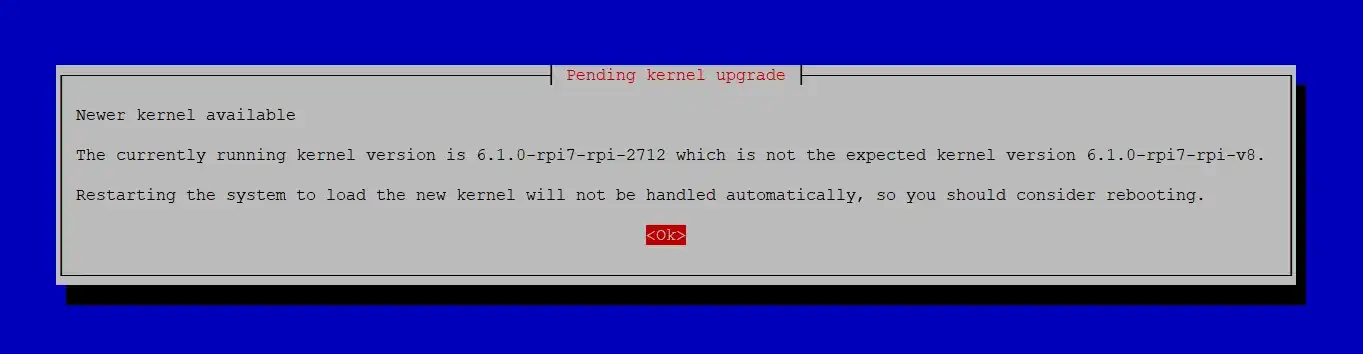
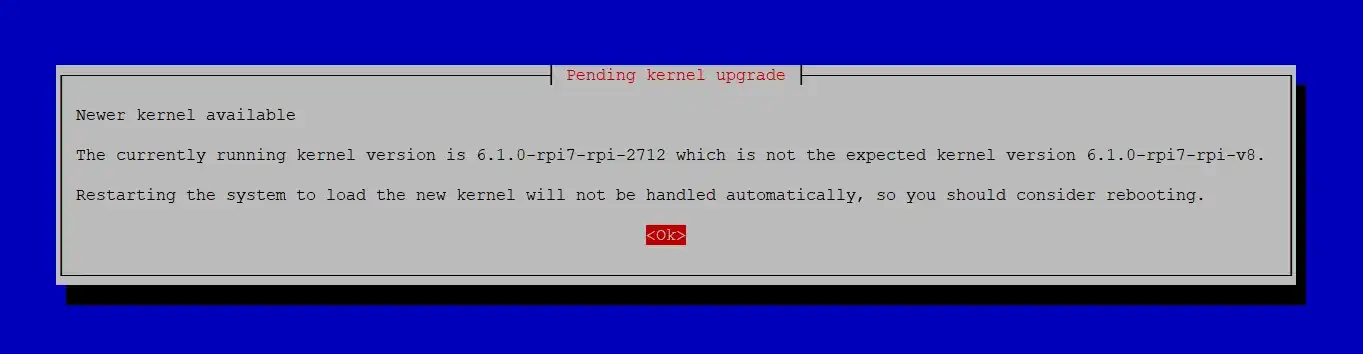
January 11, 2024, 23:27
Help with Electronic Ink Screen
Hello
I need help setting up my e-ink raspberry pi screen.
I recently bought a Raspberry Pi 4 model b and a programmable e-ink screen.
I've been searching on the internet for tutorials on my topic, but all i can find are animation demos for the screen. I am wondering if it would be possible to use it as the main display, just like using a monitor with the micro-HDMI. My monitor is the Waveshare 4.2 inch e-paper module. Thanks
January 11, 2024, 22:53
issues with xrdp
logging with username and pass logs into the pi with a broken grahical interface, it was fine before. is this a known fix or known issue?


January 11, 2024, 21:53
Problems when running python code on raspberry pi 4b
I've been trying to connect a raspberry pi 4b to ads1115 for a few days now. I've never worked with this board before and I'm totally new to this. The wiring is correct from what I have seen on the internet, but when I download the library from the Adafruit ADS1X15 I get an error when running the code. I work with Python and operating system is Raspberry OS Lite. I have tested the board with Arduino and C++, it works without any problems. This is part of my thesis project and I would appreciate your help.
January 11, 2024, 13:32
Static IP address on Raspberry Pi 4
Hello, Im strugling to set up a static IP address on my raspberry pi 4. when I open dhcpcd, It is completely empty. Ive heard that i might have to use Network Manager but im not sure how. Can anybody help me with this problem?
January 11, 2024, 13:25
low latency video streaming
Hey! I have being at this for a while, I am trying to stream the video captured on my pi camera on my raspberry pi to my PC live via the network. Although I have done so successful the latency has been high, the lowest I have gotten is 5 seconds which is way to much for my project.
Anyone who knows this kind of stuff willing to help?
Thanks!


January 11, 2024, 08:11
How to install vnc on bookworm
you can open the real vnc server in the main menu, check if it has any errors
January 11, 2024, 05:57
anyway to fix dead usbs/pcie link down on 4b?
booted up my pi and it says 'pcie: link down'
assuming this means that the usbs are down (which they are)
how can i fix this?
January 10, 2024, 23:32
I’m very new to Pi and I just need help to get started. I need help getting headless SSH working
I’m trying to follow this tutorial https://github.com/Berny23/LD-ToyPad-Emulator#rpcs3-cannot-detect-the-toy-pad
And I can’t even start step one because I can’t get SSH working. Any help?
January 10, 2024, 21:57
Help with ads1115
I am new to Linux and raspberry pi. I have problems with Adafruit library in python.
January 10, 2024, 19:55
Low latency video streaming
Hey! I have being at this for a while, I am trying to stream the video captured on my pi camera on my raspberry pi to my PC live via the network. Although I have done so successful the latency has been high, the lowest I have gotten is 5 seconds which is way to much for my project.
Anyone who knows this kind of stuff willing to help?
Thanks!


January 10, 2024, 18:50
how can i make a batch file that first opens an instance of a terminal then runs commands?
on startup i would like to run three different scripts all of which open their own terminal seperately so i can monitor them.
is this possible? i can run the apps, but without console i cant monitor
January 10, 2024, 16:55
Sixfab 4G/LTE Cellular Modem Kit or USB Cell in / USB wifi out RPI5
Hello, and if you are reading this thanks for taking the time to help. I was curious, before I buy a Sixfab 4G/LTE Cellular Modem Kit (Telit LE910C4-NF) for my kit I was wondering if a 3G/4G LTE USB antenna modem with sim or 4G/5G Dual Band USB antenna modem with sim would work just fine across country as my data input source, while also on the same Pi 5 8gb board using a USB Dongle of some type to output Wifi 5 (and 6/6e if possible) to output the mentioned wifi? Also, when I program the Pi to function in this manner, could I also program (or would I even need to program?) the Pi 5 to also allow output via the ethernet port, or would I need a micro usb to Ethernet Port device? Thanks in advice for any help. This is my first project with the Pi and I want to have the right hardware before messing around with trying to program this, as well as using OpenWRT as I think i must. If the dongles will provide a similar result as the Sixfab option it is much cheaper. Any suggestions on the model of each usb device you would use? Thank you again in advance!
January 10, 2024, 13:04
Rpi 4 doesn't boot after crash (error 110 whilst intialising sd card)
blk_update_request I/O error, dev mmcblk0
error 110 whilst intialising sd card
got data interrupt 0x0000002 even though no data operation was in progress
January 10, 2024, 06:40
ssh into raspi from anywhere
And you didn't read https://discord.com/channels/818384379197784084/1189386838788542464 ?
January 9, 2024, 23:49
Setup arch on my pi4
I DL the ach.iso and setup my SD card with raspberry imager, with the import
And when I started my rasp, and there was the default display of the raspberry when there is no OS to be detected, and looped "booting BRX-USB", but never boot, does anyone have an idea?
January 9, 2024, 19:26
Anologue pins on ESP32 Dev Board
Hi all, can anyone clarify if this board has anologue inputs? I cant decypher the manual as there seems to be more pins than the board actually has in the detailed specs https://github.com/OLIMEX/ESP32-C3-DevKit-Lipo/blob/main/DOCS/ESP32-C3-Devkit-Lipo-user-manual.pdf
January 9, 2024, 18:50
nvme pcie file
Recently bought raspberry pi 5 connected the pcie cable to the nvme bottom from pimeroni and it says on their website I need to add the line dtparam=pciex1_gen=3 to the config.txt but when I do it says failed to save too many levels of symbolic links please can somebody help me ??
January 9, 2024, 09:19
Can't build Chiaki PS5 remote-play
Hi, I am trying to build chiaki. A Playstation remote play client on the rasberry pi.
I've been following this guide here: https://github.com/Fredrum/chiaki/wiki/rpi02---branch-for-Bullseye,-64bit,-h265-and-kmsdrm
But I am running to an error in step 5 when running make -j3
Does anyone know what's going on or how should I proceed??
January 8, 2024, 21:53
VNC Server not working on Pi 3B
Hi I just setup my pi 3b with a recommended raspbian OS and i used command sudo raspi-config and enabled vnc and restarted my pi, but vnc isnt working. my pi is on wifi and my pc is on ethernet, but on the pi vnc server doesnt show as running, i can only find vnc viewer
January 8, 2024, 21:14
ETH0 problem
I was trying to make my RPI into a hotspot, i managed to mess up my eth0 which now shows as end0, which breaks my PiHole aswell, been trying to search for a while and found no fix
January 8, 2024, 16:37
My pi’s interface is way too big! how do i make it smaller?

January 8, 2024, 16:24
Rasberry pi pico W USB CDC Wifi
Actually i use a cable to connect my pcbs with my PC and i want to add wifi (see the pictures)
and my question is how can i add a rasberry pi pico W to communicate between the pc software and my pcbs through the wifi and the usb

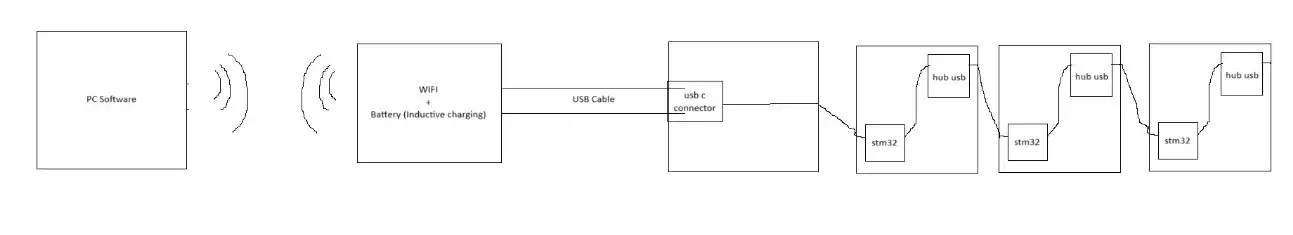

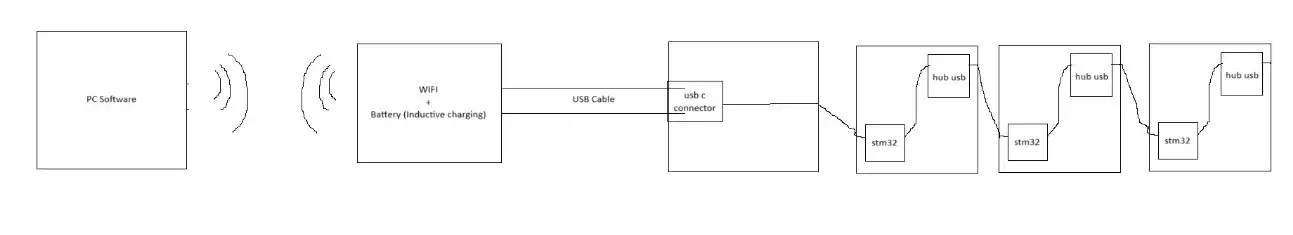
January 8, 2024, 07:54
relay controller from temperature sensor
i am trying to make a standalone fan controller that requires no input as i am trying to add electric fans to my vehicle and would like to have alittle more accurate control than just on and off with a regular switch any help with programs or code would be appreciated i suck at coding
January 8, 2024, 01:00
Raspberry 4 retropie after shutdown I have to reflash
So basically I got this raspberry 4 for 25 dollars, I've never owned a raspberry before nor have I operated Linux. I got an SD card and a usb flash and got it to work. I choose a game, my start button to go back to emulation station doesn't work so I shut it down. When I power it back on it gets me to a screen like cmd on windows with the name "busy box" nowhere on the internet have I found a similiar problem. Every time I shut down I have to reflash because I can't get to emulation station a second time without doing so
January 7, 2024, 23:18
Serial UART not working with non-booting Fedora39
# About my pi
- OS: Fedora Server 39
- Model: 4B
## The Problem
Fedora Server goes through U-Boot, then starting services and then the screen is black (No Signal). My Serial UART also refuses to connect after this time.
## What I've tried
- Re-formatting the SD Card using a variety of tools (arm-image-installer, RPI imager, dd, Rufus, balenaEtcher)
- Setting the "nomodeset" parameter
- Connecting the Serial UART, with and without the 3v3 and 5v connections.
### How I've tried to connect
- Screen and minicom on Arch Linux
- Putty on Windows
Please ping me in any response!
January 7, 2024, 18:00
rpi4 model b 4gb on boot red and green light on solid with new flashed fresh sd card
does anyone know how to fix this?!
January 7, 2024, 15:08
no green light on pi 4
Hi there. I was running mainsail on my pi and until recently it was working fine. Now only the red light comes on and it doesn’t seem to boot. I confirmed my power source is 5.3v . I tried plugging it into an external monitor to see what it is doing and it said no signal. I checked the sad card. It seems fine, but I tried a second one just in case. I can’t see any physical damage to the card, and no reason why it would have suffered any. But I’m at a loss.