January 19, 2024, 21:28
Error installing Pico-SDK
I'm trying to install Pico-SDK using the following commands:
Install Pico-SDK in Your OS(like Raspberry Pi OS).
wget https://github.com/raspberrypi/pico-setup/blob/master/pico_setup.sh -O pico_setup.sh
chmod a+x pico_setup.sh
./pico_setup.sh
The first two commands (wget and chmod) seem to run fine. However, the /pico_setup.sh fails.
/pico_setup.sh is in the current folder where I ran the command. What do I need to do in order to run that?
I'm running on Ubuntu 22.04. It's a brand new VirtualBox server. The only items I installed previously were Git and Arduino IDE 2.1.1.


January 19, 2024, 17:08
someone help my dongle is broke
Yes my WiFi dongle is giving me problems. It’s a cheap Amazon dongle but it seems to be difficult to install the drivers I have received the drivers from the seller on Amazon and the installation seems a bit beyond me. If someone could help me figure it out or recommend a better still kinda cheap dongle it would be greatly appreciated! 🙂 I’m trying to install the dongle on my pi 2 b v1.1 I have tried a bunch of stuff already
January 19, 2024, 14:24
What does the green light indicate?
ACT = Activity on the filesystem
January 19, 2024, 12:21
I want to connect (3) 64x64 screens to my raspberry pi 4B, am I able to do so via the GPIOs?
<:sadblob:1021204158587600916>
January 19, 2024, 12:19
How do I replace an arduino on a project i saw on instructables with a raspberry pi?
January 18, 2024, 00:42
Cannot import btle
Hi!
Would anyone happen to know why Im getting the error “cannot import name ‘btle’” even though bluepy installed successfully in the terminal?


January 17, 2024, 22:03
Use Pi3 to power electronics from a Greeting Card
I have the guts from a greeting card that was originally powered by two CR2032 cells. After some investigation it appears each cell powers the speaker and motor separately, so they only need 3v each. I tested this by removing both cells, then activating each feature one by one.
I'm curious if I can use the 3.3v on the Pi3 to power one or both of those features through python. I'd be adding a button for control to turn it off and on. Realistically I think it would be easier to desolder the motor leads and wire to the Pi directly, but the music portion has a chip to play a specific tune, as well as an external speaker. If it is indeed possible to power this from the Pi, how should I connect it up?
2 white wires go to the speaker
Red/Black to got the motor
The switch is in the corner and is constantly on unless a piece of paper (tab from the card) breaks the connection.


January 17, 2024, 19:42
Digital signage with non local access & preferably auto update via a file manager/email/ Gdrive
Hey, I have been tasked with sorting a digital sign for sponsors. Having used Pi's several times, I know you can do this with them, however I have a few caveats.
Use case: Digital Signage
Use load: 4 images maximum or a mp4 of said images with controlled transitions.
Set up: The pi will be permanently to a TV/ digital projector to loop the images/video.
Access: I want this all to be done, preferably, from the comfort of my own home & for free/ no subscription or one off payments to a software. I'd love to have it so that I can upload to a file manager online ie google drive and the pi just reboot and pull the images each time it detects a change in said file system. Or if I email it across the the pi, each email same again. Reboot, pull the new files.
Personal Thoughts:: I've been googling around for two daysIsh and found, but I don't think that can be access off site. Also saw Slidesho for Android, which could work if I loaded Android onto a Pi.
Any thoughts/ help would be warmly welcome. Thanks
January 17, 2024, 15:52
Help Article I wrote for Noobs
I wrote an article for the Noobs starting with the Raspberry Pi 5 because I felt like when I first started, there was like zero documentation for certain apps not working. So if I can solve them I can provide the solutions in an article for noobs while also adding personality unlike most help articles and also explaining stuff to the reader so they understand why certain things are done. https://docs.google.com/document/d/1ZVjokHRHGz0HpAggySH4Y4LdddpFmQfnIv0Yo1UvjlM/edit
January 16, 2024, 23:38
Rasp Pi 3b as Wirless USB Hub
Hello I recently followed this tutorial to turn a Raspberry Pi 0 into a wireless USB device that I used to send .STL files to my 3d printer wirelessly.
https://www.reddit.com/r/ElegooMars/comments/jxhyi3/using_a_pi_zero_w_as_a_smart_usb_flash_drive_for/
It worked for the Pi 0 but then suddenly I kept getting error messages on the Printer due to some sort of failed communication.
I then decided to try to do it with a Pi 3b. I was able to successfully create the wireless folder that I can put files into remotely but when I plug the Pi into any device via the USB port nothing is coming up. Is their something I need to do different with the Pi 3b versus the 0 in the instructions?
January 16, 2024, 22:23
how can i connect a gpio screen to my raspberry pi 4(i have all the right drivers)
I have a gpio screen from amazon and I dont know how to use it i got all the right drivers with ssh
January 16, 2024, 17:51
Can't install wl, snmp or aircrack-ng. broadcom-sta-dkms is not being built
Running Raspberry Pi OS Lite 64-Bit flashed with Raspberry Pi Imager.
January 15, 2024, 21:28
rebar core error: make release for couchdb
Raspberry PI Model B armv6
Dietpi v.8.25.1
Erlang version R16B03-1
Rebar version rebar_2.6.4-3_armhf.deb
Mainly was following this guide at the beginning, but after that didn't work, I tried to get rid of the errors through reinstalling erlang etc.
[CouchDB on raspberry pi]( https://github.com/jguillod/couchdb-on-raspberry-pi >)
Inbetween also installed erlang via
apt-get install erlang
Tried versions of couchdb:
2.0.0
2.1.1
2.2.0
3.2.3
3.3.3
Uncaught error in rebar_core: {'EXIT',
{undef,
[{crypto,start,[],[]},
{rebar,run_aux,2,
[{file,"src/rebar.erl"},{line,212}]},
{rebar,main,1,
[{file,"src/rebar.erl"},{line,58}]},
{escript,run,2,
[{file,"escript.erl"},{line,747}]},
{escript,start,1,
[{file,"escript.erl"},{line,277}]},
{init,start_it,1,[]},
{init,start_em,1,[]}]}}
make: * [Makefile:67: couch] Error 1
January 15, 2024, 16:25
RPI3 RASPBIAN x64 - Make my wifi interface great again
I managed to do nasty things in the config files and now wlan0 is not working. anyone has an idea ? here is my ifconfig return :
user@host:~ $ ifconfig
eth0: flags=4163<UP,BROADCAST,RUNNING,MULTICAST> mtu 1500
inet 192.168.1.98 netmask 255.255.255.0 broadcast 192.168.1.255
inet6 2001:861:3840:b8d0:7288:59b9:1a33:3663 prefixlen 64 scopeid 0x0<global>
inet6 fe80::4dac:b931:7e66:9ba2 prefixlen 64 scopeid 0x20<link>
ether b8:27:eb:fc:a6:44 txqueuelen 1000 (Ethernet)
RX packets 2778 bytes 256033 (250.0 KiB)
RX errors 0 dropped 0 overruns 0 frame 0
TX packets 153 bytes 17779 (17.3 KiB)
TX errors 0 dropped 0 overruns 0 carrier 0 collisions 0
lo: flags=73<UP,LOOPBACK,RUNNING> mtu 65536
inet 127.0.0.1 netmask 255.0.0.0
inet6 ::1 prefixlen 128 scopeid 0x10<host>
loop txqueuelen 1000 (Local Loopback)
RX packets 17 bytes 3108 (3.0 KiB)
RX errors 0 dropped 0 overruns 0 frame 0
TX packets 17 bytes 3108 (3.0 KiB)
TX errors 0 dropped 0 overruns 0 carrier 0 collisions 0
wlan0: flags=4099<UP,BROADCAST,MULTICAST> mtu 1500
ether b8:27:eb:a9:f3:11 txqueuelen 1000 (Ethernet)
RX packets 0 bytes 0 (0.0 B)
RX errors 0 dropped 0 overruns 0 frame 0
TX packets 0 bytes 0 (0.0 B)
TX errors 0 dropped 0 overruns 0 carrier 0 collisions 0
January 15, 2024, 14:11
hello i need linux help
monica@pi:~/discord_bot $ python3 main.py Enter the URL you were redirected to:how do i get the url? i am running this on my mac terminal via ssh. The script is running on my raspberry pi
January 15, 2024, 05:00
Help finding a 40 pin display connector to hdmi conversion board for my rpi zero 2 w
Hello, I am trying to use this display (https://www.aliexpress.us/item/3256804988932499.html with my raspberry pi zero 2 w, but need a conversion board that will convert the 40 pin to hdmi. Are there any boards that will help me do this? I am looking for something like this (https://www.adafruit.com/product/2218 ) but something that will work with my display and my raspberry pi. Thanks in advance.
January 14, 2024, 15:56
I was trying to make a nas with my pi (3 b) use-ing NetworkChuck's youtube tutorial.
when is want to connect to my pi use-ing ssh, it says " Connection timed out", but i did everything acording to the tutorial and i enabled SSH on the pi. Thanks in advance!
January 14, 2024, 13:26
Raspberry Pi4 drops WLAN connection when downloads are running.
My raspi4 drops its WLAN connection when I use my external ALFA USB adapter for downloads.
I use the original power supply and an USB alfa adapter with raspap as a wireless repeater.
My pi is overclocked. Is this a power issue? How can I fix it? I will disable the overclock right now and try again. Is there any other solution?
Thank you in advance.
January 14, 2024, 11:10
onscreen keyboard does not work on large screens
hey i'm not sure if i'm right here but i'm trying to install on my raspberry pi an onscreen keyboard i tried diffrent things my problem is every onscreen keyboard i tried dont work ( i tried matchbox-keybord, onboard, florence). i want to use the raspberry py on my big tv screen and when i try to write something with the onscreen keyboard no letter is printing on the textdokument, but when i connect via remote desktop it works. i'm using a raspberry pi 4b 4gb
January 13, 2024, 21:50
How to Allocate RAM to the GPU on the Raspberry Pi 5? (SOLVED)
The title basically sums up my question, but I’m just wondering how to do it. As far as I can tell there is no obvious way to do it. With past Raspberry Pi’s you could either edit the config.txt file and change gpu_mem or go to the Raspi-Config screen and fichan free it there. There doesn’t seem to be either of those options on Raspberry Pi OS Bookworm. Is this because of the OS, which can’t be changed to previous OS’s, or is it because of the Raspberry Pi 5? This is just super confusing!


January 13, 2024, 20:29
pico w/ Lipo shim power issues - no power at vbus pin
Hi all. I’ve added a lipo shin to my pico but I’m having power problems with it, basically it won’t power the pico as it should, details are below:
The power out of the lipo connector is good (at source)
Voltage at the 3v3en pin is good, this goes on and off with the button on the front of the shim.
If I bridge power from the +ive on the back of the plug to the VBUS pin we get power and everything works as it should.
However if I bridge from the 3v3en pin (same voltage) then the pico still won’t power on
If I don’t bridge anything then there’s still power to the 3v3en pin but nothing to the vbus pin
I’ve checked all soldered joints and I can’t see any issues. Does anyone have any ideas which pins I should check in particular or anything further I could do to trouble shoot?
January 13, 2024, 16:44
Can someone help me with my noctua fan?
I have a noctua fan, the NF A4x10 5V fan, I currently have it on the 3 to 2 pin adapter, so the yellow wire labeled "RPM Speed signal" in the docs is unused, Does anyone know what pin i should put that into so I can use it? I have red wire in 5v and black in ground but yellow unused, and I would like to be able to use it.
January 13, 2024, 14:01
my raspberry pi5 is not compatible to the touch screen I bought.
I got a CX070PI-A IPS 7-inch screen and a Rpi 5. The screen itself works but not the touch screen. However, when I connect the touch screen port from my screen to my normal pc, then it does work so its not the screen but the software of the Rpi. I checked Github and saw a few issues in the past with update 5622, that I installed but no change. I switched back from wayland to X11 but that also did not work and I disabled the entire KMS drivers that also didnt work. ANy tips?
January 13, 2024, 11:32
Voltage Divider
Hey Folks,
trying to copy parts of the kinowheels.com project and attach it to a pico instead of an Arduino mega.
So far i replicated just one of the voltage divider and attached only one of the outs of the encoder to my breadboard. Yet I did not added the pico as i measured ~5V (encoder HIGH) on the tap where it should be connected.
Is this due to not having a load (no pico, just volt meter) attached?
When i add another 20kOhms between tap & ground i get desirable 2.5V, but i don't know if i'm doing it right.
Appreciate any help!
January 12, 2024, 22:35
Using tft display with raspberry pi?
Hey, i followed this youtube tutorial to get the display working with raspberry pi 3b:
https://youtu.be/I41wIyXG8Bc?si=iEwmHAivJOat1iiH
Now I have two problems and dont know how to fix them:
First the display shows wrong colors, for example blue instead of red and orange instead of blue.
The format of the picture is also wrong, the picture does not Fill the full display.
I Tried to Rotate the picture using "display_rotate=1" but it rotated the picture without increasing the used space.
Can someone help?
January 12, 2024, 20:25
How do you use a pi v2 camera on a raspberry pi4 using Ubuntu 20.04 ?
I need help to enable my pi v2 camera on this os. I did not find any sucessful tutorial online. When i do raspistill -o photo.jpg i have the error saying to enable it in raspi-config but i cannot because the option just don’t appear (i have the last debian package from 2024 04 jan. ).
At the command : ´´´vcgencmd get_camera´´´
i have the output : supported=0 detected=0, libcamera interfaces=0
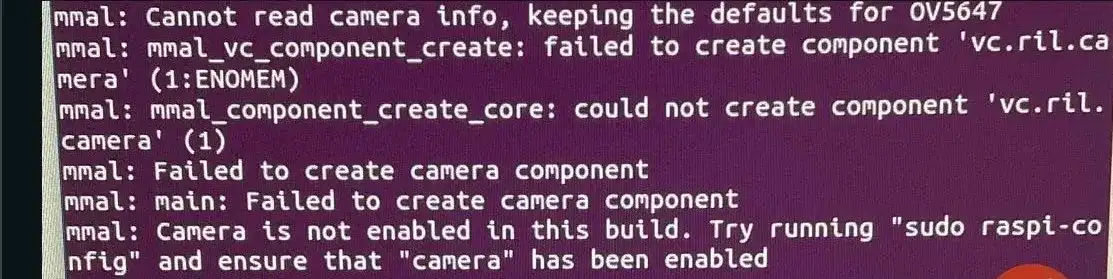
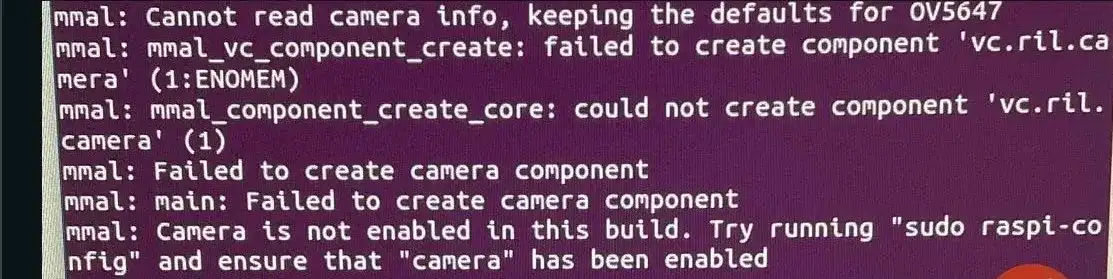
January 12, 2024, 17:10
Need help booting from USB
Hi,
I recently bought a Pi4 to use as server for Home Assistant. I also bought a USB to SATA-connector to use a old(ish) SSD as boot device. However, I am having issues booting from the USB.
From Googling I found that most people said you needed the official power adapter, which I bought and just got. Besides this, I've flashed a SD-card to get USB boot into the Pi. It works perfectly - the green light flashes rapidly. After this, I disconnect the power to the Pi, I insert the USB with the SSD, and give the Pi power. The red light is constantly on, with the green light flashing fast once, followed by keeping the light on for about 10 seconds. After that the green light turns off, and repeats after about 10 seconds.
Any help is appriciated!
January 12, 2024, 12:42
invalid username or password - vnc login into second user
when logging into main user it works fine, but when i try the second user it says the username or password is wrong?


January 12, 2024, 11:27
RaspAP not finding clients anymore after raspbian reinstallation but working in terminal.
Hi.
As mentioned in the title it did work but I messed up my raspbian installation and had to redo it. Now it won't find any clients I could associate with anymore.
It doesn't show up clients I can connect with my secondary usb plugged in alfa adapter "wlan1" on the web config page. Scanning in terminal is working fine
If I scan for wifis in terminal my wlan1 is working and showing it correctly.
What am I missing?
Cheers! Max
January 12, 2024, 11:09
RaspAP not finding clients on wlan1 but working in terminal. Previous installation was working fine.
Hi.
Can someone help me with raspap configuration?
It doesn't show up clients I can connect with on the web config page. Yesterday it did but I messed up my install and had to reinstall.
If I scan for wifis in terminal my wlan1 is working and showing it correctly.
What am I missing?
Cheers! Max