April 4, 2025, 04:02
How to use stream deck with pi os
currently found a link to a pi australia short guide to install streamdeck_ui. the issue i am having is i dont know how to install a virtual env and set the path for the python3 install to work correctly. i am using a raspberry pi 5 with pi os installed. i would like to be able to connect a phone to use as a mobile stream deck to create shortcuts on my desktop env. Thanks in advance to anyone that may help!
April 3, 2025, 18:55
Install Android OS Pi2 Model B
i just got a pi2 and whant to run android os, how do i do that
March 31, 2025, 17:58
New user Pi-Hole
Hi, i am new in the Raspberry Pi community and i want to set up Pi-Hole. i did try it but i couldnt conect to the Raspberry Pi with PuTTY




March 31, 2025, 02:26
Raspberry pi 5 won't play audio through TV
So I have a raspberry pi running the standard os (bookworm) it's not doing much other than running a pihole and and steamlink. Before I connected it to a Bluetooth speaker, it used to output the audio to my TV via hdmi. And now, it's the Bluetooth speaker or nothing.
Am I missing something really stupid here? Or have the hdmi settings bugged out?
I've checked obvious things like checking the TV is setting to accept input from the pi, completely removed the speakers to see if that would default it back - nope.
I know there are hdmi settings but I'm a bit confused about what I actually need to look into to see if there is a problem?
March 29, 2025, 20:18
Upgrade is stuck in a loop
Essentially I ran 'sudo apt-get update' then ran 'sudo apt-get upgrade' It went for a while and eventually was stuck on "Looking for front path..." for around 15 minutes. I then tried killing it by 'sudo killall dpkg' then I tried upgrading again but it said dpkg had been inturrupted and to type ' sudo dpkg --configure -a' to fix it and it is now once again just stuck on looking for a front path.
I rebooted twice and it did nothing
Also tried killing all of the dpkg, apt, and apt-get but that failed too
Any help would be appreciated I am a complete beginner so I am sure I screwed up somewhere
March 29, 2025, 00:14
Trying to build Simpson's TV with pi zero 2w
I purchased the hardware from this guide, including the 2.8in waveshare display found in the parts list section.
The only thing i'm using different is i've swapped the pi zero for a pi zero 2w.
The screen briefly flashes I can see the underscore blink but then the screen goes blank. I can SSH into the device though.
https://withrow.io/simpsons-tv-build-guide-waveshare
March 28, 2025, 15:04
Urm37 measure drop to 0
im using a urm37 for controlling a servomotor but the measure drop every time to 0 and activate the motor then come back to right measure and all time like that
code
#include <Servo.h>
Servo myservo; // Créer un objet servo
int URECHO = 5; // Broche ECHO
int URTRIG = 4; // Broche TRIG
int servoPin = 9; // Broche du servomoteur
unsigned int DistanceMeasured = 0;
void setup() {
Serial.begin(38400); // Initialisation de la communication série
pinMode(URTRIG, OUTPUT); // Définir TRIG comme sortie
digitalWrite(URTRIG, HIGH); // Mettre TRIG à HIGH
pinMode(URECHO, INPUT); // Définir ECHO comme entrée
myservo.attach(servoPin); // Attacher le servomoteur à la broche PWM
delay(500);
Serial.println("Init the sensor");
}
void loop() {
Serial.print("Distance=");
digitalWrite(URTRIG, LOW);
digitalWrite(URTRIG, HIGH);
unsigned long LowLevelTime = pulseIn(URECHO, LOW); // Mesurer le temps bas
if (LowLevelTime >= 50000) { // La lecture est invalide
Serial.println("Invalid");
} else {
DistanceMeasured = LowLevelTime / 50; // Chaque 50us représente 1cm
Serial.print(DistanceMeasured);
Serial.println("cm");
// Contrôler le servomoteur en fonction de la distance
if (DistanceMeasured < 20) {
myservo.write(45); // Tourner le servomoteur à 45 degrés
delay(100);
} else {
myservo.write(0); // Tourner le servomoteur à 0 degré
delay(100);
}
}
delay(200);
}
March 26, 2025, 11:09
Magic Mirror PI 3B
I am trying to create a “Magic Mirror” with a Raspberry PI 3 B and I can’t find any good tutorials online on what version to use and what code to use for it
March 24, 2025, 16:29
Display keeps reseting
Hi, can someone tell me why is my display keeps reseting?
March 23, 2025, 15:17
Pi5 Green Light, no display
System Details:
Model: Raspberry Pi 5
Operating Systems Tried: Pi OS 32-bit, 64-bit, Alpine Linux(desired)
SD Card: CanaKit 256EVO
Power Supply: CanaKit 45W USB-c
Pi seems to start, green light hesitates a small amount for a second before stabilizing to solid green. But no signal to monitor. I DO get a signal when starting with NO SD card.
I don't have any replacement parts (i can use generic usbC cord, but dont have a monitor cord or large enough micro SD card), but I really don't think any of the parts are the issue? The SD card was the first thing i considered to be the issue, but it has 0 issues being read from/written to on my pc.
March 22, 2025, 16:23
What's a good way to power RPI 5 from an external 5V PSU?
Hey! I would like to power a RPI 5 from an external 5V PSU, the PSU in question is:
https://ro.mouser.com/ProductDetail/MEAN-WELL/HDR-60-5
I couldn't find any info about how to do it.
I read something about GPIO being able to power the RPI 5 but they are tricky since they aren't rated to high amps like 5A(the max usage of RPI 5).
Can I just hook the PSU to such adapter and use a usb-c to usb-c cable between it and the RPI 5? If yes, what kind of AWG should I use for the connection? The distance between the 5V PSU and the RPI is short, like ~30cm at max, I was thinking of using AWG 18 for the cable between PSU and this adapter and a usb C cable that can handle the wattage necessary.
March 20, 2025, 20:42
Auto Start Mumble-Client GUI Program with also a command for auto connect.
Need help with chron. Script ready. I am trying to get Mumble Client to autostart and connect to server at startup. The program needs to have GUI to function it seems.
I need the program to be voice activated. It is connected to a radio. That setup is done. But I cannot run
My issue is with how to setup Chron! The terminal will not show up and do the task from Chron.
Raspberry Pi 3B
I have already run chmod on the script.
chmod +x /home/rpi/script/mumbleclient.shSo far the script works if executed in normal screen GUI. And there is no user or password required to put in on the raspberry pi for logging in. Script:
#!/bin/bash sleep 30 mumble mumble://ClientName:ServerPassword:XXXXX@127.0.0.0:XXXXX/LAN/rpi/YIn the chron I have this:
@reboot lxterminal -e "/home/rpi/script/mumbleclient.sh"I get no terminal at startup that could run it with this chron setup. ------------------------------------------------------------------- Modified: Also I tried this: Did chmod +x on the sh file. Script now:
lxterminal -e mumble mumble://ClientName:ServerPassword:XXXXX@127.0.0.0:XXXXX/LAN/rpi/YThe script works there when runned with clicking it in the file browser GUI. I did not added any waiting there. Chron:
@reboot sh /home/rpi/script/mumbleclient1.shMy issue is with how to setup Chron! The terminal will not show up and do the task from Chron. There is also a terminal mumble called talkkonnect. But that will take me many hours to setup.
March 19, 2025, 14:04
Raspberry Pi camera module 3 and interface operating problem
Hello, we're trying to get a Raspberry Pi 3 board to work with the Camera Module 3.
The goal is to make a sort of thermal Polaroid with a receipt.
But first, we're taking the steps one by one. We're using a Raspberry Pi configuration that isn't the default, and the board doesn't offer the camera.
When we run raspi config, we get this.
While most of the tutorials we're looking for, we see the second interface.
Where could the problem be, please?
The connections also seem good.
March 17, 2025, 19:29
KMK keyboard presses register but dont show up
Hey there,
I am using an raspberry pi pico, I have it on a breadboard so I dont have solder anything. My connections between the pins are fine, I've already checked that. I am using the kmk circuitpython library
So this is my current code:
python
import time
import board
import digitalio
from lib.kmk.kmk_keyboard import KMKKeyboard
from lib.kmk.keys import KC
led = digitalio.DigitalInOut(board.LED)
b16 = digitalio.DigitalInOut(board.GP16)
b17 = digitalio.DigitalInOut(board.GP17)
led.direction = digitalio.Direction.OUTPUT
keyboard = KMKKeyboard()
while True:
if b16.value or b17.value:
led.value = True
keyboard.tap_key(KC.A)
print("pressed a")
time.sleep(1)
else:
led.value = False
I've also tried the example code:
python
print("Starting")
import board
from kmk.kmk_keyboard import KMKKeyboard
from kmk.keys import KC
from kmk.scanners import DiodeOrientation
keyboard = KMKKeyboard()
keyboard.col_pins = (board.GP16,)
keyboard.row_pins = (board.GP17,)
keyboard.diode_orientation = DiodeOrientation.COL2ROW
keyboard.keymap = [
[KC.A,]
]
if __name__ == '__main__':
keyboard.go()
When I shorted the pins, in the serial it shows this debug info that it pressed the key and released the key. So in the serial, the output is fine, however when I'm in a text field it just doesnt send the button. The serial shows it works fine but the key is just not being sent?
Has anyone encountered the same?
March 16, 2025, 17:01
my L298N motor driver isn't working with pi 5
Hi,i'm new to this server.
so i'm making a project that requires 2 motors to move.so i decided to use 2 hobby gear motors and an l298n to control them, i also connected them to 3 18650 li-ion battery's. all good so far, but when i tried controlling them, nothing happened. so i tried a few things to do:
1:check the wiring multiple times
2:check the code multiple times
3:i tried adding a heat sink but it didn't work
4:tried directly giving commands to it using the terminal instead of code
5:tried using 2 18650 battery's because it worked a long time ago with 2 battery's but now it didn't work, even if it did work it was slow
6: i tried using an external 5v regulator because i had a suspicion that the internal 5v regulator wasn't working but it still changed nothing
7: tried using another driver like the l293d but it still didn't work
8:tried connecting the motor directly to the power supply and it did work so it's not the motor or the battery's that are broken
and some other minor stuff like switching jumper wires and things. but non worked. this is the code(the code is for testing just one motor) and i posted an image of the whole thing too(i know the image isn't very clear cause i have messy wiring). i also just wanted to point out that buying other components is like the last resort, so don't go in and say"just buy a new driver or something", i would appreciate any help possible,
Omar.
import lgpio
import time
# Define GPIO pins
IN1 = 24
IN2 = 23
ENA = 22
h = lgpio.gpiochip_open(0)
# Set pins as outputs
lgpio.gpio_claim_output(h, IN1)
lgpio.gpio_claim_output(h, IN2)
lgpio.gpio_claim_output(h, ENA)
# Enable motor
lgpio.gpio_write(h, ENA, 1) # Full speed
# Run forward
lgpio.gpio_write(h, IN1, 1)
lgpio.gpio_write(h, IN2, 0)
time.sleep(3)
# Stop motor
lgpio.gpio_write(h, IN1, 0)
lgpio.gpio_write(h, IN2, 0)
l
# Cleanup
lgpio.gpiochip_close(h)


March 16, 2025, 11:47
Connecting RPi cam v1 with CM4 using waveshare Nano baseboard (CM4-NANO-A)
I am trying to connect my Pi cam (ov5647) with CM4 and waveshare nano baseboard. I updated the config file by adding following lines in the end:
dtoverlay=ov5647,cam0 gpu_mem=128 start_x=1Libcamera commands are working perfectly but the ffmpeg commands are giving errors. I listed my camera devices and /dev/video0 is listed under unicam. Here it is:
bcm2835-codec-decode (platform:bcm2835-codec):
/dev/video10
/dev/video11
/dev/video12
/dev/video18
/dev/video31
/dev/media3
bcm2835-isp (platform:bcm2835-isp):
/dev/video13
/dev/video14
/dev/video15
/dev/video16
/dev/video20
/dev/video21
/dev/video22
/dev/video23
/dev/media1
/dev/media2
unicam (platform:fe800000.csi):
/dev/video0
/dev/media4
rpivid (platform:rpivid):
/dev/video19
/dev/media0
Here is the ffmpeg error:
[video4linux2,v4l2 @ 0x558c9e5490] ioctl(VIDIOC_G_PARM): Inappropriate ioctl for device [video4linux2,v4l2 @ 0x558c9e5490] Time per frame unknown [video4linux2,v4l2 @ 0x558c9e5490] ioctl(VIDIOC_STREAMON): Invalid argument /dev/video0: Invalid argumentBasically, I am trying to use the legacy camera stack to use ffmpeg instead of libcamera but no matter what I do, ffmpeg is giving invalid argument but libcamera is working fine. Ps: I am really a newbie with RPi so really sorry for any mistakes and kindly let me know if any other config details are needed to debug my error.
March 16, 2025, 08:33
PI refuses connection trough ip adress in browser
I recently installed AdGuard trough the ssh terminal over the network and when I try to get on the ui of AdGuard trough the IP daress of the pi on the browser is says: "ERR_CONNECTION_REFUSED"
March 15, 2025, 13:30
Needing help to setup a web-ui server
Hello there! So, im trying to set up a local web-ui server (for reference, im just using it for coding purposes.) How can i set up a link for my local network, instead of having to type the entire ip everytime i want to access it? Been through the forums, even asked AI for help (i dont recommend it, ai sucks 🙏). I understand if its not possible
March 15, 2025, 11:45
How to use Picamera2/3 on RaspberryPi5
Hi y'all,
i need a little bit of help to get my camera run on rapsberrypi 5.
pi@berry:~/Projects $ uname -a Linux berry 6.6.74+rpt-rpi-2712 #1 SMP PREEMPT Debian 1:6.6.74-1+rpt1 (2025-01-27) aarch64 GNU/LinuxI have a newly bought and installed pi5 and a camera module v2 ( https://www.rasppishop.de/Kameramodul-Raspberry-Pi-Kamera-V2 , with new cable that fits pi5) and one for pi5 ( https://www.rasppishop.de/IMX219-Kameramodul-fuer-Raspberry-Pi-5-8MP-MIPI-CSI-Schnittstelle-FOV-120-26185 ) but none of them works for me.. If i excute libcamera-hello I receive the following output:
[0:00:46.401910093][1498] INFO Camera camera_manager.cpp:327 libcamera v0.4.0-53-29156679 Made X/EGL preiew window ERROR. no cameras availableAs i'm very new to linux and pi5 (pi in general) every step would be helpful to debug this. starting from the correct direction of the cable to put in.. If someone needs more information i do my best to provide everything. Any help is appreciated. Thanks in advance 🙂
March 13, 2025, 12:31
Pi Pico Potentiometer noise
Hey, I made a handbrake through the arduino IDE with just a 10k ohm pot, i have it working but there is a lot of noise in it. Whats the best way to reduce the noise through the schematic/code?


March 9, 2025, 14:51
I want to connect in ethernet my PS4 to the Raspberry Pi 5 (my Pi 5 is connected to my rooter)
When i connect the PS4 to the Raspberry the PS4 she cant get an IP
Warning: Undefined array key "author" in /var/www/html/index.php on line 102
Deprecated: htmlspecialchars(): Passing null to parameter #1 ($string) of type string is deprecated in /var/www/html/index.php on line 102
March 7, 2025, 07:04
Permission problem to launch my bot in my venv
Hello I recently took a Raspberry Pi 5 to put a Discord bot in python the problem is that I struggle to use it. for example when I put the bot on my user (not root) I create my venv, I install the modules in the requirements but as soon as I launch the bot it gives me a python error that I do not have the necessary permissions etc ...
Nothing to do but even when I do sudo su I still can not access the root folder
March 6, 2025, 20:03
Error reading from storage. SD card may be broken
My Raspberry Pi imager fails during verifying how do I fix this Im using a 1Tb sandisk sdxc on a windows 11 error says: "Error reading from storage. SD card may be broken"
March 6, 2025, 19:48
Noobs, need help with boot config.txt
I have pi5 and i want to disable all hdmi ports, bluethooth etc... and idk how to do that.
why? I took the lite version because I'm going to make sure it heats as little as possible etc...
March 6, 2025, 09:20
Connecting 3.5” ST7796 as main display
Hi, I’m sick of trying to connect a 3.5 inch display to Raspberry Pi zero 2…
I was tryin like in this repo:
https://github.com/jobitjoseph/fbcp-ST7796
but errors on every possible steps.
Have you guys any tips how to connect it as a main display? It’s a cheap screen from AliExpress, I can find link.
For example on esp32 simple codes works perfectly, I know it is completely different thing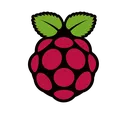
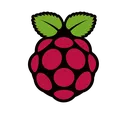
March 6, 2025, 09:03
Connecting 3.5” st7796 trouble
Hi, I’m sick of trying to connect a 3.5 inch display to Raspberry Pi zero 2…
I was tryin like in this repo:
https://github.com/jobitjoseph/fbcp-ST7796
but errors on every possible steps.
Have you guys any tips how to connect it as a main display? It’s a cheap screen from AliExpress, I can find link.
March 6, 2025, 07:51
Raspberry Pi 3B Boot Loop Issue
System Details:
Model: Raspberry Pi 3B
Operating Systems Tried: Raspberry Pi Lite & Full OS (Official Raspberry Pi OS images)
SD Card: 128GB microSD (integrity verified)
Power Supply: Official 5V supply (used previously without issues)
Symptoms:
Pi hangs at the “done.” message and then restarts after about 10 seconds.
RGB display shows rapid, alternating green and red flashes.
Boot log shows USB device events (e.g., “new high-speed USB device found”) even when no USB peripherals are attached.
Issue occurs regardless of attached peripherals (ethernet, keyboard, or none).
Recent Changes:
WiFi configuration updated via raspi‑config.
WiFi Country Code: Set to “UK” (should be “GB” for the United Kingdom).
Boot loop began after making this configuration change.
Troubleshooting Steps Already Taken:
Tried multiple OS images and repeatedly wiped/reflashed the SD card.
Tested with different peripheral setups (with and without ethernet/keyboard/display).
Verified SD card integrity and power supply consistency.
No explicit error messages besides the continuous reboot loop.
Current issue:
The Pi won’t fully boot, preventing access to raspi‑config to correct the WiFi country code.
Need guidance on modifying the configuration offline or other workarounds to resolve the boot loop.
Warning: Undefined array key "author" in /var/www/html/index.php on line 102
Deprecated: htmlspecialchars(): Passing null to parameter #1 ($string) of type string is deprecated in /var/www/html/index.php on line 102
March 4, 2025, 10:51
Audio Problem
I have a rasberry pi 5 4gb and I cannot get the audio to work. I am using an Adafruit MAX98357 I2S Class-D Mono Amp, and have followed the instructions (https://cdn-learn.adafruit.com/downloads/pdf/adafruit-max98357-i2s-class-d-mono-amp.pdf ) audio does not come out still. But the rasberry pi detects the audio device.